VNZ-WAD
Rìu Bạc Đôi

Bài viết này sẽ hướng dẫn chi tiết sử dụng các phím tính năng từ F1 đến F12 trên trình duyệt Chrome và các trình duyệt có sử dụng nhân Chrome làm nền tảng.
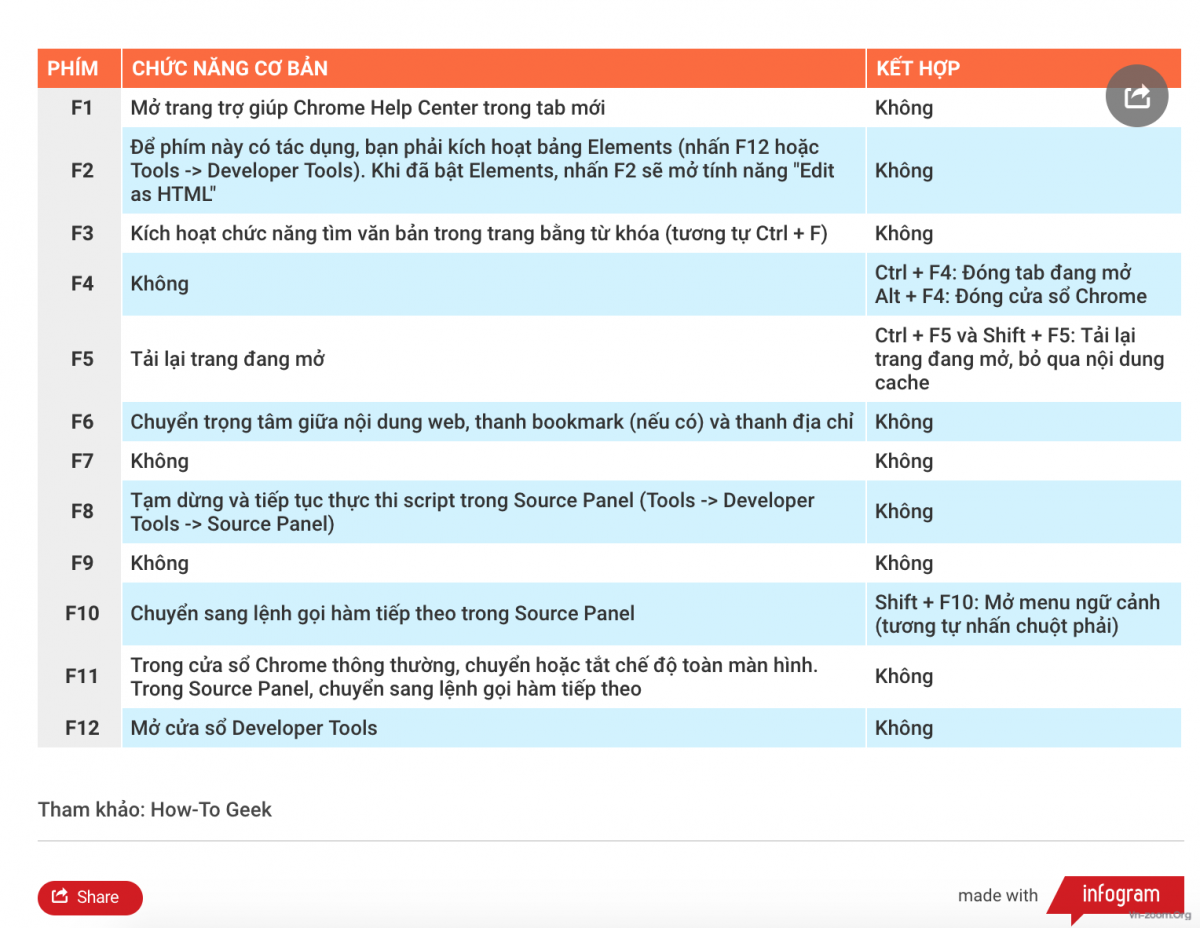
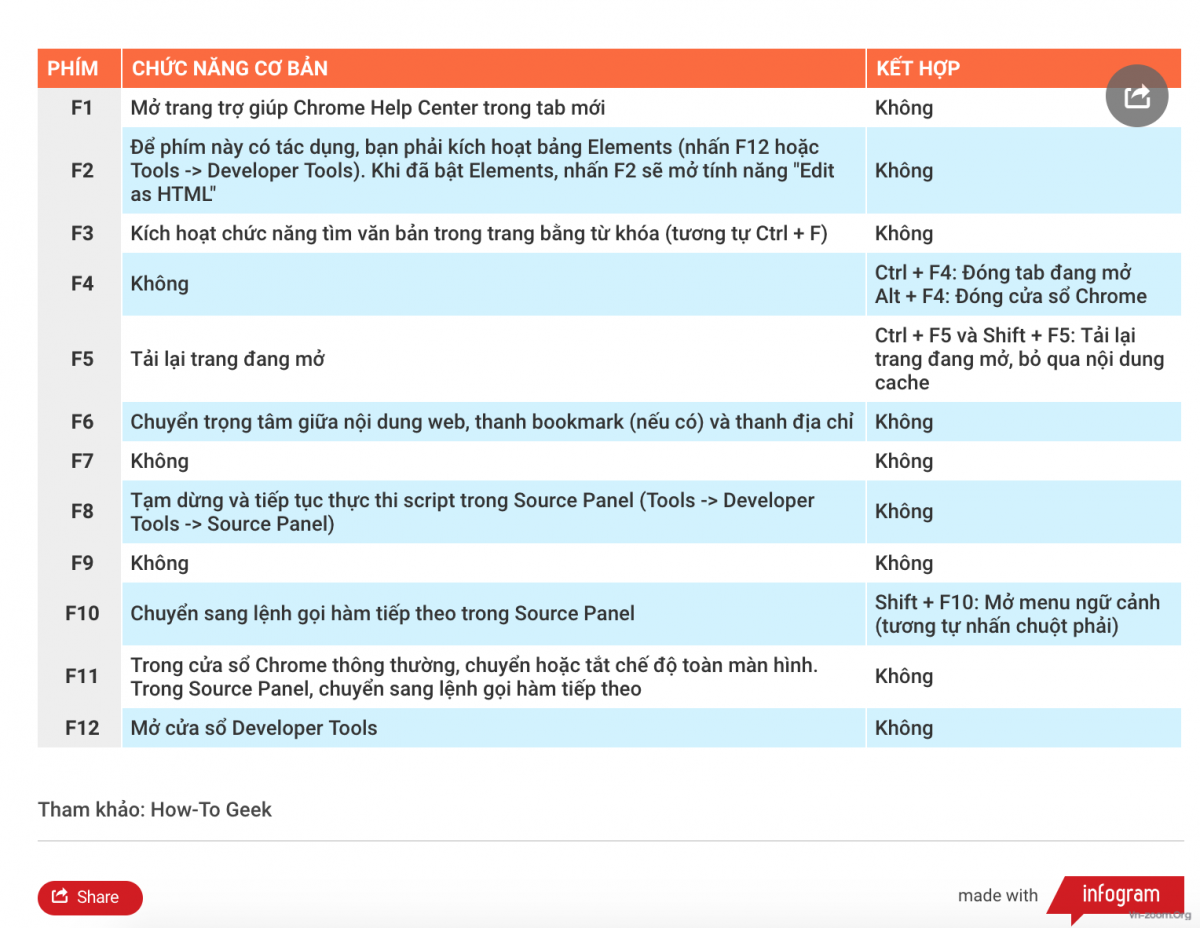
Hình ảnh: VNreview.vn
We've detected that you are using AdBlock Plus or some other adblocking software which is preventing the page from fully loading.
We need money to operate the site, and almost all of it comes from our online advertising.
If possible, please support us by clicking on the advertisements.
Please add vn-z.vn to your ad blocking whitelist or disable your adblocking software.