Bước 1: Click phải vào biểu tượng Google Chrome, chọn Properties.
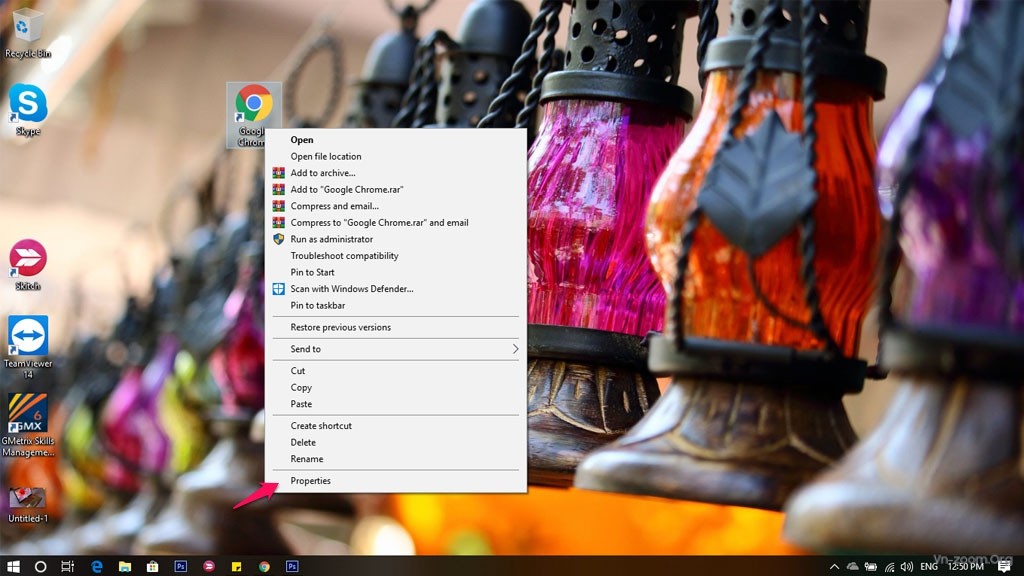
Bước 2: Ở mục Target hay thêm dòng -incognito cụ thể như sau:
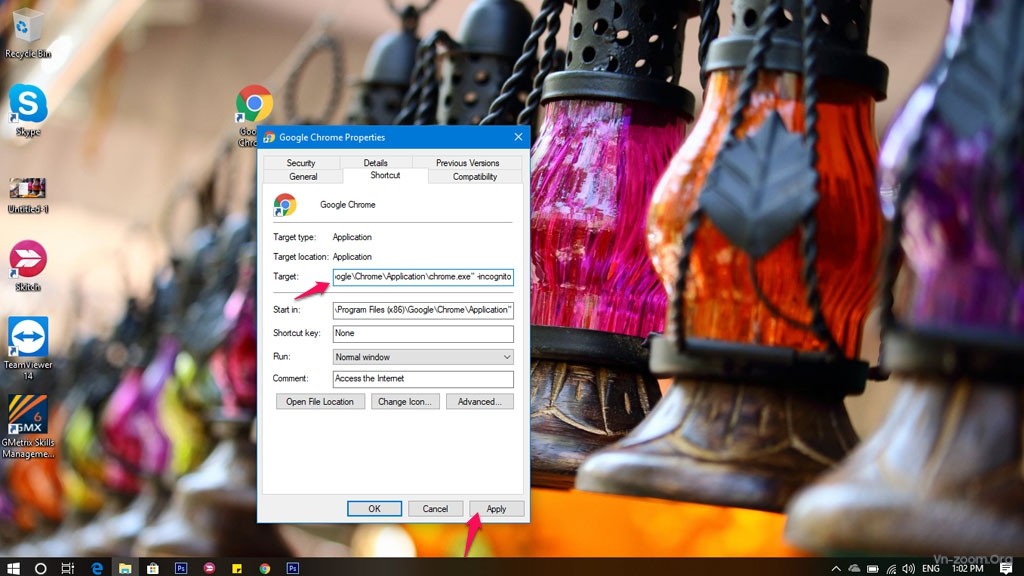
Khởi động lại trình duyệt và tận hưởng nhé! Chúc bạn thành công!
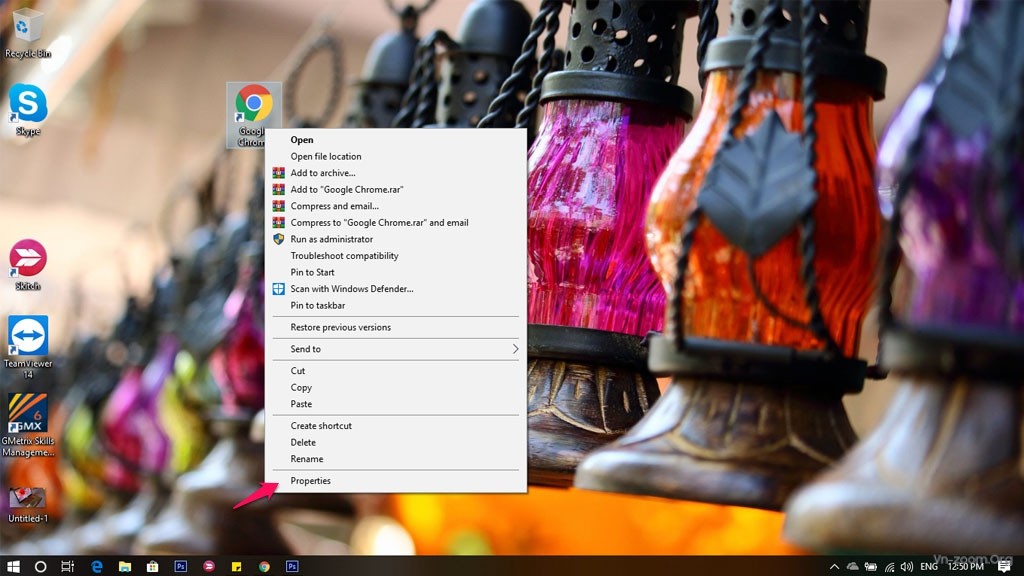
Bước 2: Ở mục Target hay thêm dòng -incognito cụ thể như sau:
- "C:\Program Files (x86)\Google\Chrome\Application\chrome.exe" -incognito
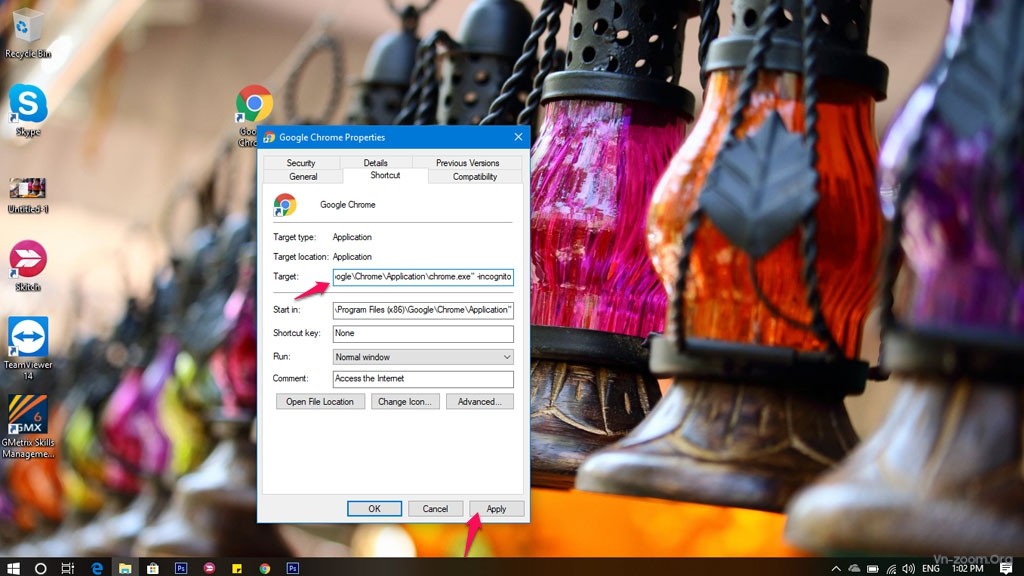
Khởi động lại trình duyệt và tận hưởng nhé! Chúc bạn thành công!
Nguồn: Softpedia





