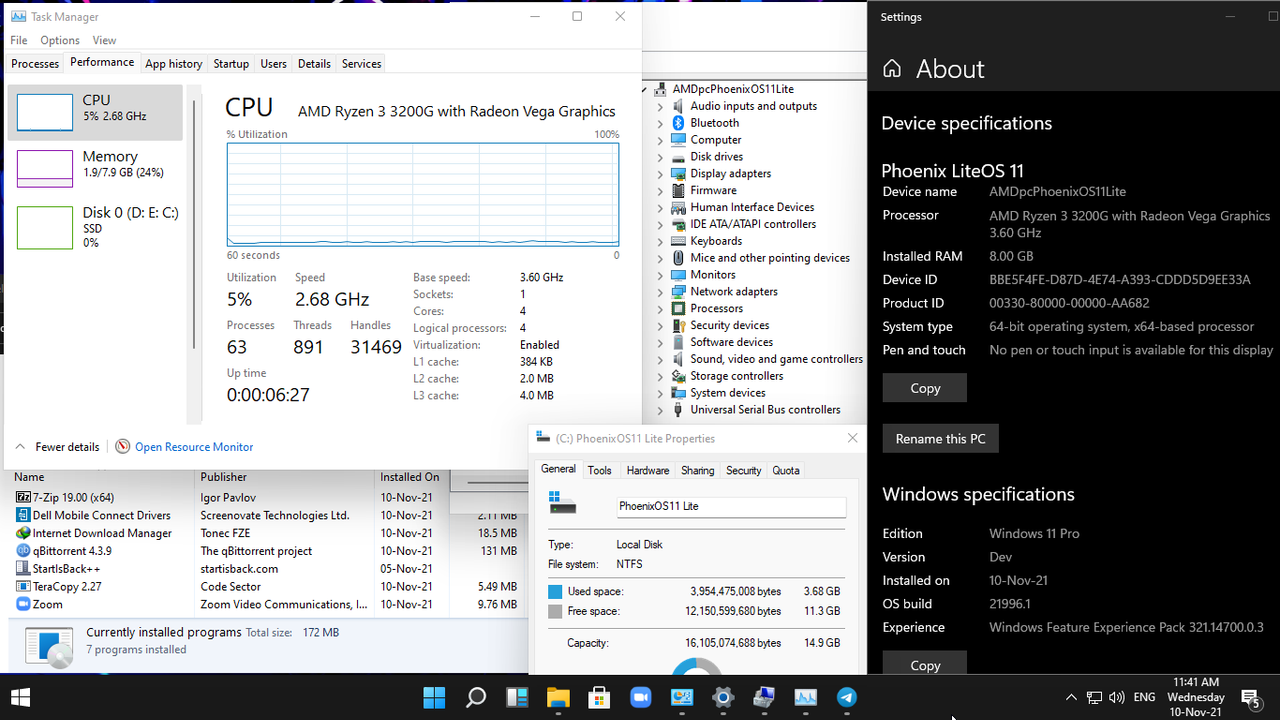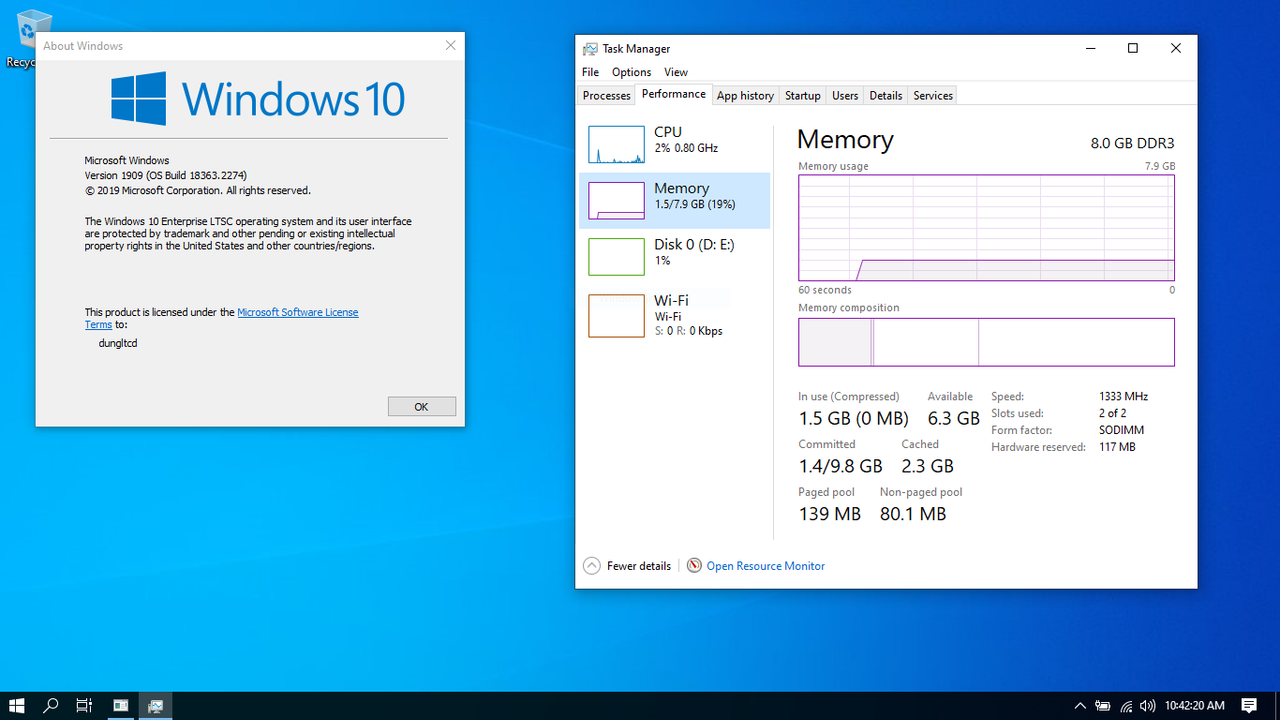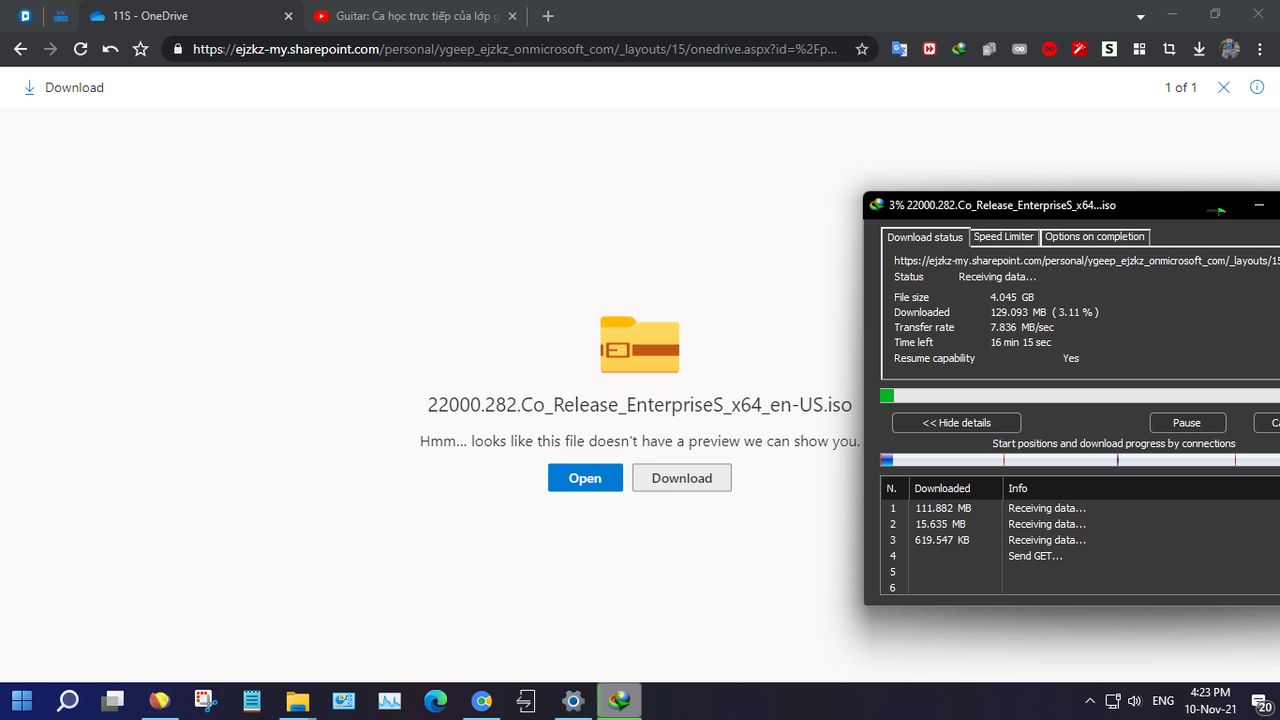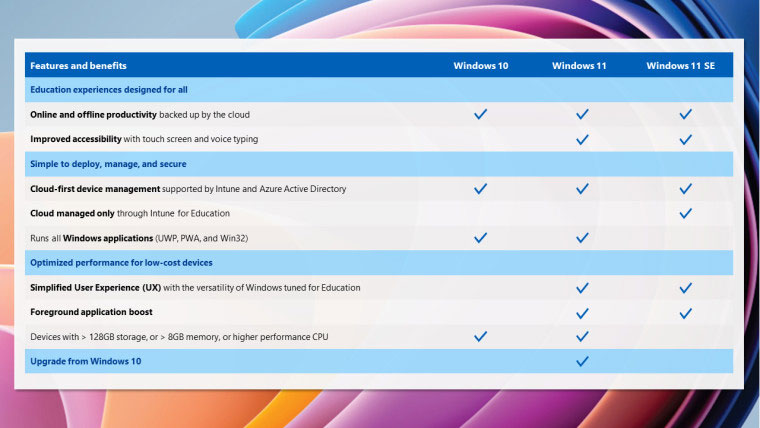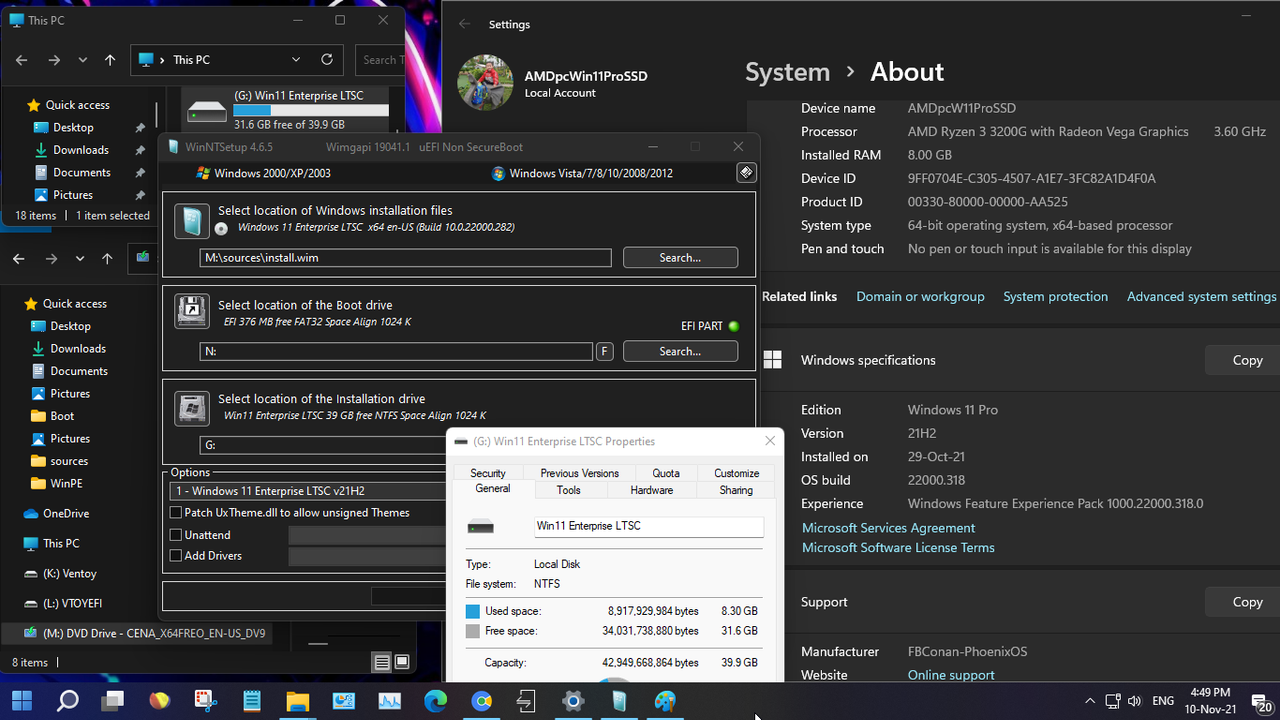NTHT1MD
Rìu Chiến Chấm

- Phoenix LiteOS 11 Dev Leak - Windows 11 Pro Dev Leak (21996.1) Super Lite
- topic gốc
- Link gg drive (cảm ơn bác @ThaiDoViet):
- Checksum
File: Phoenix LiteOS 11 Pro DevLeak (21996.1) FBConan.iso
Size: 1488185344 bytes
Modified: Wednesday, November 10, 2021, 9:36:15 AM
MD5: 5D5A8900F0F4BB405265644822086142
SHA1: C20F38FE921315888157C287AE5F82E1A4107226
CRC32: 9B716F6C
I made this build for a friend, but it's something special, so I'm sharing it with my TeamOS friends too :h:
Everything just works right in this build. I don't think I've made a Super Lite build that works better than this one. And it's Fast!
Multi Language support - Install additional languages, and set as your system language without having to follow any steps, or turn on metered connection? Yep, it just works.
Download Games from Game Pass or Microsoft Store?, Run UWP Apps? Yep! It just works.
It's also my first 21996.1 build with preinstalled .NET Framework 3.5
If you are fans of Bridge OS or my Windows 11 Pro Dev Lite Build, you're gonna love this one!
Two issues I found: if you right click the StartIsBack Start Button (on the left side of taskbar) it will make your taskbar stop working. To get it working again, just right click the desktop, and click the 'restart explorer', 'restart explorer now' shortcut, and you're good to go. Easy fix if you accidentally right click it. If you don't like the start is back menu, you can uninstall it from control panel, but it speeds up boot times, uses less RAM, and speeds up your overall windows experience, so I'd recommend leaving it installed. You can still right click the central start button, for all the context menu options (task manager, settings, Device Manager, etc.)
**SETTINGS NOT OPENING FIX HERE**
The other issue, is the Windows Settings page doesn't want to open in the dev leak build without the Windows Update Service enabled (there is a dependency) So If your Settings page won't open, just go to Start Menu, Tools, and click the 'Windows Update Service On' Shortcut, and the Settings Page will function normally.
I also added the latest Windows 11 themes to this build (from 22000.282) as they're much prettier than the dev leak themes, and added a custom StartIsBack Windows 11 themed Start Orb to match the default Windows Start Orb.
Hình ảnh demo
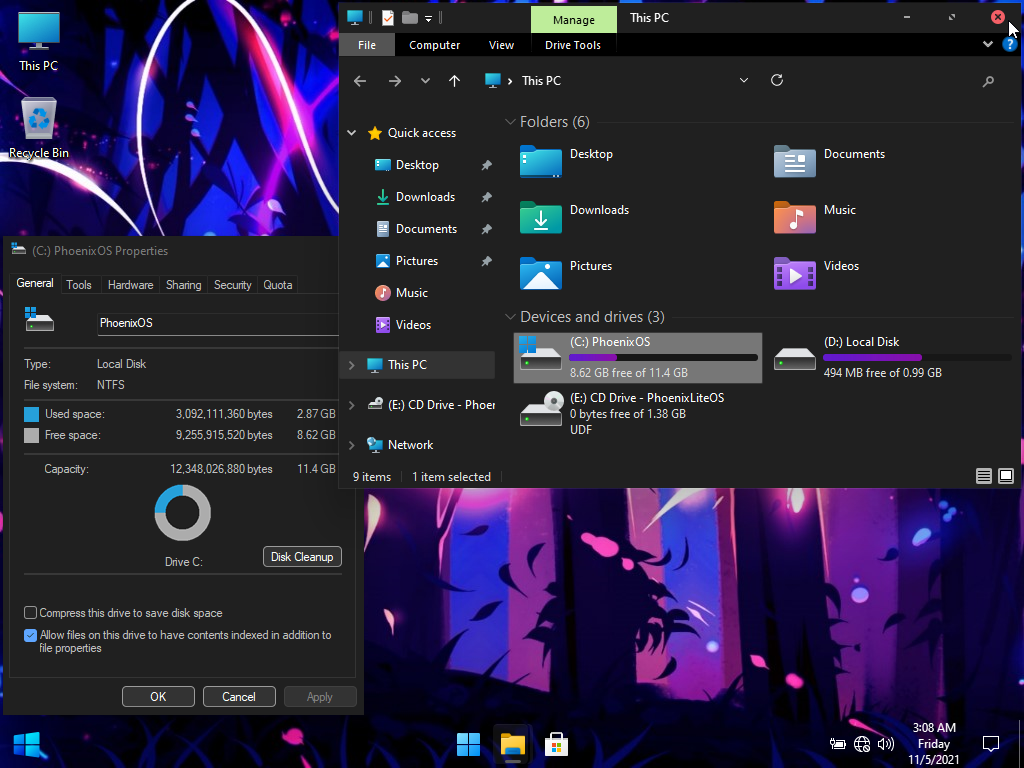
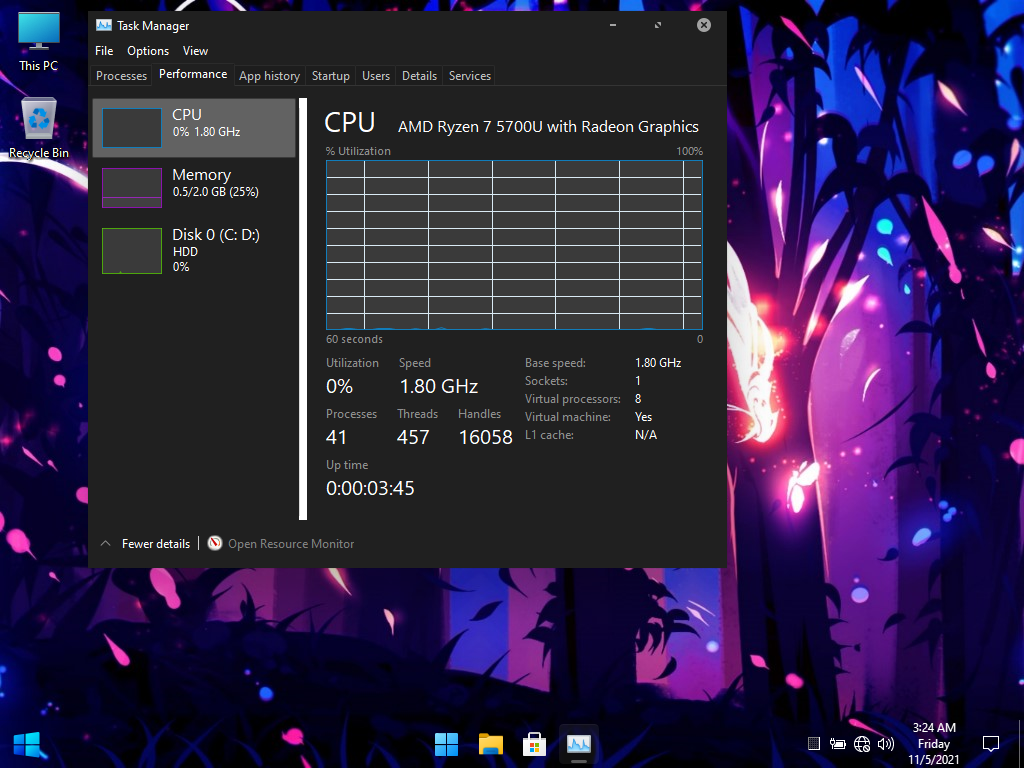

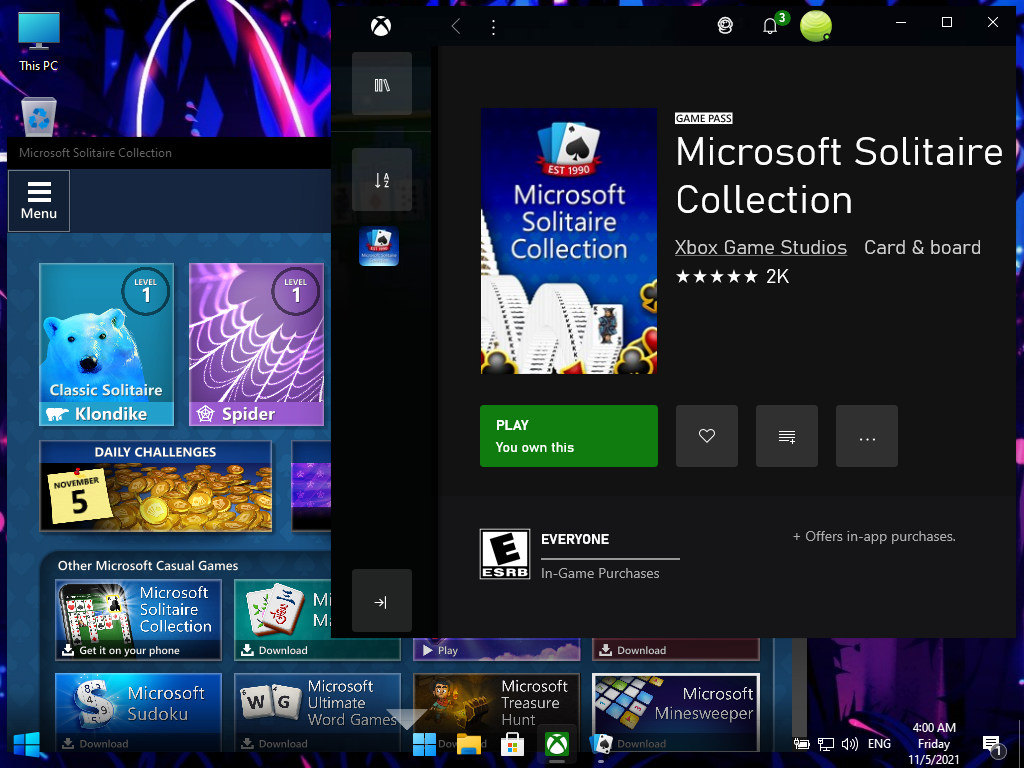
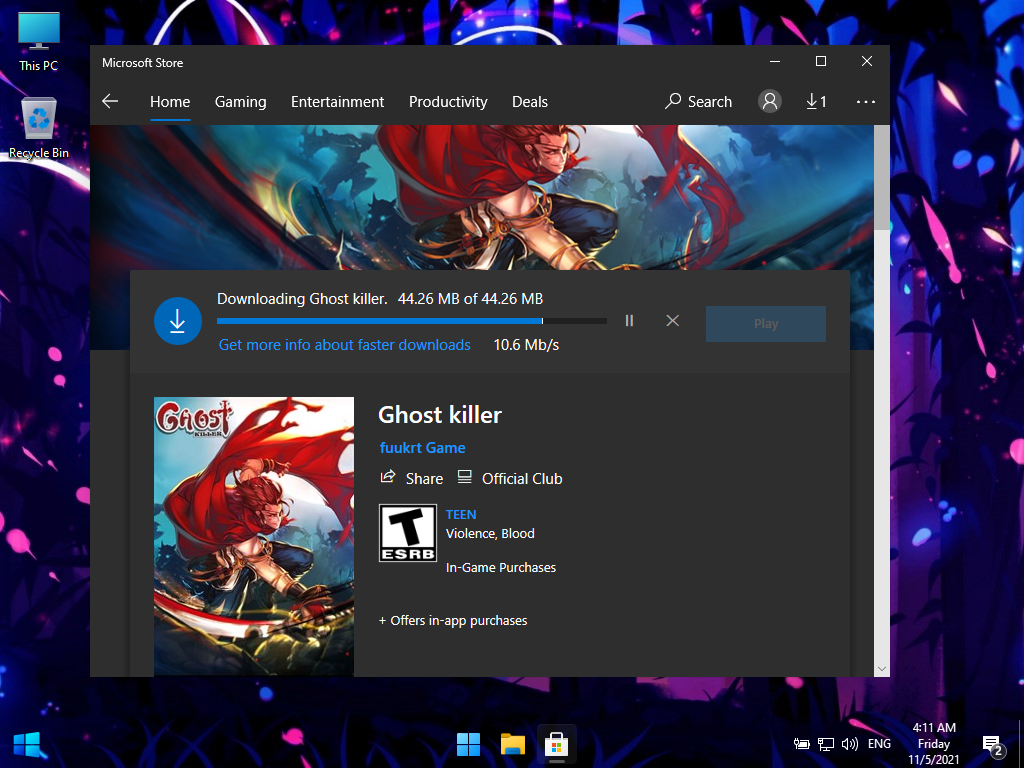
- topic gốc
Mã:
https://teamos-hkrg.com/threads/phoenix-liteos-11-dev-leak-windows-11-pro-21996-1-compact-super-lite-multi-language.165912/#post-826017File: Phoenix LiteOS 11 Pro DevLeak (21996.1) FBConan.iso
Size: 1488185344 bytes
Modified: Wednesday, November 10, 2021, 9:36:15 AM
MD5: 5D5A8900F0F4BB405265644822086142
SHA1: C20F38FE921315888157C287AE5F82E1A4107226
CRC32: 9B716F6C
I made this build for a friend, but it's something special, so I'm sharing it with my TeamOS friends too :h:
Everything just works right in this build. I don't think I've made a Super Lite build that works better than this one. And it's Fast!
Multi Language support - Install additional languages, and set as your system language without having to follow any steps, or turn on metered connection? Yep, it just works.
Download Games from Game Pass or Microsoft Store?, Run UWP Apps? Yep! It just works.
It's also my first 21996.1 build with preinstalled .NET Framework 3.5
If you are fans of Bridge OS or my Windows 11 Pro Dev Lite Build, you're gonna love this one!
Two issues I found: if you right click the StartIsBack Start Button (on the left side of taskbar) it will make your taskbar stop working. To get it working again, just right click the desktop, and click the 'restart explorer', 'restart explorer now' shortcut, and you're good to go. Easy fix if you accidentally right click it. If you don't like the start is back menu, you can uninstall it from control panel, but it speeds up boot times, uses less RAM, and speeds up your overall windows experience, so I'd recommend leaving it installed. You can still right click the central start button, for all the context menu options (task manager, settings, Device Manager, etc.)
**SETTINGS NOT OPENING FIX HERE**
The other issue, is the Windows Settings page doesn't want to open in the dev leak build without the Windows Update Service enabled (there is a dependency) So If your Settings page won't open, just go to Start Menu, Tools, and click the 'Windows Update Service On' Shortcut, and the Settings Page will function normally.
I also added the latest Windows 11 themes to this build (from 22000.282) as they're much prettier than the dev leak themes, and added a custom StartIsBack Windows 11 themed Start Orb to match the default Windows Start Orb.
Hình ảnh demo
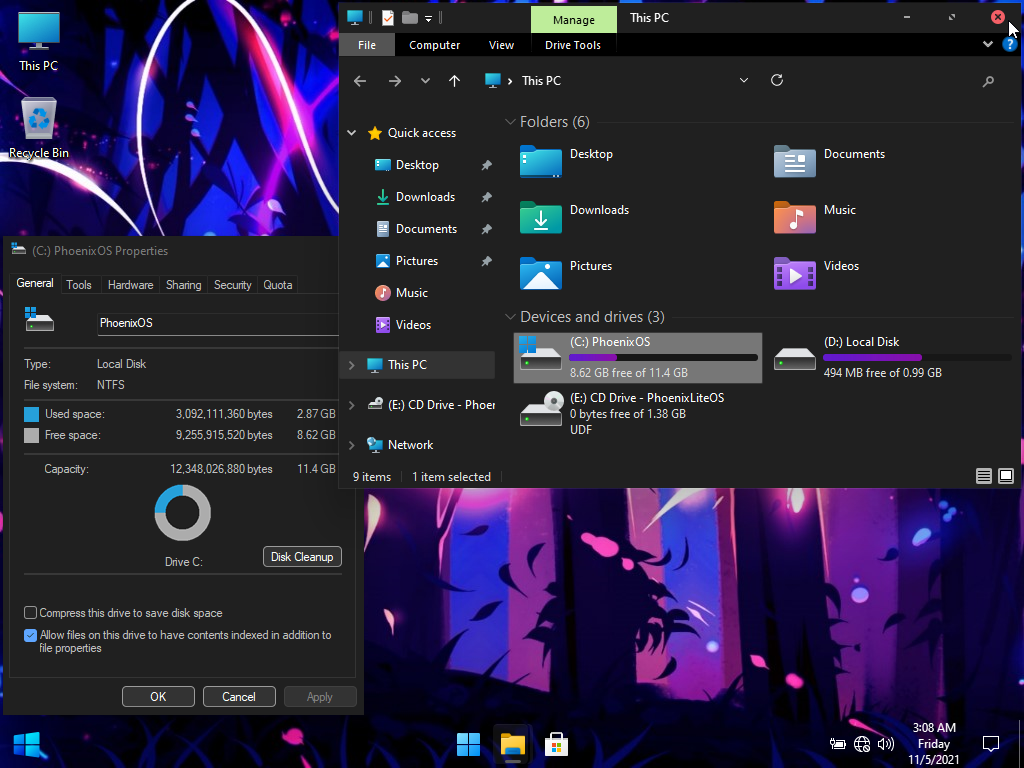
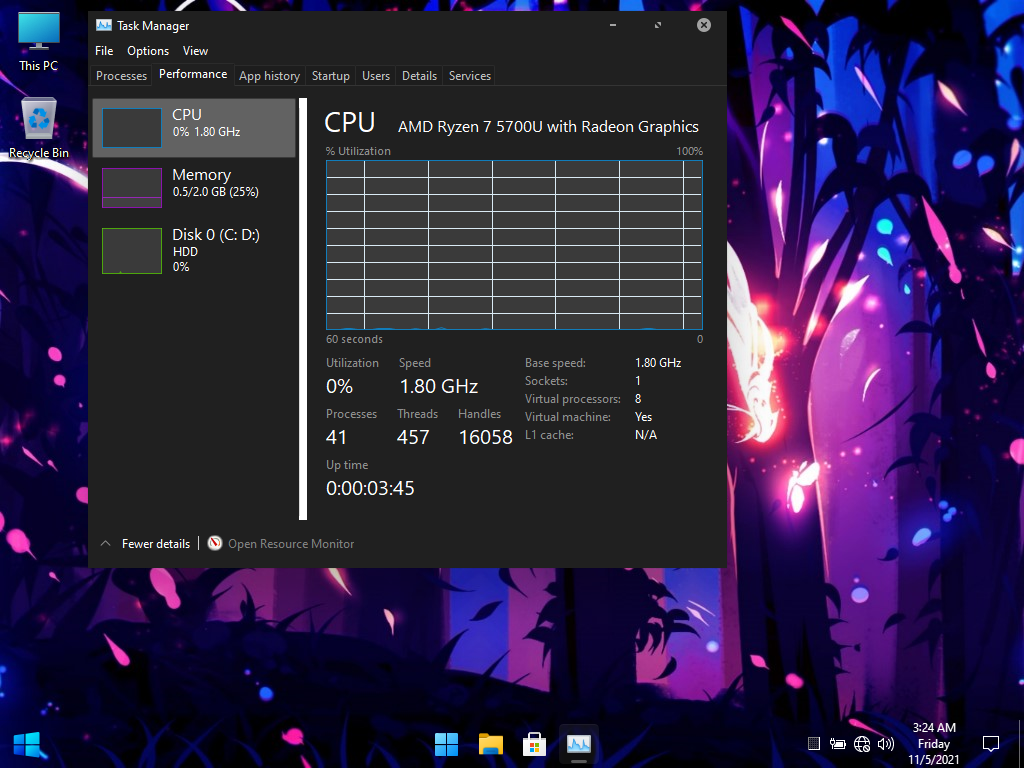

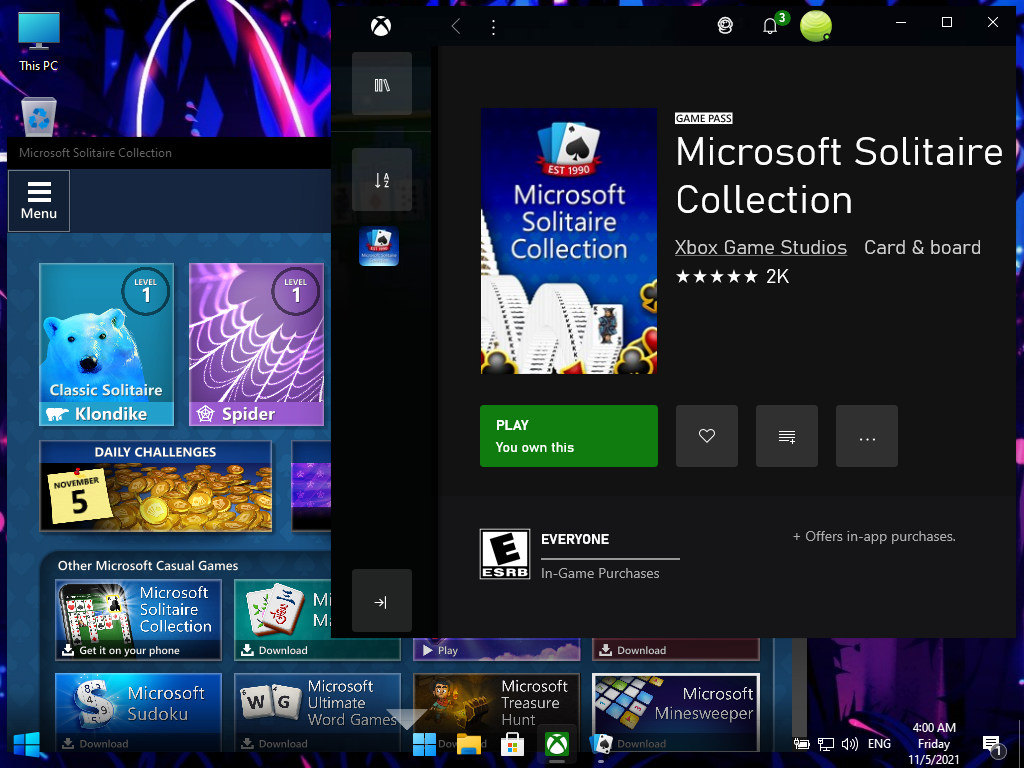
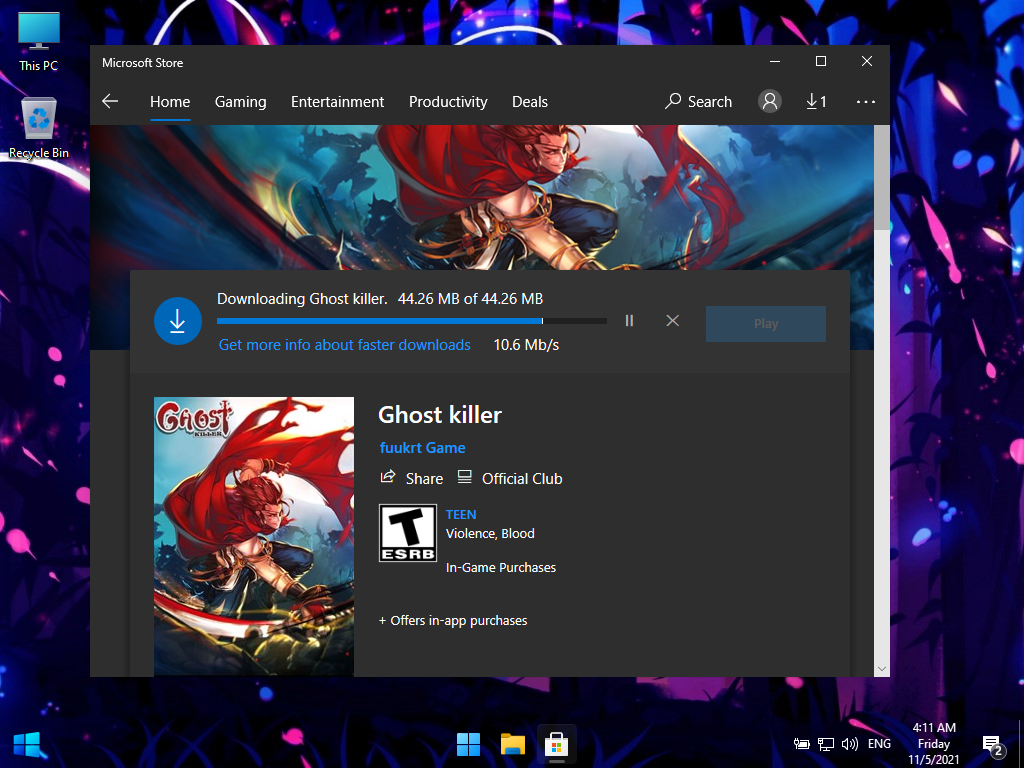
Sửa lần cuối: