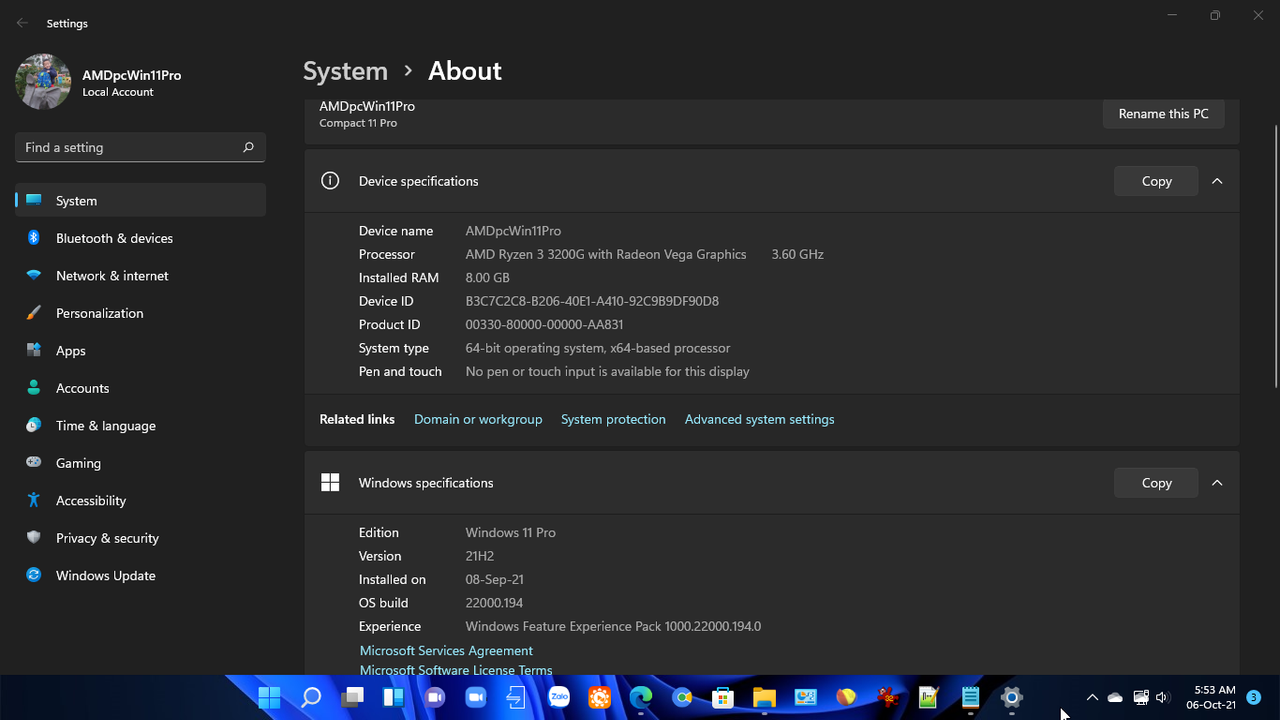Đón siêu sale 11.11 POCO C75 ra mắt,thanh lịch, màn hình ấn tượng cùng viên pin cực khủng
Adblocker detected! Please consider reading this notice.
We've detected that you are using AdBlock Plus or some other adblocking software which is preventing the page from fully loading.
We don't have any banner, Flash, animation, obnoxious sound, or popup ad. We do not implement these annoying types of ads!
We need money to operate the site, and almost all of it comes from our online advertising.
Please add https://vn-z.vn to your ad blocking whitelist or disable your adblocking software.
You are using an out of date browser. It may not display this or other websites correctly.
You should upgrade or use an alternative browser.
You should upgrade or use an alternative browser.
Chia sẻ [11-Jul-24: 22631.3951] Windows 11 dành cho old PC: UPDATABLE, ỔN ĐỊNH, MƯỢT MÀ, link mediafire/gg drive
- Thread starter NTHT1MD
- Ngày gửi
NTHT1MD
Rìu Chiến Chấm

Một lựa chọn khác đến từ TeamOS
Year / Release Date: 10/05/2021
Version: 21H2 Bild - 22000.194
Developer: Microsoft
Build Author : GX
Bit depth: x64
Interface language: English.
System requirements:
Processor: At least two cores with a clock speed of at least 1 gigahertz (GHz) or SoC
RAM: 4 gigabytes (GB)
Disk space: 64 GB or more
Video adapter: DirectX 12 or later with WDDM 2.0 driver
Screen: (720p) over 9 inches, 8-bit per color channel
SecureBoot and TPM 2.0 not required
Description:
The basis is images from MSDN.
The installer is from Windows 10 21H1.
An account is automatically created - User.
Working with the image - Dism.
Telemetry is disabled.
Cut out all UWP apps and OneDrive, left Chromium Edge.
Defender is turned off by default, but you can turn it on / off via Defender Switch - the RMB start menu (works without rebooting).
Auto installation - WinRar 6.02.
In the distribution silent Microsoft Store installer
sfc / scannow fails the first time like the original.
Checksums
CRC32: 6D62C036
MD5: 39188D6820E6BFE336B7E45BAA69C722
SHA-1: 3C0282E8EE74B480DBFB8F0FDCF3725893F8BE44
Tweaks:
Normal context menu as before.
Added items to the RMB start menu - control panel and registry editor.
Improved the quality of wallpaper display.
Disabled security warning when running downloaded files.
Disabled UAC notification for the user in the admin group.
In the power settings, the mode is turned on - high performance.
Do not turn off the display or go to sleep when plugged in.
ContentDeliveryManager is disabled.
Using the latest .NET Framework instead of 3.5.
In the START menu, the [File Explorer] button opens [This PC]
Added the command - [copy to folder / move to folder] in the context menu of files and folders.
Enabled windows photoviewer by default for viewing photos.
The light background of the photo viewer has been changed to a dark one.
The history of open files and folders is turned off.
Disabled automatic restart on BSOD.
Automatic driver installation is disabled (drivers are installed through the update center).
Disabled custom folders from "This PC" location in File Explorer
Auto search for updates is disabled - run it manually.
Disabled auditing in the system and security logs.
Disabled 7 gigabyte reserved storage.
Sleep wake-up is disabled for self-service.
Windows startup sound is muted.
Disabled System Restore (Deleted WinRe.wim)
Installing Xbox:
(after installing the store)
Xbox Identity Provider - https://www.microsoft.com/ru-ru/p/xbox-identity-provider/9wzdncrd1hkw?activetab=pivot:overviewtab
Xbox Game Bar- https://www.microsoft.com/ru-ru/p/xbox-game-bar/9nzkpstsnw4p?activetab=pivot:overviewtab
Xbox - https://www.microsoft.com/ru-ru/p/xbox-бета-версия/9mv0b5hzvk9z?activetab=pivot verviewtab
verviewtab





Windows 11 PRO EN [ 05.10.21]
Development stage: ReleaseYear / Release Date: 10/05/2021
Version: 21H2 Bild - 22000.194
Developer: Microsoft
Build Author : GX
Bit depth: x64
Interface language: English.
System requirements:
Processor: At least two cores with a clock speed of at least 1 gigahertz (GHz) or SoC
RAM: 4 gigabytes (GB)
Disk space: 64 GB or more
Video adapter: DirectX 12 or later with WDDM 2.0 driver
Screen: (720p) over 9 inches, 8-bit per color channel
SecureBoot and TPM 2.0 not required
Description:
The basis is images from MSDN.
The installer is from Windows 10 21H1.
An account is automatically created - User.
Working with the image - Dism.
Telemetry is disabled.
Cut out all UWP apps and OneDrive, left Chromium Edge.
Defender is turned off by default, but you can turn it on / off via Defender Switch - the RMB start menu (works without rebooting).
Auto installation - WinRar 6.02.
In the distribution silent Microsoft Store installer
sfc / scannow fails the first time like the original.
Checksums
CRC32: 6D62C036
MD5: 39188D6820E6BFE336B7E45BAA69C722
SHA-1: 3C0282E8EE74B480DBFB8F0FDCF3725893F8BE44
Tweaks:
Normal context menu as before.
Added items to the RMB start menu - control panel and registry editor.
Improved the quality of wallpaper display.
Disabled security warning when running downloaded files.
Disabled UAC notification for the user in the admin group.
In the power settings, the mode is turned on - high performance.
Do not turn off the display or go to sleep when plugged in.
ContentDeliveryManager is disabled.
Using the latest .NET Framework instead of 3.5.
In the START menu, the [File Explorer] button opens [This PC]
Added the command - [copy to folder / move to folder] in the context menu of files and folders.
Enabled windows photoviewer by default for viewing photos.
The light background of the photo viewer has been changed to a dark one.
The history of open files and folders is turned off.
Disabled automatic restart on BSOD.
Automatic driver installation is disabled (drivers are installed through the update center).
Disabled custom folders from "This PC" location in File Explorer
Auto search for updates is disabled - run it manually.
Disabled auditing in the system and security logs.
Disabled 7 gigabyte reserved storage.
Sleep wake-up is disabled for self-service.
Windows startup sound is muted.
Disabled System Restore (Deleted WinRe.wim)
Installing Xbox:
(after installing the store)
Xbox Identity Provider - https://www.microsoft.com/ru-ru/p/xbox-identity-provider/9wzdncrd1hkw?activetab=pivot:overviewtab
Xbox Game Bar- https://www.microsoft.com/ru-ru/p/xbox-game-bar/9nzkpstsnw4p?activetab=pivot:overviewtab
Xbox - https://www.microsoft.com/ru-ru/p/xbox-бета-версия/9mv0b5hzvk9z?activetab=pivot





MonsterGL04
Gà con

E xài bản dev chơi game bth. Mới cài lại Pro cứ chơi là văng. Cú. ~~
truongx5
Gà con

Bên teamos họ chặn link tải,bạn có link toren cua teamos k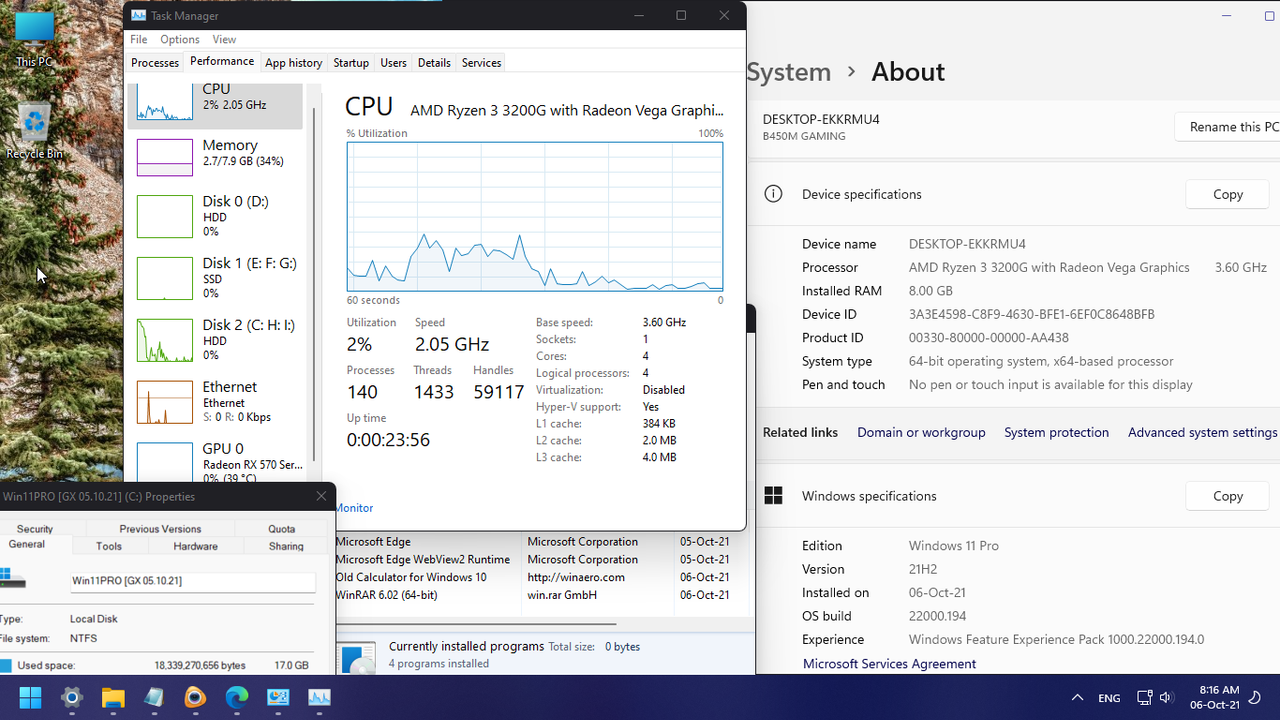
NTHT1MD
Rìu Chiến Chấm

Mã:
truongx5:Bên teamos họ chặn link tải,bạn có link toren cua teamos k2. Em vẫn download torrent bình thường. Bác phải có ratio lớn hơn 0.4 mới download được

Sửa lần cuối:
truongx5
Gà con

trước k để ý tải bừa bài,giờ k biết làm sao để nâng len cái đó,tạo acc mới bị nó ban
1. Bản này cũng nhẹ, nhưng không ngon bằng bản Compact 176 FBConan đâu bác. Đang test, chưa kịp báo cho AE.Mã:truongx5:Bên teamos họ chặn link tải,bạn có link toren cua teamos k
2. Em vẫn download torrent bình thường. Bác phải có ratio lớn hơn 0.4 mới download được

NTHT1MD
Rìu Chiến Chấm

trên teamos nhiều cao thủ, nhưng FBConan là thành viên mới có những bản mod chất lượngtrước k để ý tải bừa bài,giờ k biết làm sao để nâng len cái đó,tạo acc mới bị nó ban
truongx5
Gà con

t đang dùng bàn xstreme .160, t k thích defender lắm,mất nhiều ramBác @truongx5 dùng bản Compact 11 Pro (22000.176) With Defender (file iso 2,6gb: bác FBConan-TeamOS không build bản mới hơn)
sẽ không phải thất vọng đâu, iem cài từ 08.9 đến giờ, vẫn ổn định, mượt mà và dung lượng ổ cứng thì càng yêu hơn
NTHT1MD
Rìu Chiến Chấm

Download xong, bác upload (seed) liên tục khi có thể: mẹo nhỏ là bác mượn máy cơ quan, bạn bè để làm việc này. Bí mật là dùng qbittorrent để "nhân giống" các file này. Bác xem clip sau:t đang dùng bàn xstreme .160, t k thích defender lắm,mất nhiều ram, bro có cách nào tăng cái ratio ở teamos mà không cần bonus k
MonsterGL04
Gà con

E đang xài bản Slim thấy nhẹ hơn. Nhưng contentx menu là của win 10 cũ k thích lắm. Bản compact e cài chơi game cứ văng k biết có cài sai chỗ nào k.Bác @truongx5 dùng bản Compact 11 Pro (22000.176) With Defender (file iso 2,6gb: bác FBConan-TeamOS không build bản mới hơn)
sẽ không phải thất vọng đâu, iem cài từ 08.9 đến giờ, vẫn ổn định, mượt mà và dung lượng ổ cứng thì càng yêu hơn
NTHT1MD
Rìu Chiến Chấm

iem không chơi game, nên không rõE đang xài bản Slim thấy nhẹ hơn. Nhưng contentx menu là của win 10 cũ k thích lắm. Bản compact e cài chơi game cứ văng k biết có cài sai chỗ nào k.
lqkhanhs
Búa Gỗ

Đúng như bạn nói luôn, mình dùng bản .132 của bạn FB. Hôm qua up phát lên .194 xài quá ngon.Bác @truongx5 dùng bản Compact 11 Pro (22000.176) With Defender (file iso 2,6gb: bác FBConan-TeamOS không build bản mới hơn)
sẽ không phải thất vọng đâu, iem cài từ 08.9 đến giờ, vẫn ổn định, mượt mà và dung lượng ổ cứng thì càng yêu hơn
truongx5
Gà con

Download xong, bác upload (seed) liên tục khi có thể: mẹo nhỏ là bác mượn máy cơ quan, bạn bè để làm việc này. Bí mật là dùng qbittorrent để "nhân giống" các file này. Bác xem clip sau:
máy cơ quan nó cùi nên ngại seed ấy, có cách nào cài win xong vấn seed dc k bro
NTHT1MD
Rìu Chiến Chấm

1. Bác dùng portable qBittorent: https://portableapps.com/apps/internet/qbittorrent_portablemáy cơ quan nó cùi nên ngại seed ấy, có cách nào cài win xong vấn seed dc k bro
2. Copy file .torrents và files/folder đã download trong PC sang USB/ổ cứng di động
3. Làm như hướng dẫn video clip
Sửa lần cuối:
truongx5
Gà con

mình vừa thử cài bản trên ,bt thì không có lỗi, chỉ là không thể cài được direcx run time, nó báo lỗi file advpack.dll1. Bác dùng portable qBittorent: https://portableapps.com/apps/internet/qbittorrent_portable
2. Copy file .torrents và files/folder đã download trong PC sang USB/ổ cứng di động
3. Làm như hướng dẫn video clip
NTHT1MD
Rìu Chiến Chấm

bản windows à bác? bản nào, topic này nhiều bản lắm.mình vừa thử cài bản trên ,bt thì không có lỗi, chỉ là không thể cài được direcx run time, nó báo lỗi file advpack.dll
truongx5
Gà con

bản cua fbconal rồi update lên chính thức ấybản windows à bác? bản nào, topic này nhiều bản lắm.
NTHT1MD
Rìu Chiến Chấm

- Bác xem ảnh là rõ, bản Compact 11 22000.176 iem cài ngày 08/9/2021. Update lên 184, rồi 194 hoàn toàn bình thường và dùng ok (hiện vẫn dùng)bản cua fbconal rồi update lên chính thức ấy
https://i.postimg_cc/D0kXBB9w/FBConan-Compact176-2021-09-08-113250.png
https://i.postimg_cc/qRHd74xp/Compact11-Pro176-2021-10-06-055340.png
https://i.postimg_cc/HsrH3ZnD/Compact11-Pro176-2021-10-06-063043.png
đổi _cc thành .cc để xem hình nhé, show link để biết nguyên gốc tên file chụp màn hình lúc nào.
- Còn lỗi bác nói thì iem chịu, iem dân amateur. Thấy bản mod dùng tốt thì share AE, bác vào đây xem comment của iem trên teamos. Rất nhiều người đánh giá tốt, chứ không phải mình iem nhé.
Mã:
https://teamos-hkrg.com/threads/compact-11-pro-22000-176-with-defender-fully-updatable.159832/page-4
Sửa lần cuối:

Bài Viết Mới
-
-
-
Đón siêu sale 11.11 POCO C75 ra mắt,thanh lịch, màn hình ấn tượng cùng viên pin cực khủng
- Started by VNZ-NEWS
- Trả lời: 1
-
Chứng khoán Cổ phiếu STB - Có nên MUA GOM lúc này? Định giá ngân hàng, Giá chốt lời, phương án bán cổ phần
- Started by Luu bi danh chung
- Trả lời: 0
-
Miễn phí phần mềm SoftMaker Office Standard 2021 thay thế cho Microsoft Office
- Started by youtumo
- Trả lời: 0