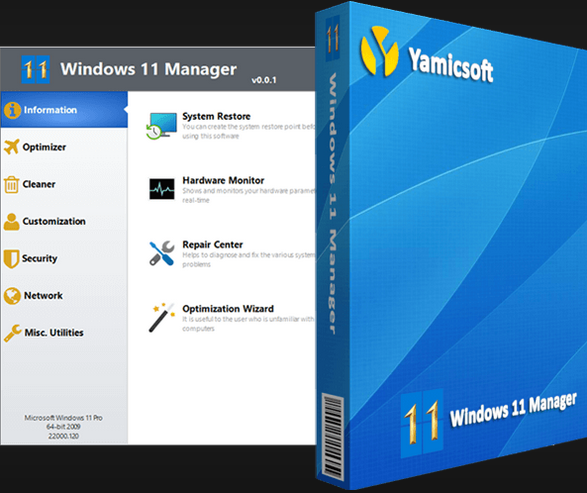
Yamicsoft Windows 11 Manager –là một tiện ích tất cả trong một dành cho Microsoft Windows 11 đặc biệt, nó bao gồm hơn bốn mươi tiện ích khác nhau để tối ưu hóa, tinh chỉnh, dọn dẹp, tăng tốc và sửa chữa Windows 11 của bạn, giúp hệ thống của bạn hoạt động nhanh hơn, loại bỏ lỗi hệ thống, tăng độ ổn định và bảo mật, cá nhân hóa bản sao Windows 11 của bạn và đáp ứng tất cả mong đợi của bạn.
Tính năng
Thông tin
• Tạo điểm khôi phục hệ thống theo cách thủ công; Lấy thông tin chi tiết về hệ thống và phần cứng của bạn, giúp bạn tìm ra khóa sản phẩm Micrsoft như Microsoft Windows và Microsoft Office; Hiển thị và quản lý tất cả các quy trình và luồng đang chạy; Trung tâm sửa chữa giúp chẩn đoán và khắc phục các sự cố hệ thống khác nhau; Làm sạch hệ thống của bạn chỉ bằng một cú nhấp chuột; Trình hướng dẫn tối ưu hóa hữu ích cho người dùng không quen thuộc với máy tính.
Tối ưu hóa
• Tinh chỉnh hệ thống của bạn để cải thiện hiệu suất và tăng tốc độ; Quản lý và cấu hình menu khởi động Windows theo sở thích của bạn; Trình quản lý khởi động kiểm soát tất cả các chương trình đã bắt đầu bằng khởi động Windows, kiểm tra và sửa chữa các mục sao lên nâng cao để khôi phục thay đổi độc hại do vi-rút; Quản lý và tối ưu hóa các dịch vụ và trình điều khiển hệ thống để cải thiện hiệu suất; Quản lý và tối ưu hóa các tác vụ đã lên lịch để tăng tốc hệ thống của bạn.
Chất tẩy rửa
• Disk Analyzer có thể phân tích và xem việc sử dụng không gian đĩa của tất cả các chương trình, tập tin và thư mục tìm hiểu mà engross không gian đĩa của bạn và hiển thị với một biểu đồ; làm sạch thư mục WinSxS an toàn để giảm kích thước cửa hàng thành phần; thông minh Uninstaller hoàn toàn có thể xóa các chương trình từ hệ thống của bạn mà không có các tập tin còn lại và các mục Registry; Desktop Cleaner có thể phân tích và di chuyển các phím tắt không sử dụng, Các tệp và thư mục trên màn hình đến các thư mục được chỉ định; Tìm kiếm và xóa các tệp rác để tiết kiệm dung lượng ổ đĩa và cải thiện hiệu suất; Tìm kiếm và xóa các tệp trùng lặp để tiết kiệm dung lượng ổ đĩa của bạn; Registry Cleaner tìm kiếm Registry để tìm hiểu và xóa các mục không hợp lệ; Registry Defrag xây dựng lại và lập chỉ mục lại Registry của bạn để giảm thời gian truy cập registry và do đó cải thiện khả năng phản hồi của ứng dụng và loại bỏ các lỗi và hỏng trong Registry.
Tùy chỉnh
• Tùy chỉnh các thông số hệ thống theo sở thích của bạn bằng cách tinh chỉnh File Explorer, Desktop, Start, Taskbar và khu vực Notification; Thêm các tập tin, thư mục và các mục hệ thống vào This PC, và Desktop; Ghim các tập tin hoặc thư mục vào Desktop, Taskbar hoặc Start của bạn; Tạo các mục khởi động nhanh cho jumplist trên Taskbar; Quản lý menu ngữ cảnh khi nhấp chuột phải vào tập tin, thư mục, vv; Chỉnh sửa menu phím tắt bằng cách nhấp chuột phải vào nút Bắt đầu (Win + X shortcut); Tùy chỉnh giao diện hệ thống của bạn; Chỉnh sửa và thêm các phím tắt được thực thi trên hộp thoại Run; Tinh chỉnh cài đặt Windows Apps và Microsoft Modern UI.
Bảo mật
• Tinh chỉnh hệ thống, các thành phần, UAC, Đăng nhập cài đặt, điều chỉnh các thiết lập khác nhau và hạn chế truy cập vào ổ đĩa và chương trình để cải thiện an ninh hệ thống; Bảo vệ các tập tin nhạy cảm của bạn và thư mục bảo mật, mã hóa các tập tin, di chuyển thư mục hệ thống đến các vị trí an toàn; Bảo vệ quyền riêng tư đảm bảo quyền riêng tư và giữ thông tin nhạy cảm an toàn bằng cách loại bỏ các bài hát; File Undelete phục hồi và khôi phục các tập tin bị xóa hoặc định dạng trên đĩa logic; Khóa một số tính năng hệ thống để cải thiện an ninh.
Mạng
• Tối ưu hóa và tinh chỉnh kết nối internet và cài đặt mạng của bạn; Tinh chỉnh cài đặt trình duyệt Microsoft Internet Explorer; IP Switcher có thể chuyển đổi giữa các cài đặt mạng khác nhau một cách dễ dàng; Chỉnh sửa tệp Hosts để tăng tốc độ internet lướt hệ thống; Trình quản lý Wi-Fi có thể xem và quản lý tất cả mạng không dây của bạn.
Linh tinh. Tiện ích
• Tạo các tác vụ theo lịch trình hoặc các màn hình kích hoạt các tác vụ; Hiển thị và chạy bộ sưu tập hữu ích của tiện ích được tích hợp trong Windows của bạn; Chia một tập tin thành nhiều tập tin nhỏ hơn hoặc hợp nhất trở lại tập tin gốc; Super Copy là công cụ mạnh mẽ để sao chép các tập tin hoặc sao lưu tự động; vận hành Registry của bạn dễ dàng bằng cách sử dụng các Công cụ Registry.
What’s New:
04/19/2024:
Windows 11 Manager v1.4.4 released!
Fix some bugs.
Perfect some functions.
Add some functions for Process Manager.
Title Release: Yamicsoft.Windows.11.Manager.v.1.4.4
Developer: HomePage
License: ShareWare
OS: Windows

Sửa lần cuối:

 Junior Moderator
Junior Moderator


