
VoodooShield cung cấp cho máy tính của bạn một lá chắn bảo vệ đáng tin cậy chống lại vi-rút, phần mềm độc hại và các mối đe dọa khác. Phần mềm này là một công cụ trực quan cho phép bạn chặn các chương trình hoặc tệp không đáng tin cậy, cũng như tạo danh sách trắng cho tất cả phần mềm mà bạn tin tưởng. Phần mềm có hai chế độ bảo vệ: luôn bật và thông minh.
Creating whitelists for software
VoodooShield is a reliable application which takes a different approach to virus protection for your computer. The software cannot remove infected files, but it can block them from being opened and protect your computer from getting infected. The software features smart options that allow it to automatically create a whitelist snapshot, for all the programs and files that are always trusted.
Once the antivirus program has created a whitelist snapshot of your system, VoodooShield can block the functionality of your computer, so that it does not allow any other software to run. In other words, you may create a list of allowed programs and set your computer to only run the specified software. However, you may choose to allow additional programs through the protection wall.
User friendly computer lock
VoodooShield is designed to run in the background at all times, but it displays a small shield icon on the desktop, which you can easily relocate to the desired position. The shield indicates whether or not the VoodooShield is active or not: red when the protection is OFF and blue when it is ON.
Moreover, dragging and dropping any file onto the shield, causes the software to automatically scan the document for malware. If the software blocks the file, it is automatically uploaded for detailed analysis, onto the cloud based blacklist.
Whitelist based protection
VoodooShield is designed to learn the user's preferences in regard with trusting the software. The learning process takes place as the software displays the red background and the OFF message. When you activate the protection, the software can automatically take a snapshot of your system, in order to determine which programs are trusted and block all others.



Hướng dẫn : copy mã số ở trên paste vào Hex String ở dưới convert lấy link down nhé
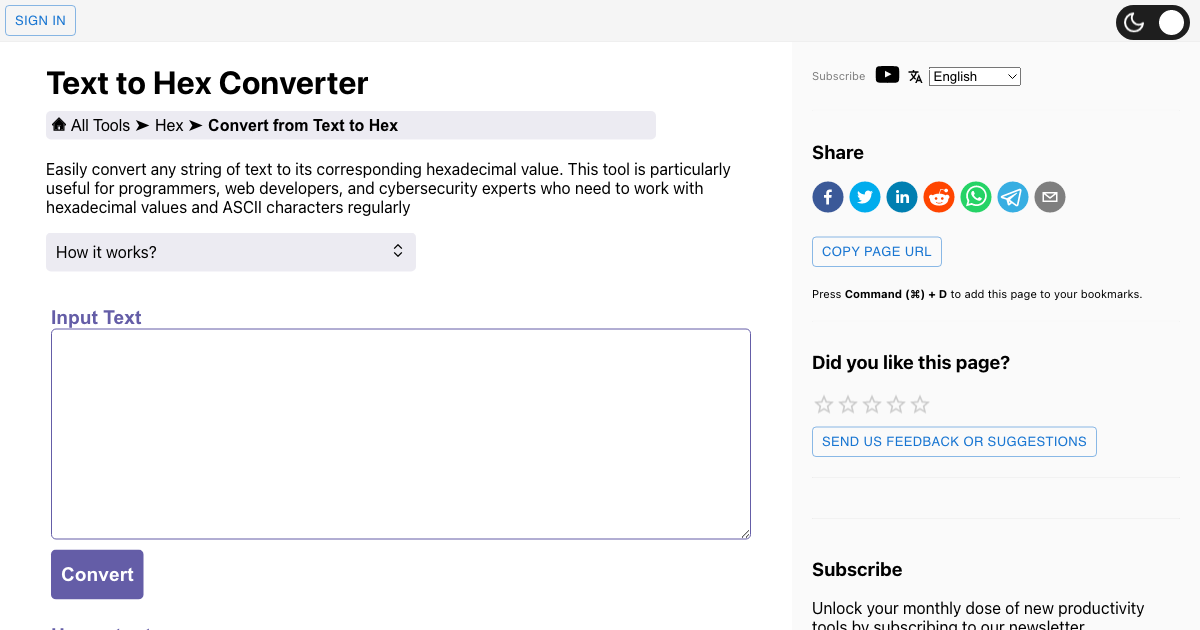
Text to Hex Converter Online
Convert any string of text to its corresponding hexadecimal
Sửa lần cuối:

 Junior Moderator
Junior Moderator