
UltraSearch improve your workflow for convenient file search. The must-have Windows Search alternative reduces your waiting time to an absolute minimum as it shows you the first results while you are still typing. Take advantage as you search for files not only on hard disks but also on network drives. Flexibly individualize your search with your own search parameters to make the process even faster and more comfortable.
Benefit from UltraSearch Professional with its Ribbon surface, quick-access to convenience functions, PDF and Excel-export, the Query Composer and many more exclusive features and let us maximize your user experience!
Features
- Flexibly CUstomizable Search Tool
- Easy To Use and Attractive User Interface
- Searches hard disks and network drives
Key Features
Ultra fast and efficient search
- Get first results already while entering a search pattern.
- Search for files and folders across multiple drives.
- Look inside text, Word or PDF and search for content.
- Customized file types to search for Office files, documents, music or videos with different file extensions.
- Intuitive search syntax with placeholders and regular expressions.
- Simple linking of search term using ‘AND’ or ‘OR’.
- Keywords allowing search for file contents, file types and file extensions.
- Quick access to last used search patterns (optional).
- Simultaneous searching through local hard disks, network drives, USB flash devices and SD cards.
- Support of search in Windows domains and Windows servers.
- Easy exclusion of files, folders or file types using a filter.
- Quick selection of filters in the intuitive user interface.
- Clearly arranged and intuitive user interface.
- Automatic integration into the notification area at system startup via the autostart function.
- Always ready to use via global hot key.
- Start UltraSearch Professional from the context menu of your Windows Explorer.
- Extended file operations for search results with additional features.
- Simultaneous shifting of files from different folders and hard drives possible.
- Search results can be archived in ZIP files.
- Selected files can be deleted or moved to the bin.
- Enhanced replacement rules for existing files for shifting or copying.
- Copy and move files including their file permissions.
- Transfer of results as parameters to a program or script.
- Export of results as Excel, PDF, HTML, Text or CSV file.
- Copy of all file names, file paths or the complete result list to clipboard.
- Print of the list of results.
- Protocol of file operations.
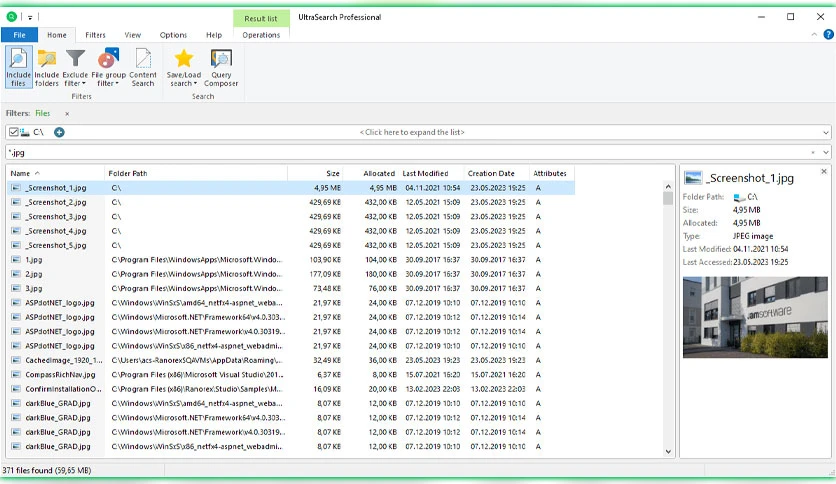
What New:
Version 4.1
New features
- Intelligent property recognition: UltraSearch now automatically recognizes sizes and dates as well as file groups when entering a search and evaluates them accordingly. The term images 11/01/2023 no longer only lists files whose file names contain this information, but rather all images with a change date of 11/01/2023 are found.
- Search for whole words: Quotation marks are no longer used to search for an exact search term, but can be used to search for whole words.
- Search syntax: The size: property now supports entering size ranges. For example, entering size: 1MB - 10MB will find all files with a size between 1 megabyte and 10 megabytes.
- The search syntax now offers a datetaken: property, which can be used to search for photos based on the date they were taken.
- The search syntax now offers a keyword: property, which can be used to limit the search to files with certain “marks” in their metadata.
- UltraSearch now supports the Windows 11 context menu and is available at the top level of the Windows 11 Explorer context menu.
- For inexperienced users, UltraSearch now offers an input help to the right of the search, which helps to define exact search criteria. The new input help replaces the "Query Composer" in the ribbon menu.
- Additional options for searching by file size and file date are now available in the input help (formerly known as “Query Composer”).
- On the right side of the input field, there is now a button (“Favorites Star”) for saving the current search settings.
- Columns for path length, file path and path depth have been added. To display these columns, select “View > Visible Columns > More Columns”.
Improvements
- The file preview now shows additional file information depending on the selected file type. For example, for audio files, bit rate, length, artist are displayed; for images, width, height and recording date are displayed.
- Date and size filters are now located on the “Home” ribbon for even quicker access.
- The input mask for file name searches in the input help have been revised: The input fields “Begins with:” and “Ends with” have been removed and replaced by an input field for entering a regular expression.
- The ribbon for selecting file operations is now located next to the start ribbon for better availability and is permanently displayed.
- Offline files are no longer automatically downloaded in the background when searching for file content.
- When using the input help to create the search term, previously set filters such as file groups or file content are now retained if they are not changed by the settings in the input help.
- Active file groups can be deactivated again by clicking on them in the drop-down area of the file group filter.
- The settings “Include subfolders” and “Ignore umlauts and accents” can now be found under “Options > General > Search”.
- An ongoing search can now be stopped by pressing the “Remove” button.
- To be able to use reserved characters of the search syntax such as brackets, commas or spaces when entering a regular expression, the search term no longer needs to be enclosed in quotation marks. All syntax-specific characters are considered part of the regular expression.
- The performance when sorting columns that require the entire file path for sorting (file path, path length, etc.) has been improved.
- The “Item Checkboxes” option has been renamed to “Checkboxes”.
Bugfixes
- When searching on network drives, the search could restart after an indefinite period. This issue has been resolved.
- In some cases, incorrect results were returned when searching for dates because the current time zone was not considered. This issue has been resolved.
- Fixed a bug when searching with regular expressions, where invalid expressions still returned results.
- An error occurred when entering regular expressions with quotation marks. This issue has been resolved.
- When searching for file names with brackets or if the search term was bracketed incorrectly, too many results were displayed in certain cases. This issue has been resolved.
- Selected files were not considered when using the mass rename dialog if they were selected via checkboxes. This bug has been fixed.
- An error occurred when moving or deleting files with the Delete Empty Folders option enabled.
- The input help sometimes still contained old input data when used again. This bug has been fixed.
- An issue with using quotation marks in the search term has been fixed.
- When using the input helper, the search was unnecessarily restarted in some cases. The behavior has been corrected.
- Further dark mode issues have been fixed.
- Other small bug fixes and improvements have been made.
Homepage
OS: Windows 7 / 8 / 8.1 / 10 (x86-x64) / Server 2019 / 2016 / 2012 R2 / 2012 / 2008 R2
Language: ML / ENG
Medicine: Trial Reset / Activator & Key by pawel97
Size: 0,23 MB.
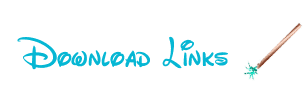
Liên hệ mình , ấn like mình gởi Link download nhé
Sửa lần cuối:

 Junior Moderator
Junior Moderator


