Vn-Z.vn ngày 09 tháng 09 năm 2022, Microsoft xác nhận có lỗi trên hệ điều hành Windows 11 khiến người dùng không thể đăng nhập sau lần khởi động lại đầu tiên hoặc đăng xuất sau khi cập nhật hệ thống và thêm tài khoản người dùng Microsoft mới.
Theo Microsoft, sự cố trên là do bản cập nhật KB5016691 gây ra. Bản cập nhật ban đầu được triển khai vào ngày 25 tháng 8 năm 2022. Hiện tại, Microsoft đã nhanh chóng khắc phục sự cố này và cập nhật các thông báo về sự cố.
 support.microsoft.com
support.microsoft.com
Để giải quyết vấn đề này, Microsoft hướng dẫn người dùng sử dụng công cụ khôi phục Known Issue Rollback (KIR). hoàn nguyên về các phiên bản vá lỗi Windows đã phát hành trước đó. Microsoft cũng khuyên bạn nên khởi động lại máy để sửa độ phân giải của phiên bản hiện tại.
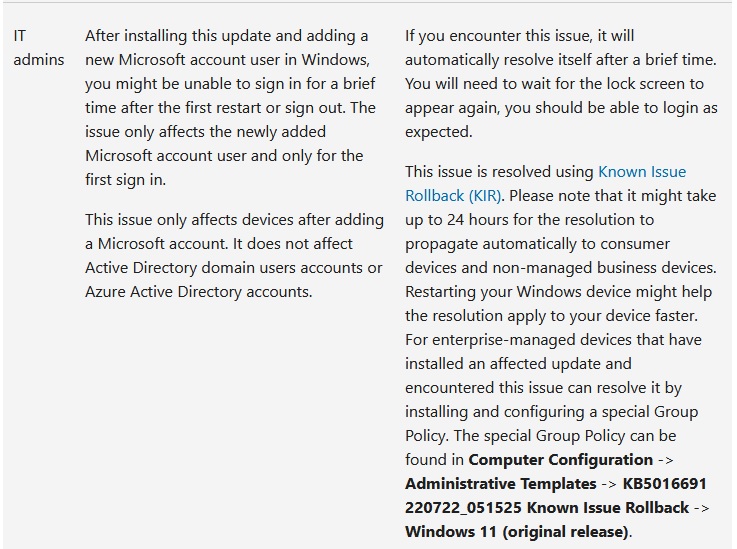
Chi tiết hướng dẫn bằng tiếng Anh
Vn-Z.vn team tổng hợp
Theo Microsoft, sự cố trên là do bản cập nhật KB5016691 gây ra. Bản cập nhật ban đầu được triển khai vào ngày 25 tháng 8 năm 2022. Hiện tại, Microsoft đã nhanh chóng khắc phục sự cố này và cập nhật các thông báo về sự cố.
August 25, 2022—KB5016691 (OS Build 22000.918) Preview - Microsoft Support
Để giải quyết vấn đề này, Microsoft hướng dẫn người dùng sử dụng công cụ khôi phục Known Issue Rollback (KIR). hoàn nguyên về các phiên bản vá lỗi Windows đã phát hành trước đó. Microsoft cũng khuyên bạn nên khởi động lại máy để sửa độ phân giải của phiên bản hiện tại.
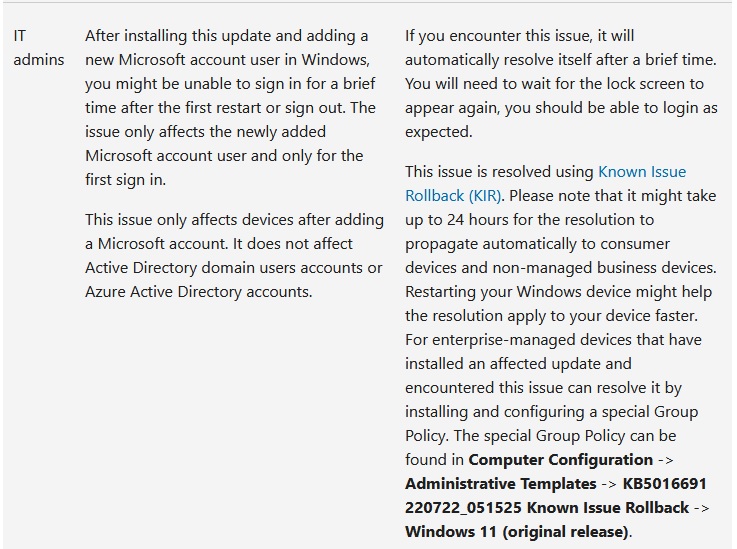
After installing this update and adding a new Microsoft account user in Windows, you might be unable to sign in for a brief time after the first restart or sign out. The issue only affects the newly added Microsoft account user and only for the first sign in.
This issue only affects devices after adding a Microsoft account. It does not affect Active Directory domain users accounts or Azure Active Directory accounts.If you encounter this issue, it will automatically resolve itself after a brief time. You will need to wait for the lock screen to appear again, you should be able to login as expected.
This issue is resolved using Known Issue Rollback (KIR). Please note that it might take up to 24 hours for the resolution to propagate automatically to consumer devices and non-managed business devices. Restarting your Windows device might help the resolution apply to your device faster. For enterprise-managed devices that have installed an affected update and encountered this issue can resolve it by installing and configuring a special Group Policy. The special Group Policy can be found in Computer Configuration -> Administrative Templates -> KB5016691 220722_051525 Known Issue Rollback -> Windows 11 (original release).
For information on deploying and configuring these special Group Policy, please see How to use Group Policy to deploy a Known Issue Rollback.
Group Policy downloads with Group Policy name:
- Download for Windows 11, version 21H2 - KB5016691 220722_051525 Known Issue Rollback
Important You install and configure the Group Policy for your version of Windows to resolve this issue.
Vn-Z.vn team tổng hợp
BÀI MỚI ĐANG THẢO LUẬN

