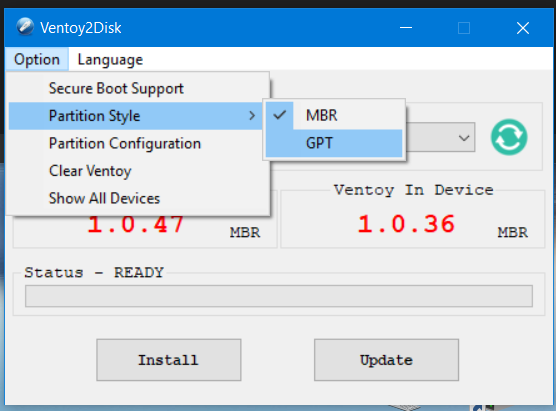NTHT1MD
Rìu Chiến Chấm

- Ngày 10 tháng 04 năm 2024: Windows X-Lite 'Optimum 11 24H2' Pro _ OS Build 26100.1 AMD64 @FBConan
ISO file: 2,37Gb
xem chi tiết ở comment #1,276
- Ngày 31 tháng 03 năm 2024: Windows 11 PRO 23H2 22631.3374 By Phrankie
ISO file: 3,6Gb
xem chi tiết ở comment #1,272
- Ngày 23 tháng 03 năm 2024: Windows X-Lite 'Optimum 11 Pro' v5 _ Windows 11 23H2 Pro (Build 22631.3371) AMD64 @FBConan
ISO file: 3,27Gb
xem chi tiết ở comment #1,275
- Ngày 14 tháng 03 năm 2024: Windows X-Lite 'Ultimate 11' Cobalt v2 _ Windows 11 23H2 Pro (Build 22631.3296) AMD64 By @FBConan
ISO file: 3,28Gb
xem chi tiết ở comment #1,267
- Ngày 06 tháng 02 năm 2024: Windows 11 Enterprise LTSC 2024 Insider Preview (OS Build 25941.1000)
By @FBConan
ISO file: 4,3Gb
xem chi tiết ở comment #1,256
- Ngày 24 tháng 01 năm 2024: Windows X-Lite 'Atomic 11' v2 by FBConan - Windows 11 22H2 Home (OS Build 22621.1992) By @FBConan
ISO file: 1,2Gb (CLEAN INSTALL SIZE: 2,4GB after disabling paging file)
xem chi tiết ở comment #1,249
- Ngày 08 tháng 01 năm 2024: Windows 11 Pro 23H2 22631.2792 *Bypassed + Compact + Updatable* created by Phrankie-TEAMOS
ISO file: 3,1Gb (CLEAN INSTALL SIZE: 5-6GB Depends To Your Pagefile Size)
xem chi tiết ở comment #1,243
- Ngày 21 tháng 04 năm 2022: winactivate v2.0 | Windows HWID / KMS38 Activation Script + LTSC 2021 Permanent Activation!
xem chi tiết ở comment
W10 Digital Activation Program v1.4.2, link download:
ISO file: 2,37Gb
xem chi tiết ở comment #1,276
- Ngày 31 tháng 03 năm 2024: Windows 11 PRO 23H2 22631.3374 By Phrankie
ISO file: 3,6Gb
xem chi tiết ở comment #1,272
- Ngày 23 tháng 03 năm 2024: Windows X-Lite 'Optimum 11 Pro' v5 _ Windows 11 23H2 Pro (Build 22631.3371) AMD64 @FBConan
ISO file: 3,27Gb
xem chi tiết ở comment #1,275
- Ngày 14 tháng 03 năm 2024: Windows X-Lite 'Ultimate 11' Cobalt v2 _ Windows 11 23H2 Pro (Build 22631.3296) AMD64 By @FBConan
ISO file: 3,28Gb
xem chi tiết ở comment #1,267
- Ngày 06 tháng 02 năm 2024: Windows 11 Enterprise LTSC 2024 Insider Preview (OS Build 25941.1000)
By @FBConan
ISO file: 4,3Gb
xem chi tiết ở comment #1,256
- Ngày 24 tháng 01 năm 2024: Windows X-Lite 'Atomic 11' v2 by FBConan - Windows 11 22H2 Home (OS Build 22621.1992) By @FBConan
ISO file: 1,2Gb (CLEAN INSTALL SIZE: 2,4GB after disabling paging file)
xem chi tiết ở comment #1,249
- Ngày 08 tháng 01 năm 2024: Windows 11 Pro 23H2 22631.2792 *Bypassed + Compact + Updatable* created by Phrankie-TEAMOS
ISO file: 3,1Gb (CLEAN INSTALL SIZE: 5-6GB Depends To Your Pagefile Size)
xem chi tiết ở comment #1,243
- Ngày 04 tháng 03 năm 2024: Windows 11 23H2 Pro Moment 5 (Build 22631.3235) AMD64
By @FBConan
ISO file: 3,27Gb
xem chi tiết ở comment #1,261
- Ngày 27 tháng 02 năm 2024: Mystique OS – Windows 11 Lite v23H2 build 22631.3155 by TeamOS
By @Jerry_Xristos
ISO file: 2Gb
xem chi tiết ở comment #1,259
- Ngày 14 tháng 01 năm 2024: Windows X-Lite 'Optimum 11 Pro' v3: Windows 11 23H2 Pro (Build 22631.3078) AMD64 @FBConan
ISO file: 3,22Gb (CLEAN INSTALL SIZE: 5GB Depends To Your Pagefile Size)
xem chi tiết ở comment #1,246
- Ngày 21 tháng 12 năm 2023: Windows X-Lite 'Micro 11 23H2' v2 [Epic Edge Edition] (Windows 11 Pro (Build 22631.2428) AMD64) @FBConan
ISO file: 1,9Gb (CLEAN INSTALL SIZE: 3.5GB after disabling paging file)
xem chi tiết ở comment #1,208
- Ngày 11 tháng 11 năm 2023: Windows X-Lite 'Micro 11 23H2' [Epic Edge Edition] (22631.2428) AMD64 By @FBConan
ISO file: 1,9Gb (CLEAN INSTALL SIZE: 3.5GB after disabling paging file)
xem chi tiết ở comment #1,172
- Ngày 05 tháng 11 năm 2023: Windows X-Lite (22631.2428) 'Micro 11 23H2' AMD64 By @FBConan
ISO file: 1,6Gb (CLEAN INSTALL SIZE: 3GB after disabling paging file)
xem chi tiết ở comment #1,166
- Ngày 28 tháng 10 năm 2023: Windows X-Lite (22631.2506) 'Optimum 11 23H2 Pro' v3 AMD64 By @FBConan
ISO file: 3,18Gb (CLEAN INSTALL SIZE: 5GB after disabling paging file)
xem chi tiết ở comment #1,165
- Ngày 02 tháng 10 năm 2023: Windows X-Lite 'Optimum 11 23H2 Pro' v2 - (Build 22631.2361) AMD64 By @FBConan
ISO file: 3,15Gb (CLEAN INSTALL SIZE: 5GB after disabling paging file)
xem chi tiết ở comment #1,145
- Ngày 18 tháng 7 năm 2023:Windows X-Lite 'Optimum 11' V3 _ Windows 11 22H2 Pro (Build 22621.1992) AMD64 By @FBConan
ISO file: 2,83Gb (CLEAN INSTALL SIZE: 4-5GB after disabling paging file)
xem chi tiết ở comment #1,120
- Ngày 03 tháng 7 năm 2023: Windows X-Lite 22621.1928 'Micro 11' 💥 A Tiny Version of Windows 11 Desgined to Breathe New Life into your PC By @FBConan
ISO file: 1,5Gb (CLEAN INSTALL SIZE: 2,8GB)
xem chi tiết ở comment #1,117
- Ngày 13 tháng 05 năm 2023: Windows X-Lite 'Exceptional 11' (22H2 Pro (OS Build 22621.1702) AMD64 By @FBConan)
ISO file: 2,5Gb (CLEAN INSTALL SIZE: 4 GB)
xem chi tiết ở comment #1,082
- Ngày 30 tháng 04 năm 2023: 11 Trimed (Windows 11 PRO 22H2 10.0.22621.1555)
ISO file: 2,7Gb
xem chi tiết ở comment #1,078
- Ngày 26 tháng 04 năm 2023: Windows X-Lite (22621.1635) 'Optimum 11' V2 By FBConan (Pro 'Moment 2' (Build 22621.1635))
ISO file: 2,9Gb
xem chi tiết ở comment #1,081
- Ngày 06 tháng 04 năm 2023: Obetal Windows 11 Compact & Lite [22621.1194] No TPM & Fully Updatable. Jerry_Xristos là Admin của TeamOS
ISO file: 2,8Gb
xem chi tiết ở comment #1,072
- Ngày 04 tháng 04 năm 2023: Windows X-Lite 'Optimum 10' (Windows 10 22H2 Pro (Build 19045.2788) (CLEAN INSTALL SIZE: 4 GB)
ISO file: 2,67Gb
xem chi tiết ở comment #1,059
- Ngày 23 tháng 03 năm 2023: Windows X-Lite 'Optimum 11' (22621.1483) By FBConan (CLEAN INSTALL SIZE: 4,7 GB)
ISO file: 2,68Gb
xem chi tiết ở comment #1,052
- Ngày 17 tháng 03 năm 2023: Windows 11 X-Lite 'Homecoming' (22621.1413) (CLEAN INSTALL SIZE: 4 GB)
ISO file: 2,54Gb
xem chi tiết ở comment #1,051
- Ngày 13 tháng 03 năm 2023: Windows X-Lite 'Atomic 11' (22621.1344) (CLEAN INSTALL SIZE: 1,7 GB)
ISO file: 1,1Gb
xem chi tiết ở comment #1,040
- Ngày 07 tháng 03 năm 2023: Tiny Windows 11 Pro [22621.1194] Compact & UltraLight [Non-TPM]
ISO file: 1,1Gb
xem chi tiết ở comment #1,032
- Ngày 04 tháng 03 năm 2023: Windows X-Lite 'Elegant 11' _ Windows 11 22H2 Pro Moment 2 (OS Build 22621.1344) By @FBConan
ISO file: 2,5Gb
xem chi tiết ở comment #1,021
- Ngày 24 tháng 02 năm 2023: Windows 11 Pro 22H2 22621.1265 x64 EN-US Feb. 2023 -=TeamOS=- Super Admin TeamOS: Dark Wolf
ISO file: 5,1Gb
xem chi tiết ở comment #1,020
- Ngày 21 tháng 02 năm 2023: Windows 11 X-Lite (22621.1265) 'Rapture' By FBConan
ISO file: 2.55Gb
xem chi tiết ở comment #1,018
- Ngày 20 tháng 02 năm 2023: OverAll windows 11 Pro Compact [22621.1194] (Jerry_Xristos: Admin_Teamos)
ISO file: 1.4Gb (CLEAN INSTALL SIZE: 4,4 GB)
xem chi tiết ở comment #1,017
- Ngày 16 tháng 02 năm 2023: Windows 10 22H2 Pro LiTE (OS Build 19045.2546) By FBConan
ISO file: 2.6Gb (CLEAN INSTALL SIZE: 4 GB)
xem chi tiết ở comment #1,013
- Ngày 11 tháng 02 năm 2023: Windows 11 X-Lite 'Neon Dreams-Windows 11 22H2 Pro LiTE (OS Build 22621.1255) By FBConan
ISO file: 2.54Gb (CLEAN INSTALL SIZE: 4,4 GB)
xem chi tiết ở comment #1,007
- Ngày 01 tháng 02 năm 2023: Windows 11 Ultralight (22621.1245) 'Divinity' By FBConan - Windows 11 22H2 Pro Build 22621.1245
ISO file: 1.6Gb (CLEAN INSTALL SIZE: 2.97 GB)
xem chi tiết ở comment #1,000
- Ngày 28 tháng 01 năm 2023: Windows 11 X-Lite 'Resurgence' (22621.1245)
ISO file: 2.5Gb
xem chi tiết ở comment #999
- Ngày 16 tháng 01 năm 2023: Windows 11 Light by FBConan WINDOWS 11 22H2 PRO (OS BUILD 22621.1105)
ISO file: 2.8Gb
xem chi tiết ở comment #982
- Ngày 14 tháng 01 năm 2023: Windows 11 9in1 22H2.25276.1000 * Untouched + Bypassed + Preactivated
ISO file: 3.41Gb
xem chi tiết ở comment #981
- Ngày 01 tháng 01 năm 2023: Windows 11 Ultralight v3 22H2.22621.1037 MPB
ISO file: 2.5Gb
xem chi tiết ở comment #970
- Ngày 01 tháng 01 năm 2023: Nexus LiteOS 11 | Windows 11 LiteOS (22621.963) | No TPM/Secure Boot Needed
ISO file: 2.9Gb
xem chi tiết ở comment #969
- Ngày 23 tháng 12 năm 2022: Gamer OS Windows 11 Pro [22621.1028]
ISO file: 1.5Gb
xem chi tiết ở comment #954
- Ngày 16 tháng 12 năm 2022: Windows 11 22H2 Pro LiTE (22621.963) By FBConan
ISO file: 2.5Gb
xem chi tiết ở comment #944
- Ngày 08 tháng 12 năm 2022: Windows 11 'UltraLight v2' 22H2.22621.1028 [Bypassed + Updatable + Xtreme Performance]
ISO file: 2.45Gb
xem chi tiết ở comment #942
- Ngày 27 tháng 11 năm 2022: Pink Neon Windows 7 Ultimate & SuperLite
ISO file: 1.4Gb
xem chi tiết ở comment #936
- Ngày 16 tháng 11 năm 2022: The Best Windows X-Lite Pro Edition Builds of 2022
ISO file: 2.45Gb
xem chi tiết ở comment #928
- Ngày 02 tháng 11 năm 2022: Windows 11 Pro " Green Forest " [22H2.22623.875] [Bypassed + Updatable + Highest Performance Mode]
ISO file: 6.36Gb
xem chi tiết ở comment #920
- Ngày 30 tháng 10 năm 2022: ⚡Windows 11 22H2 Pro LiTE by FBConan ⚡ (Build 25231.1000)
ISO file: 2.2Gb
xem chi tiết ở comment #921
- Ngày 27 tháng 10 năm 2022: Windows_11_Pro & Enterprise-22000.1165_x64_OCT-2022_Pre-activated-(No TPM Required)
ISO file: 6.05Gb
xem chi tiết ở comment #912
By @FBConan
ISO file: 3,27Gb
xem chi tiết ở comment #1,261
- Ngày 27 tháng 02 năm 2024: Mystique OS – Windows 11 Lite v23H2 build 22631.3155 by TeamOS
By @Jerry_Xristos
ISO file: 2Gb
xem chi tiết ở comment #1,259
- Ngày 14 tháng 01 năm 2024: Windows X-Lite 'Optimum 11 Pro' v3: Windows 11 23H2 Pro (Build 22631.3078) AMD64 @FBConan
ISO file: 3,22Gb (CLEAN INSTALL SIZE: 5GB Depends To Your Pagefile Size)
xem chi tiết ở comment #1,246
- Ngày 21 tháng 12 năm 2023: Windows X-Lite 'Micro 11 23H2' v2 [Epic Edge Edition] (Windows 11 Pro (Build 22631.2428) AMD64) @FBConan
ISO file: 1,9Gb (CLEAN INSTALL SIZE: 3.5GB after disabling paging file)
xem chi tiết ở comment #1,208
- Ngày 11 tháng 11 năm 2023: Windows X-Lite 'Micro 11 23H2' [Epic Edge Edition] (22631.2428) AMD64 By @FBConan
ISO file: 1,9Gb (CLEAN INSTALL SIZE: 3.5GB after disabling paging file)
xem chi tiết ở comment #1,172
- Ngày 05 tháng 11 năm 2023: Windows X-Lite (22631.2428) 'Micro 11 23H2' AMD64 By @FBConan
ISO file: 1,6Gb (CLEAN INSTALL SIZE: 3GB after disabling paging file)
xem chi tiết ở comment #1,166
- Ngày 28 tháng 10 năm 2023: Windows X-Lite (22631.2506) 'Optimum 11 23H2 Pro' v3 AMD64 By @FBConan
ISO file: 3,18Gb (CLEAN INSTALL SIZE: 5GB after disabling paging file)
xem chi tiết ở comment #1,165
- Ngày 02 tháng 10 năm 2023: Windows X-Lite 'Optimum 11 23H2 Pro' v2 - (Build 22631.2361) AMD64 By @FBConan
ISO file: 3,15Gb (CLEAN INSTALL SIZE: 5GB after disabling paging file)
xem chi tiết ở comment #1,145
- Ngày 18 tháng 7 năm 2023:Windows X-Lite 'Optimum 11' V3 _ Windows 11 22H2 Pro (Build 22621.1992) AMD64 By @FBConan
ISO file: 2,83Gb (CLEAN INSTALL SIZE: 4-5GB after disabling paging file)
xem chi tiết ở comment #1,120
- Ngày 03 tháng 7 năm 2023: Windows X-Lite 22621.1928 'Micro 11' 💥 A Tiny Version of Windows 11 Desgined to Breathe New Life into your PC By @FBConan
ISO file: 1,5Gb (CLEAN INSTALL SIZE: 2,8GB)
xem chi tiết ở comment #1,117
- Ngày 13 tháng 05 năm 2023: Windows X-Lite 'Exceptional 11' (22H2 Pro (OS Build 22621.1702) AMD64 By @FBConan)
ISO file: 2,5Gb (CLEAN INSTALL SIZE: 4 GB)
xem chi tiết ở comment #1,082
- Ngày 30 tháng 04 năm 2023: 11 Trimed (Windows 11 PRO 22H2 10.0.22621.1555)
ISO file: 2,7Gb
xem chi tiết ở comment #1,078
- Ngày 26 tháng 04 năm 2023: Windows X-Lite (22621.1635) 'Optimum 11' V2 By FBConan (Pro 'Moment 2' (Build 22621.1635))
ISO file: 2,9Gb
xem chi tiết ở comment #1,081
- Ngày 06 tháng 04 năm 2023: Obetal Windows 11 Compact & Lite [22621.1194] No TPM & Fully Updatable. Jerry_Xristos là Admin của TeamOS
ISO file: 2,8Gb
xem chi tiết ở comment #1,072
- Ngày 04 tháng 04 năm 2023: Windows X-Lite 'Optimum 10' (Windows 10 22H2 Pro (Build 19045.2788) (CLEAN INSTALL SIZE: 4 GB)
ISO file: 2,67Gb
xem chi tiết ở comment #1,059
- Ngày 23 tháng 03 năm 2023: Windows X-Lite 'Optimum 11' (22621.1483) By FBConan (CLEAN INSTALL SIZE: 4,7 GB)
ISO file: 2,68Gb
xem chi tiết ở comment #1,052
- Ngày 17 tháng 03 năm 2023: Windows 11 X-Lite 'Homecoming' (22621.1413) (CLEAN INSTALL SIZE: 4 GB)
ISO file: 2,54Gb
xem chi tiết ở comment #1,051
- Ngày 13 tháng 03 năm 2023: Windows X-Lite 'Atomic 11' (22621.1344) (CLEAN INSTALL SIZE: 1,7 GB)
ISO file: 1,1Gb
xem chi tiết ở comment #1,040
- Ngày 07 tháng 03 năm 2023: Tiny Windows 11 Pro [22621.1194] Compact & UltraLight [Non-TPM]
ISO file: 1,1Gb
xem chi tiết ở comment #1,032
- Ngày 04 tháng 03 năm 2023: Windows X-Lite 'Elegant 11' _ Windows 11 22H2 Pro Moment 2 (OS Build 22621.1344) By @FBConan
ISO file: 2,5Gb
xem chi tiết ở comment #1,021
- Ngày 24 tháng 02 năm 2023: Windows 11 Pro 22H2 22621.1265 x64 EN-US Feb. 2023 -=TeamOS=- Super Admin TeamOS: Dark Wolf
ISO file: 5,1Gb
xem chi tiết ở comment #1,020
- Ngày 21 tháng 02 năm 2023: Windows 11 X-Lite (22621.1265) 'Rapture' By FBConan
ISO file: 2.55Gb
xem chi tiết ở comment #1,018
- Ngày 20 tháng 02 năm 2023: OverAll windows 11 Pro Compact [22621.1194] (Jerry_Xristos: Admin_Teamos)
ISO file: 1.4Gb (CLEAN INSTALL SIZE: 4,4 GB)
xem chi tiết ở comment #1,017
- Ngày 16 tháng 02 năm 2023: Windows 10 22H2 Pro LiTE (OS Build 19045.2546) By FBConan
ISO file: 2.6Gb (CLEAN INSTALL SIZE: 4 GB)
xem chi tiết ở comment #1,013
- Ngày 11 tháng 02 năm 2023: Windows 11 X-Lite 'Neon Dreams-Windows 11 22H2 Pro LiTE (OS Build 22621.1255) By FBConan
ISO file: 2.54Gb (CLEAN INSTALL SIZE: 4,4 GB)
xem chi tiết ở comment #1,007
- Ngày 01 tháng 02 năm 2023: Windows 11 Ultralight (22621.1245) 'Divinity' By FBConan - Windows 11 22H2 Pro Build 22621.1245
ISO file: 1.6Gb (CLEAN INSTALL SIZE: 2.97 GB)
xem chi tiết ở comment #1,000
- Ngày 28 tháng 01 năm 2023: Windows 11 X-Lite 'Resurgence' (22621.1245)
ISO file: 2.5Gb
xem chi tiết ở comment #999
- Ngày 16 tháng 01 năm 2023: Windows 11 Light by FBConan WINDOWS 11 22H2 PRO (OS BUILD 22621.1105)
ISO file: 2.8Gb
xem chi tiết ở comment #982
- Ngày 14 tháng 01 năm 2023: Windows 11 9in1 22H2.25276.1000 * Untouched + Bypassed + Preactivated
ISO file: 3.41Gb
xem chi tiết ở comment #981
- Ngày 01 tháng 01 năm 2023: Windows 11 Ultralight v3 22H2.22621.1037 MPB
ISO file: 2.5Gb
xem chi tiết ở comment #970
- Ngày 01 tháng 01 năm 2023: Nexus LiteOS 11 | Windows 11 LiteOS (22621.963) | No TPM/Secure Boot Needed
ISO file: 2.9Gb
xem chi tiết ở comment #969
- Ngày 23 tháng 12 năm 2022: Gamer OS Windows 11 Pro [22621.1028]
ISO file: 1.5Gb
xem chi tiết ở comment #954
- Ngày 16 tháng 12 năm 2022: Windows 11 22H2 Pro LiTE (22621.963) By FBConan
ISO file: 2.5Gb
xem chi tiết ở comment #944
- Ngày 08 tháng 12 năm 2022: Windows 11 'UltraLight v2' 22H2.22621.1028 [Bypassed + Updatable + Xtreme Performance]
ISO file: 2.45Gb
xem chi tiết ở comment #942
- Ngày 27 tháng 11 năm 2022: Pink Neon Windows 7 Ultimate & SuperLite
ISO file: 1.4Gb
xem chi tiết ở comment #936
- Ngày 16 tháng 11 năm 2022: The Best Windows X-Lite Pro Edition Builds of 2022
ISO file: 2.45Gb
xem chi tiết ở comment #928
- Ngày 02 tháng 11 năm 2022: Windows 11 Pro " Green Forest " [22H2.22623.875] [Bypassed + Updatable + Highest Performance Mode]
ISO file: 6.36Gb
xem chi tiết ở comment #920
- Ngày 30 tháng 10 năm 2022: ⚡Windows 11 22H2 Pro LiTE by FBConan ⚡ (Build 25231.1000)
ISO file: 2.2Gb
xem chi tiết ở comment #921
- Ngày 27 tháng 10 năm 2022: Windows_11_Pro & Enterprise-22000.1165_x64_OCT-2022_Pre-activated-(No TPM Required)
ISO file: 6.05Gb
xem chi tiết ở comment #912
- Ngày 12 tháng 10 năm 2022: Windows 11 X-Lite 'Harmony' (22621.675) ⚡Windows 11 22H2 Pro LiTE by FBConan ⚡
ISO file: 2.4Gb
xem chi tiết ở comment #906
- Ngày 10 tháng 10 năm 2022: PHOENIX LITEOS 11 HOME+ 💥 Build 22621.607 (Windows 11 22H2) 💥
ISO file: 2.5Gb
xem chi tiết ở comment #905
- Ngày 30 tháng 9 năm 2022: Windows 11 Pro 22H2 10.0.22623.730 Pre-activated(No TPM Required)
ISO file: 3.7Gb
xem chi tiết ở comment #891
- Ngày 28 tháng 9 năm 2022: Gaming Zone Windows 11 Enterprise Compact & SuperLite [22000.978] build by Jerry_Xristos (admin teamos)
ISO file: 1.8Gb xem chi tiết ở comment #890
- Ngày 25 tháng 9 năm 2022: Windows 11 22H2 Pro (22622.607) Bypassed + Untouched by FBConan
There are NO Changes to this Build! This Build is 100% Original! The way Microsoft Intended!
ISO file: 2.8Gb
xem chi tiết ở comment
- Ngày 10 tháng 9 năm 2022: Phoenix LiteOS 11 Ultralight Ultimate (22621.590) By FBConan
xem chi tiết ở comment #868
ISO file: 2.4Gb
xem chi tiết ở comment #906
- Ngày 10 tháng 10 năm 2022: PHOENIX LITEOS 11 HOME+ 💥 Build 22621.607 (Windows 11 22H2) 💥
ISO file: 2.5Gb
xem chi tiết ở comment #905
- Ngày 30 tháng 9 năm 2022: Windows 11 Pro 22H2 10.0.22623.730 Pre-activated(No TPM Required)
ISO file: 3.7Gb
xem chi tiết ở comment #891
- Ngày 28 tháng 9 năm 2022: Gaming Zone Windows 11 Enterprise Compact & SuperLite [22000.978] build by Jerry_Xristos (admin teamos)
ISO file: 1.8Gb xem chi tiết ở comment #890
- Ngày 25 tháng 9 năm 2022: Windows 11 22H2 Pro (22622.607) Bypassed + Untouched by FBConan
There are NO Changes to this Build! This Build is 100% Original! The way Microsoft Intended!
ISO file: 2.8Gb
xem chi tiết ở comment
- Ngày 10 tháng 9 năm 2022: Phoenix LiteOS 11 Ultralight Ultimate (22621.590) By FBConan
xem chi tiết ở comment #868
- Ngày 27 tháng 8 năm 2022: FBConan's Windows 11 X-Lite (22621.457) 'Summer Rain'
xem chi tiết ở comment #833
- Ngày 26 tháng 8 năm 2022: PHOENIX LITEOS 11 PRO+💥 Build 22621.457 (Windows 11 22H2) 💥
xem chi tiết ở comment #830
- Ngày 25 tháng 8 năm 2022: Windows 11 Pro 22H2 FBConan _ Release Preview Channel 22621.457
xem chi tiết ở comment #823
- Ngày 18 tháng 8 năm 2022: Windows 11 (25182.1000) Pro LiTE by FBConan & TeamOS
xem chi tiết ở comment
- Ngày 13 tháng 8 năm 2022: Windows 11 Pro 22H2 FBConan _ upgrade 22621.575
xem chi tiết ở comment #811
- Ngày 07 tháng 8 năm 2022: Windows 11 Pro 22H2 FBConan _ upgrade 22622.450
xem chi tiết ở comment #791
- Ngày 29 tháng 7 năm 2022: Phoenix LiteOS 11 Pro+(22621.169) ⚡ Windows 11 22H2 Pro LiTE by FBConan ⚡
xem chi tiết ở comment
- Ngày 26 tháng 7 năm 2022: Bản 22000.282 từ 29/10/2021 lên bản mới nhất
xem chi tiết ở comment #788
- Ngày 12 tháng 7 năm 2022: Bản 22000.282 từ 29/10/2021 lên bản mới nhất
xem chi tiết ở comment #784
- Ngày 11 tháng 7 năm 2022: Phoenix LiteOS 11 Ultralight Ultimate - Windows 11 22H2 Pro (En-US) ★ Build 22621.169
xem chi tiết ở comment
- Ngày 05 tháng 7 năm 2022: Windows 11 Pro 22H2 FBConan _ upgrade 22621.169 to 22622.290
xem chi tiết ở comment #775
- Ngày 30 tháng 6 năm 2022: Windows 11 Pro 22H2 FBConan _ upgrade 22621.160 to 22621.169
xem chi tiết ở comment #769
- Ngày 23 tháng 6 năm 2022:
1. Windows 11 Pro 22H2 FBConan _ upgrade 22621.1 to 22621.160
2. Bản 22000.282 từ 29/10/2021 lên bản mới nhất
xem chi tiết ở comment
#751
- Ngày 17 tháng 6 năm 2022: Phoenix LiteOS 11 Pro+ (22621.105) 🔥 Windows 11 22H2 LiTE by FBConan 🔥
xem chi tiết ở comment
- Ngày 12 tháng 6 năm 2022: Phoenix LiteOS 11 Pro+ (22621.4) 🔥 Windows 11 22H2 LiTE by FBConan 🔥
xem chi tiết ở comment
- Ngày 07 tháng 6 năm 2022: Windows 11 Pro 22H2 (22621.1) Bypassed + Untouched by FBConan ➡️ 100% Original and Untouched Windows 11 22H2 Build!
xem chi tiết ở comment
- Ngày 06 tháng 6 năm 2022: Windows Subsystem for Android (WSA) with Google Apps (Play Store)
xem chi tiết ở comment
- Ngày 02 tháng 6 năm 2022: Phoenix LiteOS 11 Pro+(🔥 Windows 11 22H2 LiTE (22621.1) by FBConan 🔥)
xem chi tiết ở comment
- Ngày 01 tháng 6 năm 2022: Windows 7 Ultimate (x64) xTreme LiTE Build
xem chi tiết ở comment
- Ngày 29 tháng 5 năm 2022: BlackSt✫r 11 Pro + Android - Windows 11 21H2 Pro (22000.706) LiTE Build
xem chi tiết ở comment
- Ngày 22 tháng 5 năm 2022: BlackSt✫r 11 Pro - Windows 11 21H2 Pro (22000.706) LiTE Build
xem chi tiết ở comment
- Ngày 15 tháng 5 năm 2022: Windows 11 Pro 22H2 (25115.1000)
100% Original and Untouched Windows 11 22H2 Build!
xem chi tiết ở comment
- Ngày 11 tháng 5 năm 2022: FBConan's Phoenix LiteOS 11 Pro Plus lên 22000.675
xem chi tiết ở comment
Windows_11_PRO_22000.675_21H2_Non-TPM_2.0_Compliant_x64_En-US_Pre-activated~Victor24~
ISO Size: 4.1 Gb
xem chi tiết ở comment #641
- Ngày 09 tháng 5 năm 2022: Windows 11 22H2 ✯ Compact ✯ Lite ✯ Gaming ✯ Updatable
- Ngày 03 tháng 5 năm 2022: Windows 11 22H2 ✯ Compact ✯ Lite ✯ Gaming ✯ Updatable
- Ngày 27 tháng 04 năm 2022: FBConan's Phoenix LiteOS 11 Pro Plus (22000.652) ⚡ Compact ✯ Lite ✯ Gaming ✯ Updatable ✯ Multi Edition (4 in 1)
ISO Size: 2.8 Gb
xem chi tiết ở comment
- Ngày 22 tháng 04 năm 2022: ReviOS | Windows 11 Release: 21H2 | 22000.651
ISO Size: 3.64 Gb
xem chi tiết ở comment
xem chi tiết ở comment #833
- Ngày 26 tháng 8 năm 2022: PHOENIX LITEOS 11 PRO+💥 Build 22621.457 (Windows 11 22H2) 💥
xem chi tiết ở comment #830
- Ngày 25 tháng 8 năm 2022: Windows 11 Pro 22H2 FBConan _ Release Preview Channel 22621.457
xem chi tiết ở comment #823
- Ngày 18 tháng 8 năm 2022: Windows 11 (25182.1000) Pro LiTE by FBConan & TeamOS
xem chi tiết ở comment
- Ngày 13 tháng 8 năm 2022: Windows 11 Pro 22H2 FBConan _ upgrade 22621.575
xem chi tiết ở comment #811
- Ngày 07 tháng 8 năm 2022: Windows 11 Pro 22H2 FBConan _ upgrade 22622.450
xem chi tiết ở comment #791
- Ngày 29 tháng 7 năm 2022: Phoenix LiteOS 11 Pro+(22621.169) ⚡ Windows 11 22H2 Pro LiTE by FBConan ⚡
xem chi tiết ở comment
- Ngày 26 tháng 7 năm 2022: Bản 22000.282 từ 29/10/2021 lên bản mới nhất
xem chi tiết ở comment #788
- Ngày 12 tháng 7 năm 2022: Bản 22000.282 từ 29/10/2021 lên bản mới nhất
xem chi tiết ở comment #784
- Ngày 11 tháng 7 năm 2022: Phoenix LiteOS 11 Ultralight Ultimate - Windows 11 22H2 Pro (En-US) ★ Build 22621.169
xem chi tiết ở comment
- Ngày 05 tháng 7 năm 2022: Windows 11 Pro 22H2 FBConan _ upgrade 22621.169 to 22622.290
xem chi tiết ở comment #775
- Ngày 30 tháng 6 năm 2022: Windows 11 Pro 22H2 FBConan _ upgrade 22621.160 to 22621.169
xem chi tiết ở comment #769
- Ngày 23 tháng 6 năm 2022:
1. Windows 11 Pro 22H2 FBConan _ upgrade 22621.1 to 22621.160
2. Bản 22000.282 từ 29/10/2021 lên bản mới nhất
xem chi tiết ở comment
#751
- Ngày 17 tháng 6 năm 2022: Phoenix LiteOS 11 Pro+ (22621.105) 🔥 Windows 11 22H2 LiTE by FBConan 🔥
xem chi tiết ở comment
- Ngày 12 tháng 6 năm 2022: Phoenix LiteOS 11 Pro+ (22621.4) 🔥 Windows 11 22H2 LiTE by FBConan 🔥
xem chi tiết ở comment
- Ngày 07 tháng 6 năm 2022: Windows 11 Pro 22H2 (22621.1) Bypassed + Untouched by FBConan ➡️ 100% Original and Untouched Windows 11 22H2 Build!
xem chi tiết ở comment
- Ngày 06 tháng 6 năm 2022: Windows Subsystem for Android (WSA) with Google Apps (Play Store)
xem chi tiết ở comment
- Ngày 02 tháng 6 năm 2022: Phoenix LiteOS 11 Pro+(🔥 Windows 11 22H2 LiTE (22621.1) by FBConan 🔥)
xem chi tiết ở comment
- Ngày 01 tháng 6 năm 2022: Windows 7 Ultimate (x64) xTreme LiTE Build
xem chi tiết ở comment
- Ngày 29 tháng 5 năm 2022: BlackSt✫r 11 Pro + Android - Windows 11 21H2 Pro (22000.706) LiTE Build
xem chi tiết ở comment
- Ngày 22 tháng 5 năm 2022: BlackSt✫r 11 Pro - Windows 11 21H2 Pro (22000.706) LiTE Build
xem chi tiết ở comment
- Ngày 15 tháng 5 năm 2022: Windows 11 Pro 22H2 (25115.1000)
100% Original and Untouched Windows 11 22H2 Build!
xem chi tiết ở comment
- Ngày 11 tháng 5 năm 2022: FBConan's Phoenix LiteOS 11 Pro Plus lên 22000.675
xem chi tiết ở comment
Windows_11_PRO_22000.675_21H2_Non-TPM_2.0_Compliant_x64_En-US_Pre-activated~Victor24~
ISO Size: 4.1 Gb
xem chi tiết ở comment #641
- Ngày 09 tháng 5 năm 2022: Windows 11 22H2 ✯ Compact ✯ Lite ✯ Gaming ✯ Updatable
FBConan's Phoenix LiteOS 11 Pro Plus (22616.1)
xem chi tiết ở comment- Ngày 03 tháng 5 năm 2022: Windows 11 22H2 ✯ Compact ✯ Lite ✯ Gaming ✯ Updatable
FBConan's Phoenix LiteOS 11 Pro Plus (22610.1)
xem chi tiết ở comment- Ngày 27 tháng 04 năm 2022: FBConan's Phoenix LiteOS 11 Pro Plus (22000.652) ⚡ Compact ✯ Lite ✯ Gaming ✯ Updatable ✯ Multi Edition (4 in 1)
ISO Size: 2.8 Gb
xem chi tiết ở comment
- Ngày 22 tháng 04 năm 2022: ReviOS | Windows 11 Release: 21H2 | 22000.651
ISO Size: 3.64 Gb
xem chi tiết ở comment
xem chi tiết ở comment
W10 Digital Activation Program v1.4.2, link download:
- Ngày 15 tháng 04 năm 2022: Pepermint Windows 11 Pro [22000.613]
ISO Size: 3.6 Gb
xem chi tiết ở comment
- Ngày 12 tháng 04 năm 2022:
Windows 11 21H2 Custom Lite Gaming Build! 💥 Phoenix LiteOS 11 Home Plus (22000.613)
ISO Size: 2.6 Gb
xem chi tiết ở comment
Windows_11_PRO_22000.613_21H2_Non-TPM_2.0_Compliant_x64_En-US_Pre-activated~Victor24~
ISO Size: 4.1 Gb
xem chi tiết ở comment #582
- Ngày 07 tháng 04 năm 2022: Phoenix LiteOS 11 Pro Plus (22593.1) ⭐ Compact ✯ Lite ✯ Gaming ✯ Updatable.
ISO Size: 2.3 Gb
xem chi tiết ở comment
Warrior Windows 11 Pro Compact & Slim [22000.593]
ISO Size: 3.1 Gb
xem chi tiết ở comment
- Ngày 01 tháng 04 năm 2022: Windows_11_Pro & Enterprise RTM-22000.593_TPM_x64_Apr-2022_Pre-activated. ISO Size: 5.7 Gb
xem chi tiết ở comment
- Ngày 30 tháng 03 năm 2022: Update PhoenixOS 11 22000.593

- Ngày 20 tháng 03 năm 2022: Phoenix LiteOS 11 Ultra Lite 💥 (22000.588)
ISO Size: 1.4 Gb
xem chi tiết ở comment
Windows 11 _Pro Lite Edition-RTM-22000.588_TPM_x64_Mar 2022_Pre-Activated
ISO Size: 2.74 Gb
xem chi tiết ở comment
- Ngày 18 tháng 03 năm 2022: Windows 11 Pro Lite 21H2 Build 6in1 [22000.556] March 2022 {Ghost Spectre}
ISO Size: 3.4 Gb
xem chi tiết ở comment
- Ngày 10 tháng 03 năm 2022: Update 22000.556 cho PhoenixOS 11

xem chi tiết ở comment
- Ngày 09 tháng 03 năm 2022: ✨Phoenix LiteOS 10 LTSC Plus✨ - (Build 19044.1566) -
ISO Size: 2.6Gb
xem chi tiết ở comment
- Ngày 06 tháng 03 năm 2022: ✨ Nexus LiteOS 11 [ Barebone + Superlite ] 🔥 Windows 11 LiteOS (22000.527) ✯ No TPM/Secure Boot Needed ✯ March 2022
ISO Size: 2.6Gb (Superlite) / 1.8Gb (Barebone)
xem chi tiết ở comment
- Ngày 25 tháng 02 năm 2022: Giao diện XP cổ điển cho Win11
Windows XP Pro 11 Compact & Compress [22000.527]
ISO Size: 3.6Gb, updatable
xem chi tiết ở comment
- Ngày 24 tháng 02 năm 2022: Giao diện macOS Montery cho Win11
Windows 11: MacOS Monterey Edition 🔥 | x64 Multi-Language | February 2022
ISO Size: 2.9Gb, updatable
xem chi tiết ở comment
- Ngày 20 tháng 02 năm 2022: Windows 11 _Pro Lite Edition-RTM-22000.527_TPM_x64_Feb 2022_Pre-Activated
ISO Size: 2,7Gb, updatable
xem chi tiết ở comment
- Ngày 17 tháng 02 năm 2022: Windows_11_PRO_22000.527_21H2_Non-TPM_2.0_Compliant_x64_En-US_Pre-activated~Victor24~
ISO Size: 4.1 Gb, updatable
xem chi tiết ở comment
- Ngày 12 tháng 02 năm 2022: Phoenix LiteOS 11 Pro Plus (22000.493) ⭐ Compact ✯ Lite ✯ Gaming ✯ Updatable ✯ Optional Defender
ISO Size: 2,7Gb
xem chi tiết ở comment
- Ngày 10 tháng 02 năm 2022: Windows 11 Ultra Lite - TeamOS Edition (22000.493) - 1.3Gb
xem chi tiết ở comment
- Ngày 09 tháng 02 năm 2022: cập nhật build 22000.493. AE vẫn update từ các version cũ bình thường nhé

- Ngày 06 tháng 02 năm 2022: ✨ Phoenix LiteOS 11 Neon Gamer! ✨ ⇨ Build 22000.469 (Pro Edition) ⇦
xem chi tiết ở comment
- Ngày 27 tháng 01 năm 2022: cho những AE muốn cài mới, AE đã cài bản cũ thì update bình thường là lên.
- Ngày 15 tháng 01 năm 2022: cho những AE muốn cài mới, AE đã cài bản cũ thì update bình thường là lên.
Windows 11 Pro ✯ Enterprise ✯ Multi Edition (Build 22000.466) | No TPM Required | Updatable | Untouched
xem chi tiết ở comment
update 22000.469


- Ngày 12 tháng 01 năm 2022: cho những AE muốn cài mới, AE đã cài bản cũ thì update bình thường là lên.
Phoenix LiteOS 11 Pro Plus (22000.434) | Windows 11 Compact / Lite / Gaming / Updatable / Optional Features / Optional Defender
xem chi tiết ở comment
- Ngày 15 tháng 12 năm 2021: cho những AE muốn cài mới, AE đã cài bản cũ thì update bình thường là lên.
Windows 11 Pro - Enterprise - Home (Multi Edition) 22000.376 | No TPM Required - iso file 3.4Gb
xem chi tiết ở comment
Windows_11_PRO_22000.376_21H2_Non-TPM_2.0_Compliant_x64_En-US_Pre-activated~Victor24~.iso - 4Gb
xem chi tiết ở comment #441
update 22000.438 cho Phoenix OS 11

- Ngày 08 tháng 12 năm 2021: Phoenix LiteOS 11 Pro Gamer - iso file 1.54Gb
xem chi tiết ở
- Ngày 29 tháng 11 năm 2021: Phoenix LiteOS 10 Pro Gamer - ISO file 1,33Gb
xem chi tiết ở
- Ngày 24 tháng 11 năm 2021:
fix lỗi This device not meet minimum requirements for installing the software khi cài app Dell Mobile Connect từ Windows Store trên Windows 11 Enterprise LTSC build by @dungltcd
xem chi tiết ở
- Ngày 22 tháng 11 năm 2021: Phoenix LiteOS 10 LTSC | Windows 10 Enterprise LTSC 21H2 (19044.1381) Compact | Super Lite | 200 MB Idle RAM
xem chi tiết ở
- Ngày 17 tháng 11 năm 2021: thử nghiệm Dell Mobile Connect v4.1.7498 trên PhoenixOS 11
Dell Mobile Connect v4.1.7498 trong Ms Store chạy ngon rồi và không cần phải cài đặt loằng ngoằng như ngày trước: (tham khảo ở comment #8, "cách cài đặt ngày trước" ở đây #1). Chi tiết ở clip sử dụng
- Ngày 16 tháng 11 năm 2021: FBConan giới thiệu trang website của riêng mình, AE có nhu cầu các bản Windows mod mới nhất thì xem chi tiết ở đây #380
- Ngày 12 tháng 11 năm 2021: test Scrble_ink trên Windows 11 Pro 22000.318 by Victor24-TeamOS thành công. và trên Phoenix OS 11 cũng...thành công. Cảm ơn bác @phonzglinh đã share file cài đặt.
xem chi tiết ở comment #358

 www.youtube.com
- Ngày 10 tháng 11 năm 2021:
www.youtube.com
- Ngày 10 tháng 11 năm 2021:
xem chi tiết ở comment #347
- Ngày 09 tháng 11 năm 2021: Phoenix LiteOS 11 Dev Leak - Windows 11 Pro Dev Leak (21996.1) Super Lite Download Games from Game Pass or Microsoft Store?, Run UWP Apps? Yep! It just works.
Chi tiết ở comment #321
- Ngày 03 tháng 11 năm 2021: tiếp theo thành công của Phoenix OS 11 là bản dành cho DEV
xem chi tiết ở comment #260
P.S: cài được Windows-Subsystem-for-Android, Dell Mobile Connect trên bản PhoenixOS11 này AE tham khảo cách cài ở comment #255
Dell Mobile Connect: một tính năng hữu ích, cũng cài đặt thành công trên bản mod này. Tham khảo cách cài đặt tool này ở #1
Hiện tại: ngoài Phoenix OS 11 iem test chưa bản Win11 lite nào (như Oprekin LitePlus; ItsMine Lite OS Project; LiteOS; GHOSTSPECTRE) cài được WSA và Dell Mobile Connect
Sorry AE, vì share trên youtube, nên link gg drive đã quá tải (chứng tỏ sức thu hút của Phoenix OS11) nên iem post thêm link fshare ở comment #286, không còn dung lượng gg drive (đang mượn của bác @ThaiDoViet)
- Các bản Windows mod ở topic này từ teamos, đã test cẩn thận và đang được dùng thực tế (xem comment #180, #185, #199). Các bản Insider Preview có link ở cuối comment #1 này
- Hướng dẫn dùng WinNTSetup cài đặt bản mod FBConan. Khuyên dùng WinNTSetup trong WinPE hơn, AE sử dụng bản của Sergei Strelec download ở đây comment #196. Win11 Original (ZIN) cũng như bản này, ngắt kết nối mạng để cài đặt nhanh hơn nhé AE.
2. này thì ốp đết 22000.318 trên PhoenixOS 11
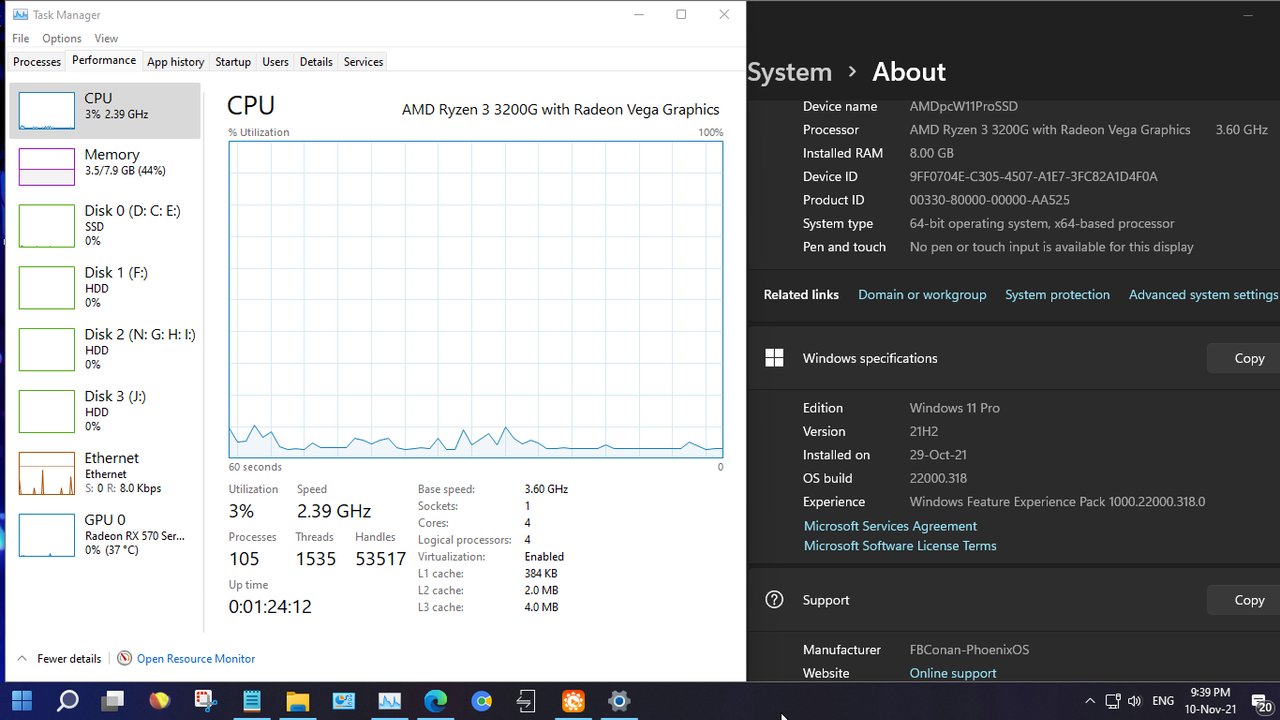
Windows Subsystem for Android

 www.youtube.com
Dell Mobile Connect
www.youtube.com
Dell Mobile Connect
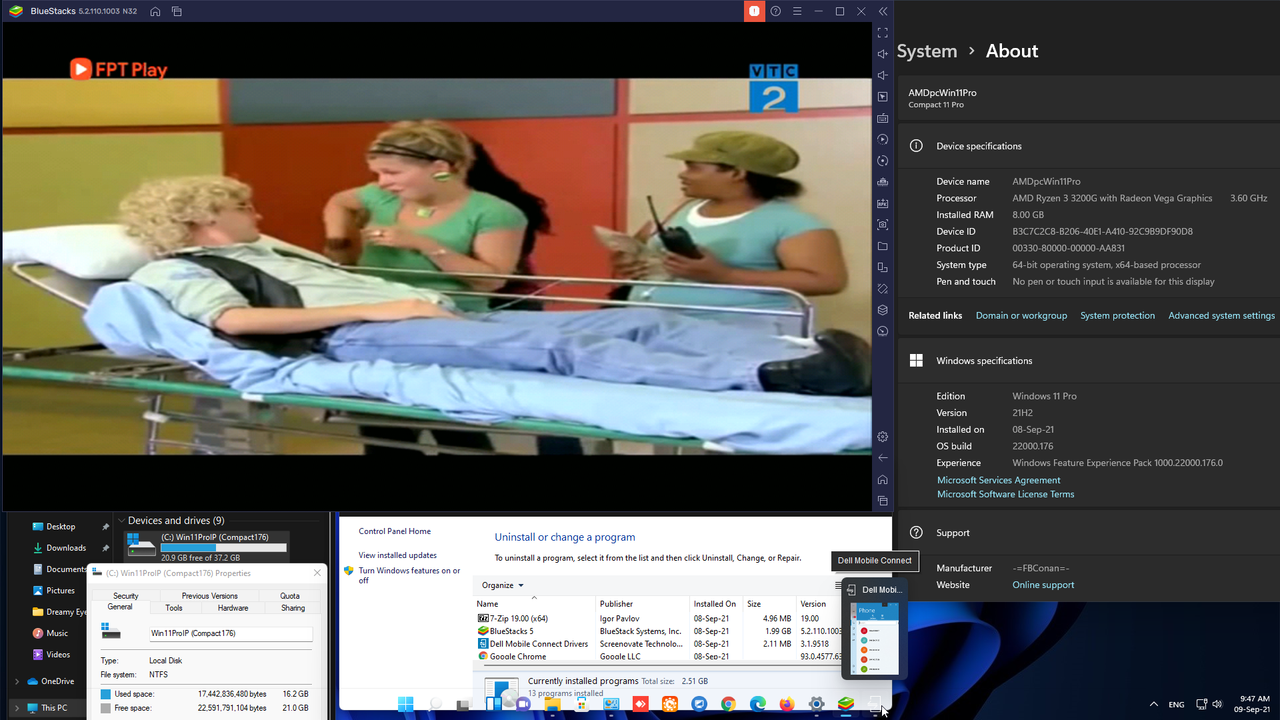
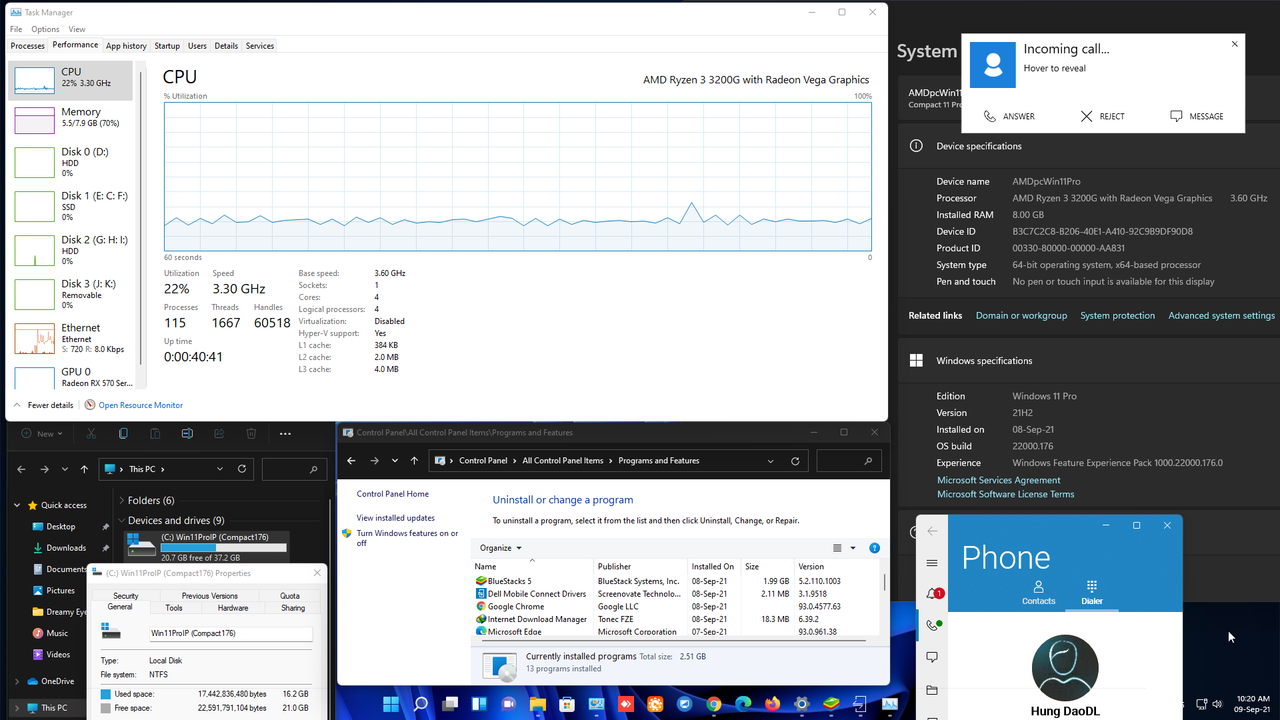
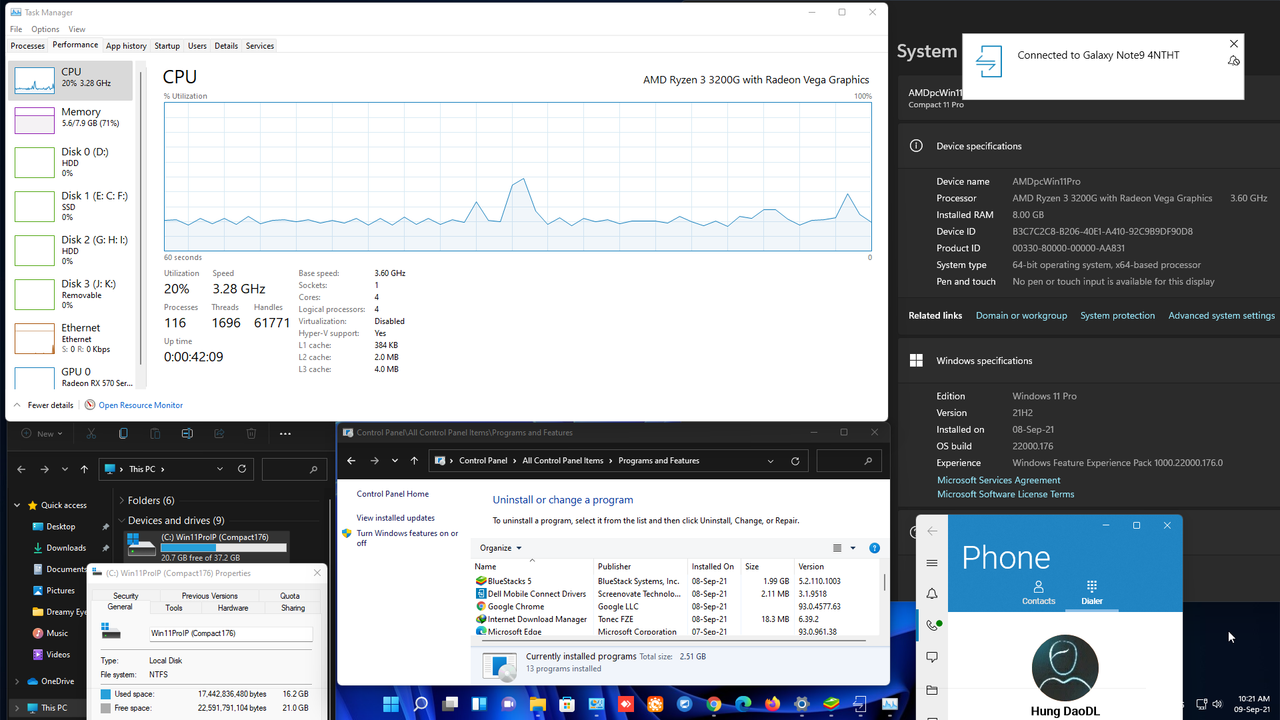
+ Video clip quay màn hình máy bàn AMD Ryzen3200G, https://www.youtube.com/watch?v=sggs-FkRk-w
Chú ý: 1. Dùng WinNTSetup cài trên PE NHVBoot v570 (đã được bác @nguyenanhphong rebuild ở topic https://vn-z.vn/threads/nhv-boot-2021-danh-cho-ventoy.41643/#post-606184]NHV-BOOT 2021 dành cho Ventoy[/URL]
+ không cần acc insider preview update phà phà từ .65->71->100->120->132->160->168->176->184->194->258->282
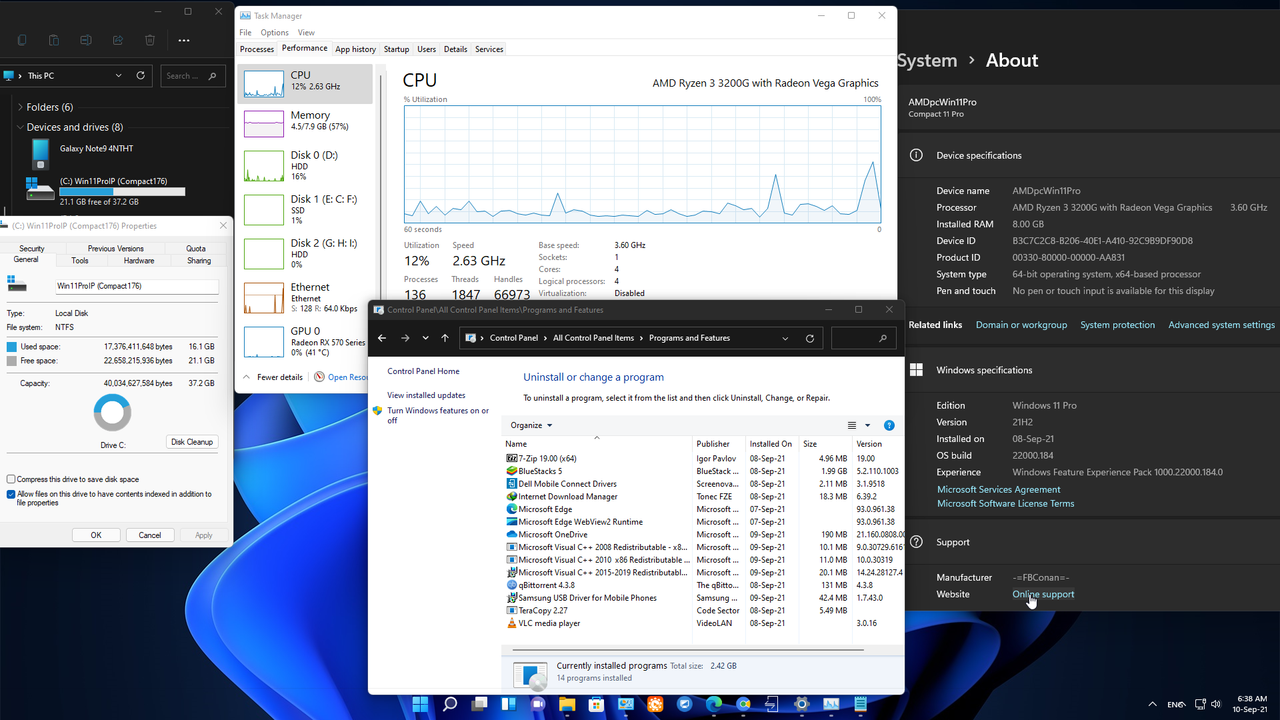
+ Ngoài link gg drive, fshare còn có link download uploadrar. com acc free khá nhanh
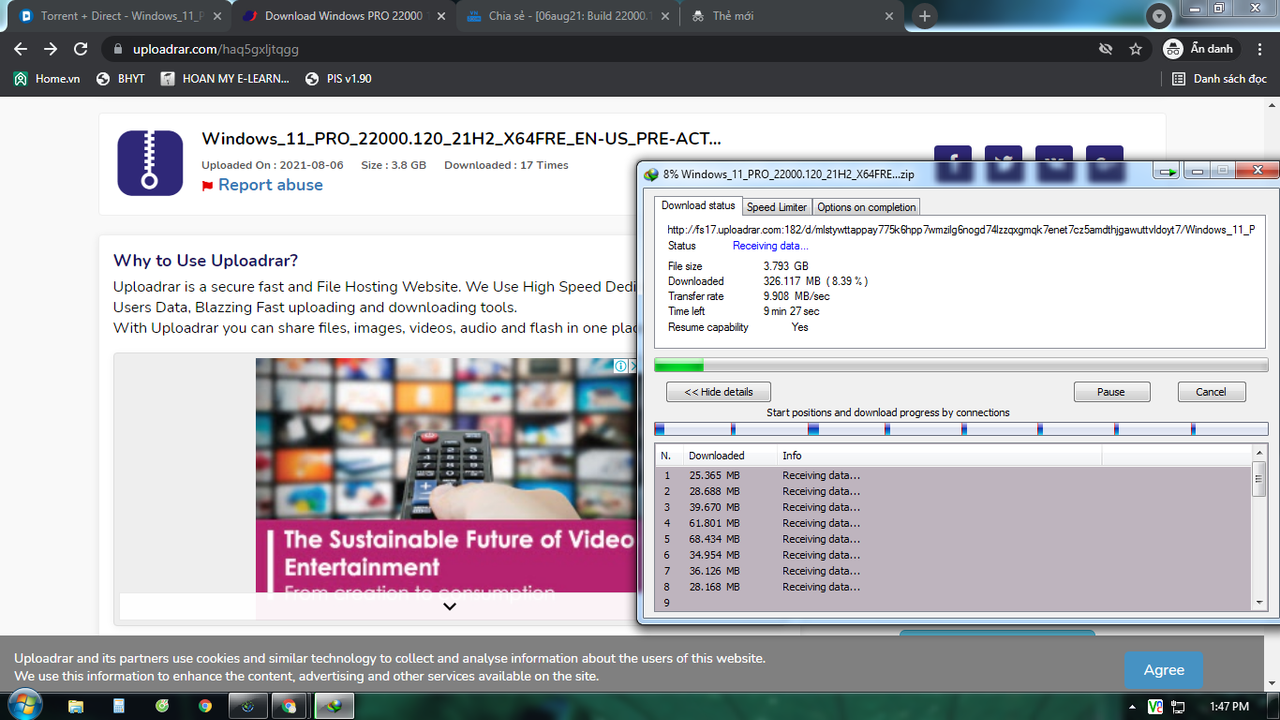
1. Ngày 09 tháng 7 năm 2021: Windows_11_ENTERPRISE/PRO_22000.65_21H2
2. Ngày 16 tháng 7 năm 2021: Cập nhật 22000.71 cho những ae muốn cài mới.
3. Ngày 23 tháng 7 năm 2021: Cập nhật 22000.100 cho những ae muốn cài mới
4. Ngày 06 tháng 8 năm 2021: Cập nhật 22000.120 cho những ae muốn cài mới
5. Ngày 12 tháng 8 năm 2021: Cập nhật 22000.132 cho những ae muốn cài mới
6. Ngày 19 tháng 8 năm 2021: update 22000.160 cho những ae muốn cài mới
7. Ngày 27 tháng 8 năm 2021: update 22000.168 cho các ae muốn cài mới
8. Ngày 2 tháng 9 năm 2021: update 22000.176/22449.1000 cho các ae muốn cài mới
9. Ngày 10 tháng 9 năm 2021: update 22000.184 cho các ae muốn cài mới
10. Ngày 17 tháng 9 năm 2021:
- AE cài đặt bản cũ, thì update lên 22000.194/22458.1000 bình thường và dùng ok nhé
- Cập nhật 22000.194 cho những ae muốn cài mới
11. Ngày 05 tháng 10 năm 2021: update 22000.194 cho các ae muốn cài mới
 teamos-hkrg.com
- Link uploadrar: https://uploadrar.com/0k8nvruuct17
teamos-hkrg.com
- Link uploadrar: https://uploadrar.com/0k8nvruuct17
- Link gg drive (cảm ơn bác @ThaiDoViet): - Checksum:
Name: Windows_11_PRO_22000.194_21H2_Non-TPM_2.0_Compliant_X64_En-US_PRE-ACTIVATED.iso
Size: 4121591808 bytes (3930 MiB)
SHA256: CD29F1500B90C125BB572430B36F2692A726D43C7D4BF40069FE94D79D4EA5B8
Description
- This windows 11 build was for machine that doesn't met the requirement for windows 11 (Non-TPM_2.0).
- This build was designed to work on clean install only. None of the windows features have been removed, and no cosmetics have been implemented.
The activation was base on MS procedure, for that matter, an internet connection was required during the process of installation. Net framework was also integrated.
12. Ngày 13 tháng 10 năm 2021: update 22000.258 cho các ae muốn cài mới
13. Ngày 16 tháng 10 năm 2021: cập nhật 22000.282 Windows 11 Pro 21H2 (22000.282) Compact Lite (This build cannot receive future OS Features and Updates) dành cho máy "yếu sinh lý" đã test trên Pentium Dual T3200 2GHz, RAM DDR2 3Gb: file ISO 1,7Gb download ở đây
14. Ngày 27 tháng 10 năm 2021: cài đặt thành công Windows Subsystem for Android trên Compact 11 Pro (22000.176) With Defender, xem chi tiết ở comment #228

 www.youtube.com
www.youtube.com
ISO Size: 3.6 Gb
xem chi tiết ở comment
- Ngày 12 tháng 04 năm 2022:
Windows 11 21H2 Custom Lite Gaming Build! 💥 Phoenix LiteOS 11 Home Plus (22000.613)
ISO Size: 2.6 Gb
xem chi tiết ở comment
Windows_11_PRO_22000.613_21H2_Non-TPM_2.0_Compliant_x64_En-US_Pre-activated~Victor24~
ISO Size: 4.1 Gb
xem chi tiết ở comment #582
- Ngày 07 tháng 04 năm 2022: Phoenix LiteOS 11 Pro Plus (22593.1) ⭐ Compact ✯ Lite ✯ Gaming ✯ Updatable.
ISO Size: 2.3 Gb
xem chi tiết ở comment
Warrior Windows 11 Pro Compact & Slim [22000.593]
ISO Size: 3.1 Gb
xem chi tiết ở comment
- Ngày 01 tháng 04 năm 2022: Windows_11_Pro & Enterprise RTM-22000.593_TPM_x64_Apr-2022_Pre-activated. ISO Size: 5.7 Gb
xem chi tiết ở comment
- Ngày 30 tháng 03 năm 2022: Update PhoenixOS 11 22000.593
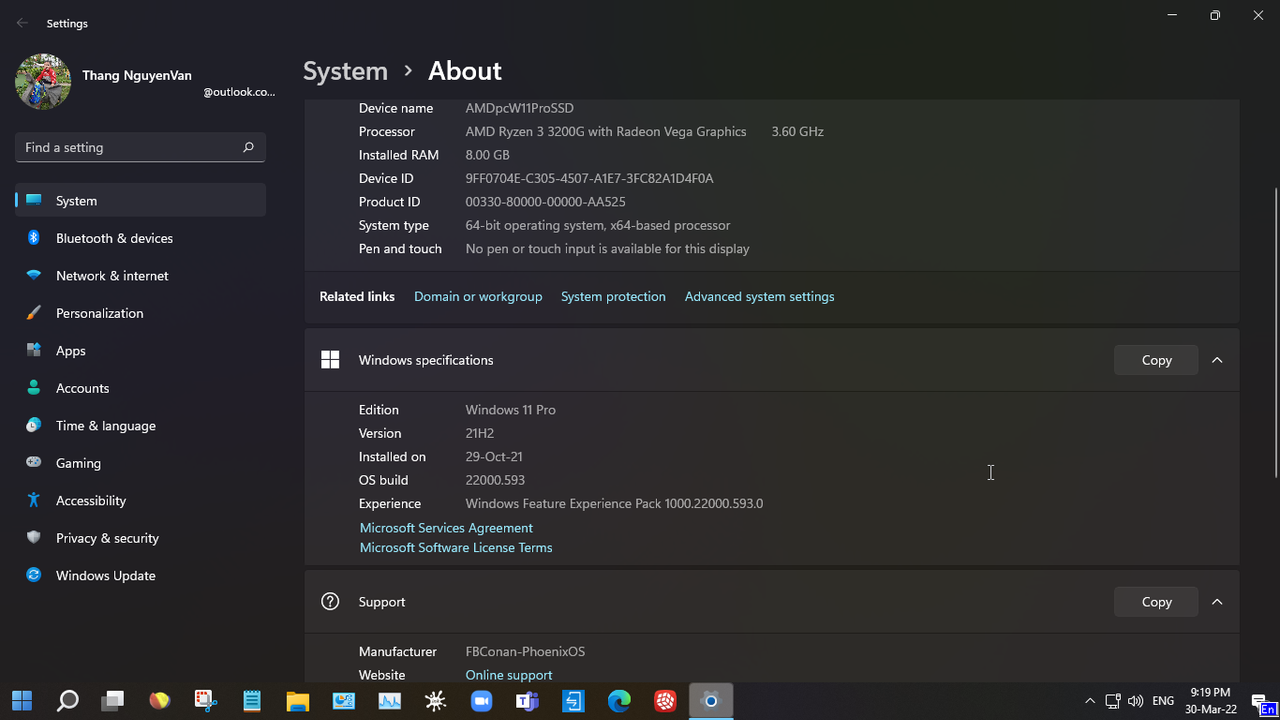
- Ngày 20 tháng 03 năm 2022: Phoenix LiteOS 11 Ultra Lite 💥 (22000.588)
ISO Size: 1.4 Gb
xem chi tiết ở comment
Windows 11 _Pro Lite Edition-RTM-22000.588_TPM_x64_Mar 2022_Pre-Activated
ISO Size: 2.74 Gb
xem chi tiết ở comment
- Ngày 18 tháng 03 năm 2022: Windows 11 Pro Lite 21H2 Build 6in1 [22000.556] March 2022 {Ghost Spectre}
ISO Size: 3.4 Gb
xem chi tiết ở comment
- Ngày 10 tháng 03 năm 2022: Update 22000.556 cho PhoenixOS 11
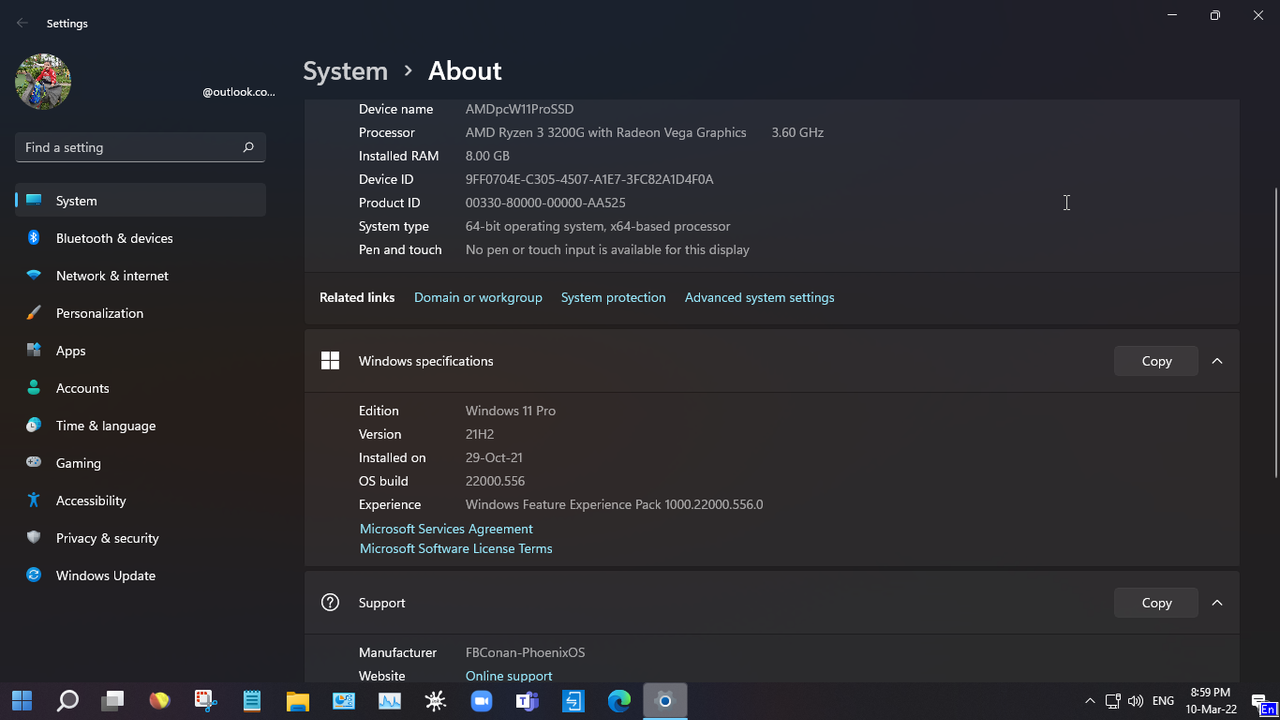
Windows_11_PRO_22000.556_21H2_Non-TPM_2.0_Compliant_x64_En-US_Pre-activated~Victor24~
ISO Size: 4.1Gbxem chi tiết ở comment
- Ngày 09 tháng 03 năm 2022: ✨Phoenix LiteOS 10 LTSC Plus✨ - (Build 19044.1566) -
ISO Size: 2.6Gb
xem chi tiết ở comment
- Ngày 06 tháng 03 năm 2022: ✨ Nexus LiteOS 11 [ Barebone + Superlite ] 🔥 Windows 11 LiteOS (22000.527) ✯ No TPM/Secure Boot Needed ✯ March 2022
ISO Size: 2.6Gb (Superlite) / 1.8Gb (Barebone)
xem chi tiết ở comment
- Ngày 25 tháng 02 năm 2022: Giao diện XP cổ điển cho Win11
Windows XP Pro 11 Compact & Compress [22000.527]
ISO Size: 3.6Gb, updatable
xem chi tiết ở comment
- Ngày 24 tháng 02 năm 2022: Giao diện macOS Montery cho Win11
Windows 11: MacOS Monterey Edition 🔥 | x64 Multi-Language | February 2022
ISO Size: 2.9Gb, updatable
xem chi tiết ở comment
- Ngày 20 tháng 02 năm 2022: Windows 11 _Pro Lite Edition-RTM-22000.527_TPM_x64_Feb 2022_Pre-Activated
ISO Size: 2,7Gb, updatable
xem chi tiết ở comment
- Ngày 17 tháng 02 năm 2022: Windows_11_PRO_22000.527_21H2_Non-TPM_2.0_Compliant_x64_En-US_Pre-activated~Victor24~
ISO Size: 4.1 Gb, updatable
xem chi tiết ở comment
- Ngày 12 tháng 02 năm 2022: Phoenix LiteOS 11 Pro Plus (22000.493) ⭐ Compact ✯ Lite ✯ Gaming ✯ Updatable ✯ Optional Defender
ISO Size: 2,7Gb
xem chi tiết ở comment
- Ngày 10 tháng 02 năm 2022: Windows 11 Ultra Lite - TeamOS Edition (22000.493) - 1.3Gb
xem chi tiết ở comment
- Ngày 09 tháng 02 năm 2022: cập nhật build 22000.493. AE vẫn update từ các version cũ bình thường nhé
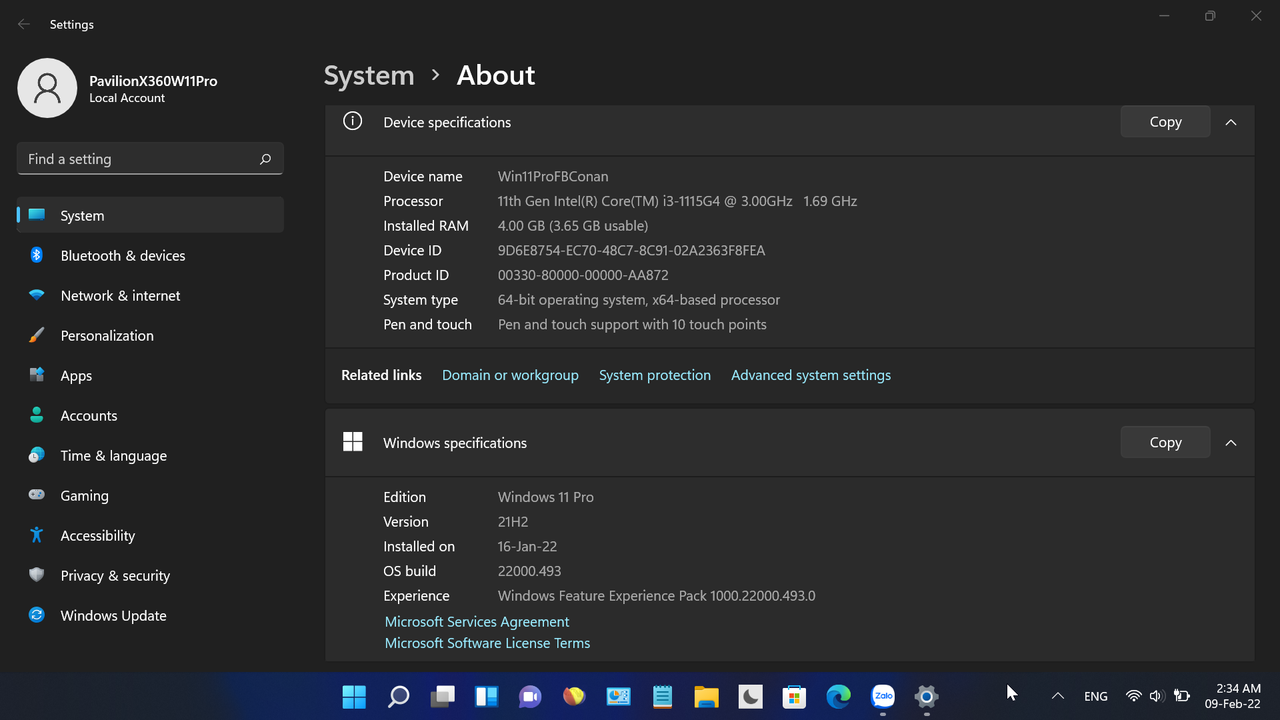
- Ngày 06 tháng 02 năm 2022: ✨ Phoenix LiteOS 11 Neon Gamer! ✨ ⇨ Build 22000.469 (Pro Edition) ⇦
xem chi tiết ở comment
- Ngày 27 tháng 01 năm 2022: cho những AE muốn cài mới, AE đã cài bản cũ thì update bình thường là lên.
Windows_11_PRO_22000.469_21H2_Non-TPM_2.0_Compliant_x64_En-US_Pre-activated~Victor24~
ISO Size: 4Gb
xem chi tiết ở comment- Ngày 15 tháng 01 năm 2022: cho những AE muốn cài mới, AE đã cài bản cũ thì update bình thường là lên.
Windows 11 Pro ✯ Enterprise ✯ Multi Edition (Build 22000.466) | No TPM Required | Updatable | Untouched
xem chi tiết ở comment
update 22000.469


Windows_11_PRO_22000.466_21H2_Non-TPM_2.0_Compliant_x64_En-US_Pre-activated~Victor24~
xem chi tiết ở comment- Ngày 12 tháng 01 năm 2022: cho những AE muốn cài mới, AE đã cài bản cũ thì update bình thường là lên.
Phoenix LiteOS 11 Pro Plus (22000.434) | Windows 11 Compact / Lite / Gaming / Updatable / Optional Features / Optional Defender
xem chi tiết ở comment
Windows_11_PRO_22000.434_21H2_Non-TPM_2.0_Compliant_x64_En-US_Pre-activated~Victor24~
xem chi tiết ở comment- Ngày 15 tháng 12 năm 2021: cho những AE muốn cài mới, AE đã cài bản cũ thì update bình thường là lên.
Windows 11 Pro - Enterprise - Home (Multi Edition) 22000.376 | No TPM Required - iso file 3.4Gb
xem chi tiết ở comment
Windows_11_PRO_22000.376_21H2_Non-TPM_2.0_Compliant_x64_En-US_Pre-activated~Victor24~.iso - 4Gb
xem chi tiết ở comment #441
update 22000.438 cho Phoenix OS 11
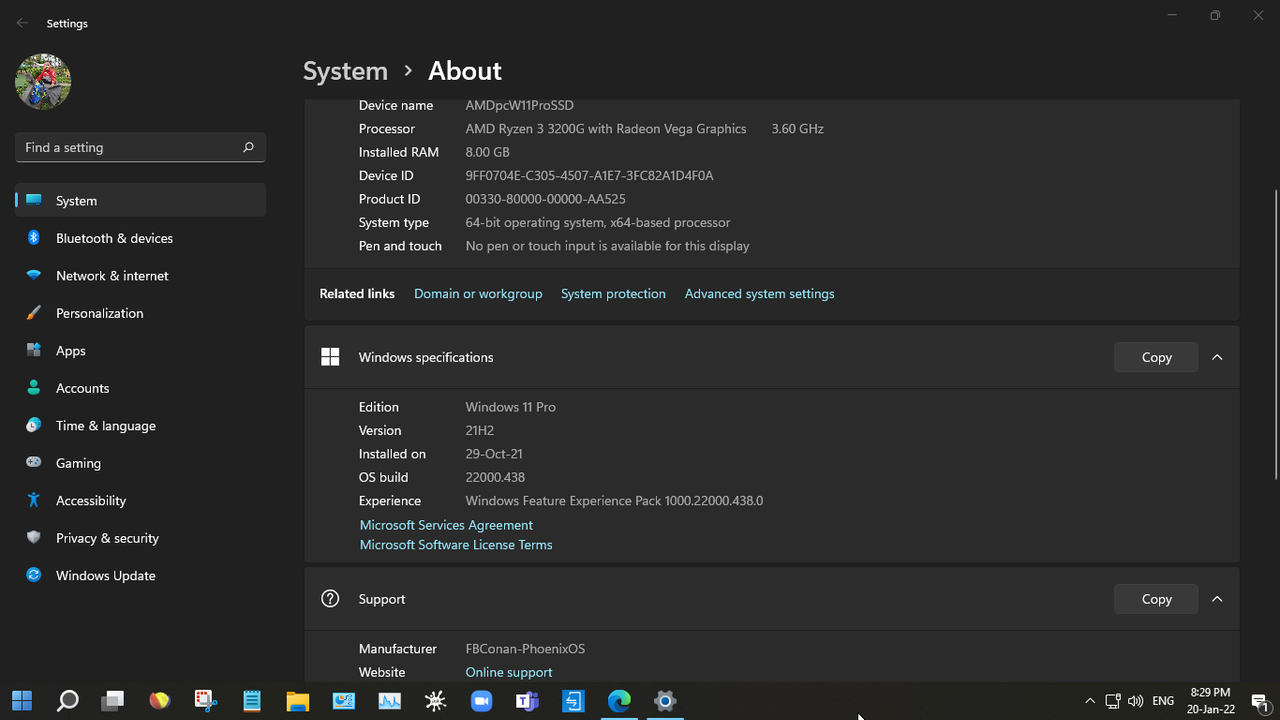
- Ngày 08 tháng 12 năm 2021: Phoenix LiteOS 11 Pro Gamer - iso file 1.54Gb
xem chi tiết ở
- Ngày 29 tháng 11 năm 2021: Phoenix LiteOS 10 Pro Gamer - ISO file 1,33Gb
xem chi tiết ở
- Ngày 24 tháng 11 năm 2021:
Windows_11_PRO_22000.348_21H2_Non-TPM_2.0_Compliant_x64_En-US_Pre-activated~Victor24 (3.98Gb iso file)
xem chi tiết ởfix lỗi This device not meet minimum requirements for installing the software khi cài app Dell Mobile Connect từ Windows Store trên Windows 11 Enterprise LTSC build by @dungltcd
xem chi tiết ở
- Ngày 22 tháng 11 năm 2021: Phoenix LiteOS 10 LTSC | Windows 10 Enterprise LTSC 21H2 (19044.1381) Compact | Super Lite | 200 MB Idle RAM
xem chi tiết ở
- Ngày 17 tháng 11 năm 2021: thử nghiệm Dell Mobile Connect v4.1.7498 trên PhoenixOS 11
Dell Mobile Connect v4.1.7498 trong Ms Store chạy ngon rồi và không cần phải cài đặt loằng ngoằng như ngày trước: (tham khảo ở comment #8, "cách cài đặt ngày trước" ở đây #1). Chi tiết ở clip sử dụng
- Ngày 12 tháng 11 năm 2021: test Scrble_ink trên Windows 11 Pro 22000.318 by Victor24-TeamOS thành công. và trên Phoenix OS 11 cũng...thành công. Cảm ơn bác @phonzglinh đã share file cài đặt.
xem chi tiết ở comment #358

Scrble ink _ PhoenixOS11 2021.11.12
- Link gg drive (cảm ơn bác @ThaiDoViet):
Checksum:
File: Windows_11_PRO_22000.318_21H2_Non-TPM_2.0_Compliant_x64_En-US_Pre-activated_Victor24.iso
Size: 4224614400 bytes
Modified: Wednesday, November 10, 2021, 8:51:17 PM
MD5: 55749856B03472632053C85A3A8F6E49
SHA1: 62930DE0C0CF0871218C70360A9214E74F6814F3
CRC32: 5A7069D2
SHA256: 47FF1D927BA0BAF6B36F96B1489C09843BCD1045B725DE23CE97B6958D5713A2
File: Windows_11_PRO_22000.318_21H2_Non-TPM_2.0_Compliant_x64_En-US_Pre-activated_Victor24.iso
Size: 4224614400 bytes
Modified: Wednesday, November 10, 2021, 8:51:17 PM
MD5: 55749856B03472632053C85A3A8F6E49
SHA1: 62930DE0C0CF0871218C70360A9214E74F6814F3
CRC32: 5A7069D2
SHA256: 47FF1D927BA0BAF6B36F96B1489C09843BCD1045B725DE23CE97B6958D5713A2
- Ngày 09 tháng 11 năm 2021: Phoenix LiteOS 11 Dev Leak - Windows 11 Pro Dev Leak (21996.1) Super Lite Download Games from Game Pass or Microsoft Store?, Run UWP Apps? Yep! It just works.
Chi tiết ở comment #321
- Ngày 03 tháng 11 năm 2021: tiếp theo thành công của Phoenix OS 11 là bản dành cho DEV
- Link gg drive (cảm ơn bác @ThaiDoViet):
- Checksum:
File: Phoenix OS 11 Pro Dev FINAL (22489.1000) TeamOS-FBConan.iso
Size: 2599280640 bytes
Modified: Thursday, November 4, 2021, 1:45:58 PM
MD5: E74A5F345AA7978A0AD821693080E17D
SHA1: A87EEEE3136C8133799CFB4393862BBE5EE917F6
CRC32: 11DE5715
File: Phoenix OS 11 Pro Dev FINAL (22489.1000) TeamOS-FBConan.iso
Size: 2599280640 bytes
Modified: Thursday, November 4, 2021, 1:45:58 PM
MD5: E74A5F345AA7978A0AD821693080E17D
SHA1: A87EEEE3136C8133799CFB4393862BBE5EE917F6
CRC32: 11DE5715
- Ngày 29 tháng 10 năm 2021: 1 sản phẩm tâm huyết của FBConan xem chi tiết ở comment #232
- Link gg drive (cảm ơn bác @ThaiDoViet):
- Link fshare:
- Link mediafire: https://www.mediafire.com/file/ulixzlzawuimmi0/Phoenix_OS_11_%2822000.282%29_FBConan.iso/file
- Checksum:
File: Phoenix OS 11 (22000.282) FBConan.iso
Size: 2974758912 bytes
Modified: Friday, October 29, 2021, 10:00:35 AM
MD5: 6C114060236E416ECD400B5937FA7ABD
SHA1: F39E18EEB422FA58D4834F41D95684795EEC310B
CRC32: 7EBC44EA
- Link mediafire: https://www.mediafire.com/file/ulixzlzawuimmi0/Phoenix_OS_11_%2822000.282%29_FBConan.iso/file
- Checksum:
File: Phoenix OS 11 (22000.282) FBConan.iso
Size: 2974758912 bytes
Modified: Friday, October 29, 2021, 10:00:35 AM
MD5: 6C114060236E416ECD400B5937FA7ABD
SHA1: F39E18EEB422FA58D4834F41D95684795EEC310B
CRC32: 7EBC44EA
Dell Mobile Connect: một tính năng hữu ích, cũng cài đặt thành công trên bản mod này. Tham khảo cách cài đặt tool này ở #1
Hiện tại: ngoài Phoenix OS 11 iem test chưa bản Win11 lite nào (như Oprekin LitePlus; ItsMine Lite OS Project; LiteOS; GHOSTSPECTRE) cài được WSA và Dell Mobile Connect
Sorry AE, vì share trên youtube, nên link gg drive đã quá tải (chứng tỏ sức thu hút của Phoenix OS11) nên iem post thêm link fshare ở comment #286, không còn dung lượng gg drive (đang mượn của bác @ThaiDoViet)
- Các bản Windows mod ở topic này từ teamos, đã test cẩn thận và đang được dùng thực tế (xem comment #180, #185, #199). Các bản Insider Preview có link ở cuối comment #1 này
- Hướng dẫn dùng WinNTSetup cài đặt bản mod FBConan. Khuyên dùng WinNTSetup trong WinPE hơn, AE sử dụng bản của Sergei Strelec download ở đây comment #196. Win11 Original (ZIN) cũng như bản này, ngắt kết nối mạng để cài đặt nhanh hơn nhé AE.
2. này thì ốp đết 22000.318 trên PhoenixOS 11
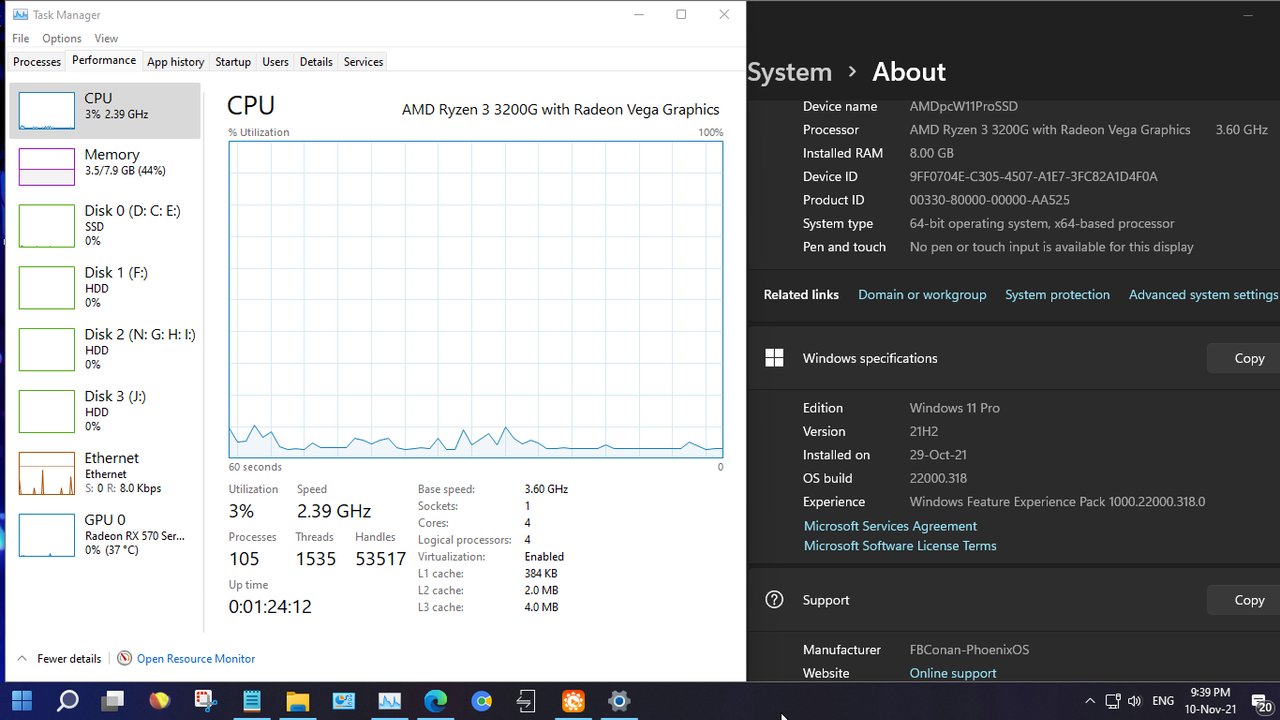
Windows Subsystem for Android

Windows Subsystem for Android | Phoenix OS 11 | Windows11Pro (22000.282)Compact - Updatable - No TPM
You should creat a account on teamos, after you can download it. If you don't like 4rum. I have done leech it. P.s: rename "_" to "." so that get full link d...
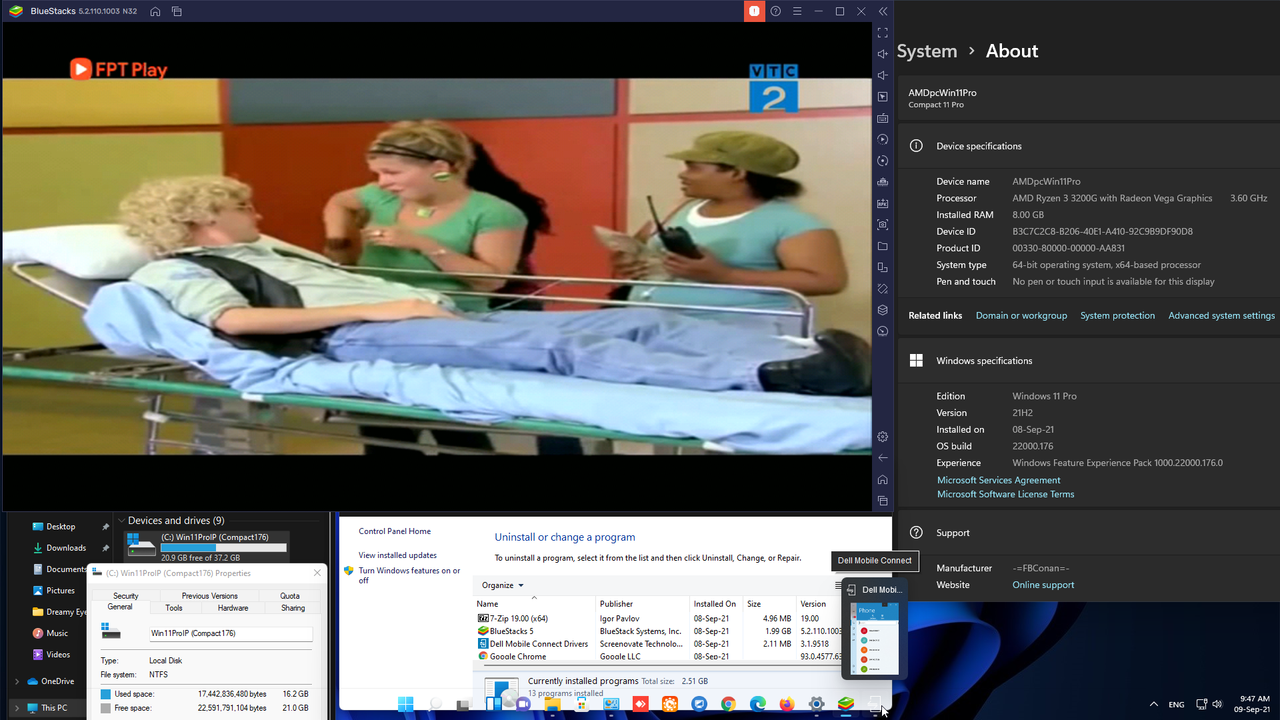
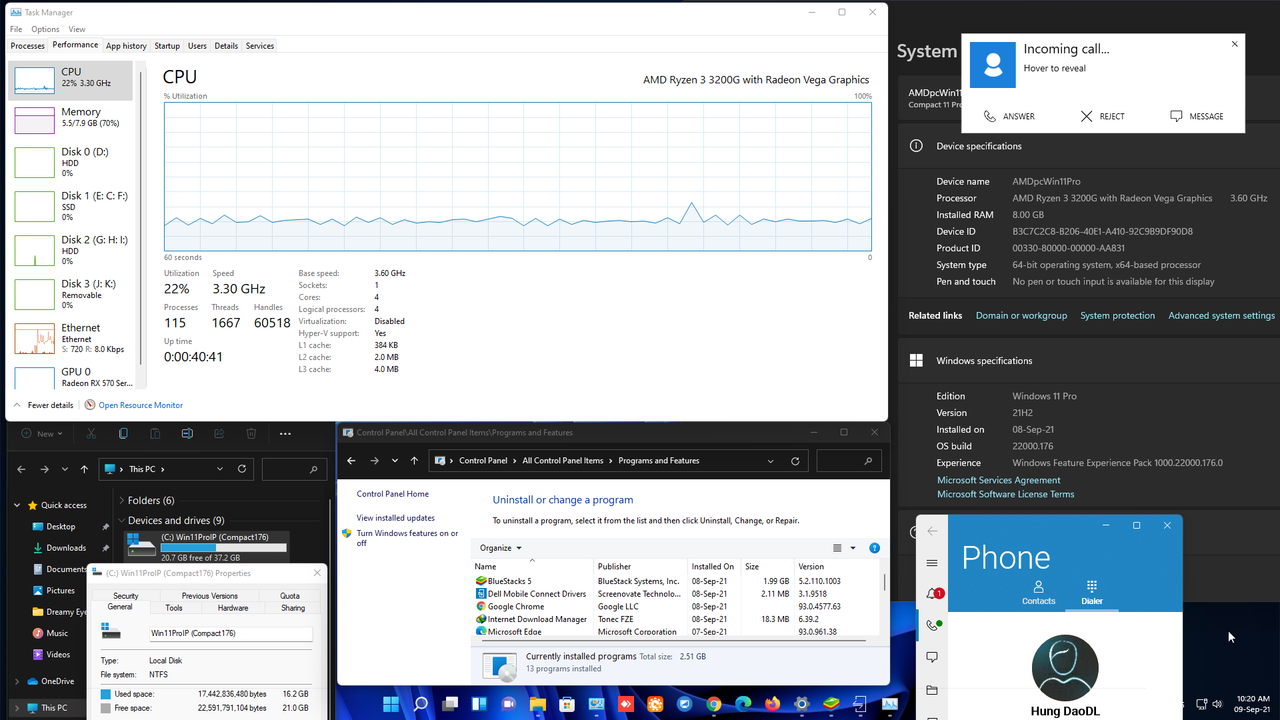
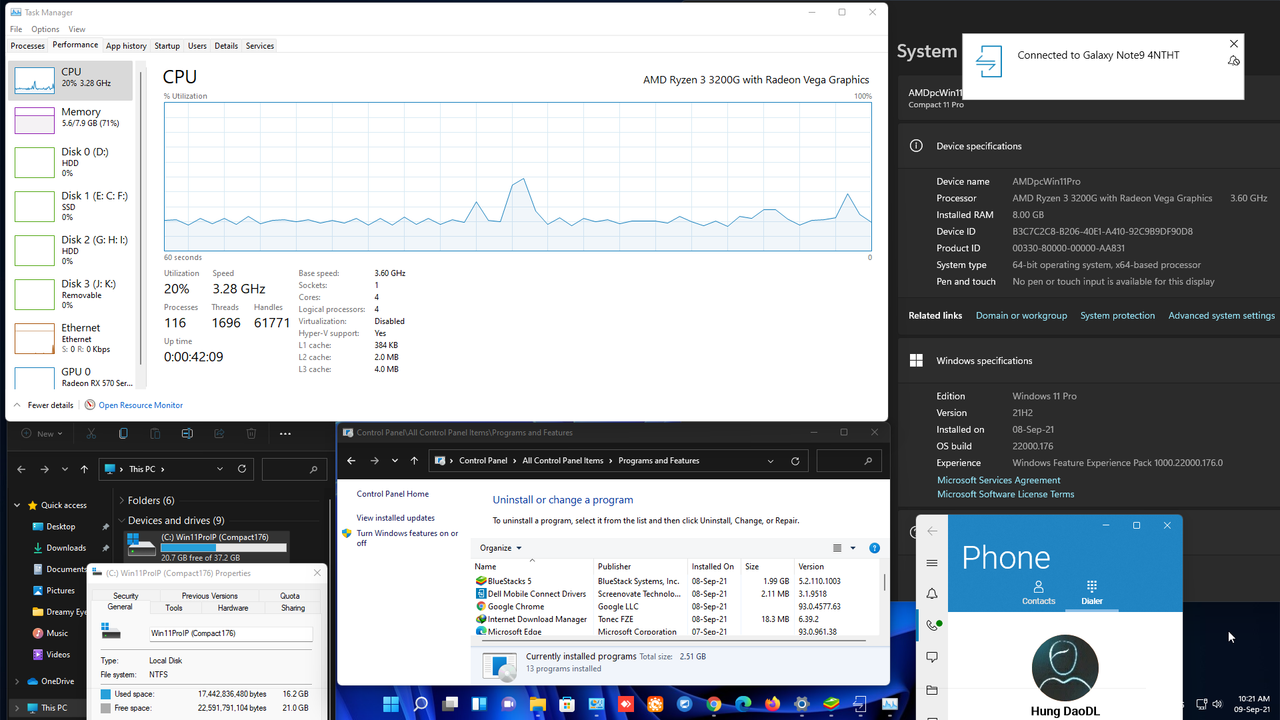
64-bit (x64) processor with a clock speed of 1 gigahertz (GHz) or higher;
2 GB (64-bit) random access memory (RAM);
32 GB (64-bit) hard disk space;
DirectX 9 graphics device with WDDM 1.0 or higher driver.
2 GB (64-bit) random access memory (RAM);
32 GB (64-bit) hard disk space;
DirectX 9 graphics device with WDDM 1.0 or higher driver.
- This windows 11 build was for machine that doesn't met the requirement for windows 11.
- This build was designed to work on clean install only. None of the windows features have been removed, and no cosmetics have been implemented.
The activation was base on MS procedure, for that matter, an internet connection was required during the process of installation. Net framework was also integrated.
- This build was designed to work on clean install only. None of the windows features have been removed, and no cosmetics have been implemented.
The activation was base on MS procedure, for that matter, an internet connection was required during the process of installation. Net framework was also integrated.
Chú ý: 1. Dùng WinNTSetup cài trên PE NHVBoot v570 (đã được bác @nguyenanhphong rebuild ở topic https://vn-z.vn/threads/nhv-boot-2021-danh-cho-ventoy.41643/#post-606184]NHV-BOOT 2021 dành cho Ventoy[/URL]
+ không cần acc insider preview update phà phà từ .65->71->100->120->132->160->168->176->184->194->258->282
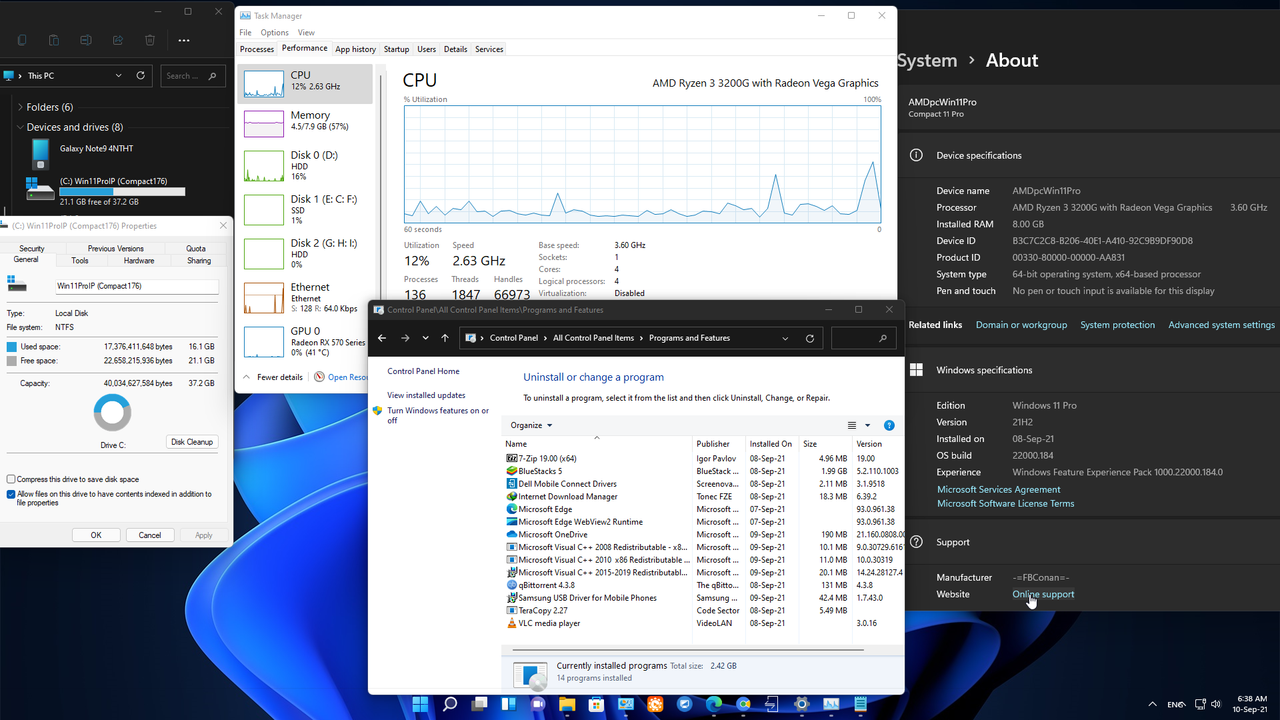
+ Ngoài link gg drive, fshare còn có link download uploadrar. com acc free khá nhanh
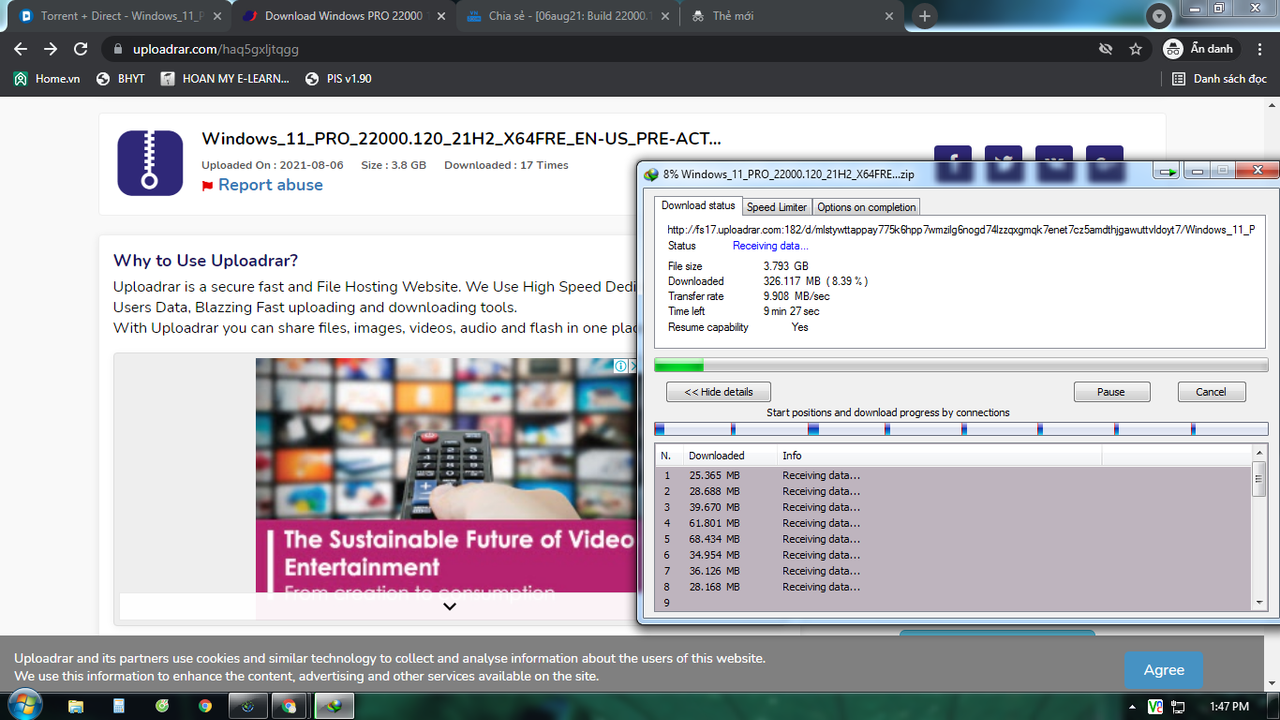
1. Ngày 09 tháng 7 năm 2021: Windows_11_ENTERPRISE/PRO_22000.65_21H2
- Link uploadrar: https://uploadrar.com/sxst2yjr0jx0
- Link fshare: - Checksum:
Name: Windows_11_ENTERPRISE_22000.65_21H2_In-Pre_Non-TPM_2.0_Compliant_x64_En-US.iso
Size: 3925016576 bytes (3743 MiB)
CRC32: 1EE69718
SHA1: 359DE6A2F1FFECC84A6D7E8E74EE421892C6C946
- Link fshare: - Checksum:
Name: Windows_11_ENTERPRISE_22000.65_21H2_In-Pre_Non-TPM_2.0_Compliant_x64_En-US.iso
Size: 3925016576 bytes (3743 MiB)
CRC32: 1EE69718
SHA1: 359DE6A2F1FFECC84A6D7E8E74EE421892C6C946
- Link uploadrar: https://uploadrar.com/jwvnjrndebrd
- Link fshare: Name: Windows_11_PRO_22000.65_21H2_In-Pre_Non_TPM_2.0_Compliant_x64_En-US.iso
Size: 3919872000 bytes (3738 MiB)
CRC32: 19961932
CRC64: 8F8BF2C2B0BEBC23
- Link fshare: Name: Windows_11_PRO_22000.65_21H2_In-Pre_Non_TPM_2.0_Compliant_x64_En-US.iso
Size: 3919872000 bytes (3738 MiB)
CRC32: 19961932
CRC64: 8F8BF2C2B0BEBC23
- Link Download: https://uploadrar.com/598atdic22gv
- Link fshare: - Checksum:
Name: Windows_11_ENTERPRISE_22000.71_21H2_IN-PRE_Non_TPM_2.0_Compliant_x64_En-US_[Activated].iso
Size: 3971022848 bytes (3787 MiB)
CRC32: E62F4E56
SHA1: 116D73E0B749FC34A5C20D2222724558B47F3AB4
- Link fshare: - Checksum:
Name: Windows_11_ENTERPRISE_22000.71_21H2_IN-PRE_Non_TPM_2.0_Compliant_x64_En-US_[Activated].iso
Size: 3971022848 bytes (3787 MiB)
CRC32: E62F4E56
SHA1: 116D73E0B749FC34A5C20D2222724558B47F3AB4
- Link upoadrar: https://uploadrar.com/intjilosat0f
- Link fshare: - Checksum:
Name: Windows_11_PRO_22000.71_21H2_IN-PRE_Non-TPM_2.0_Compliant_x64_En-US_[Activated].iso
Size: 3971022848 bytes (3787 MiB)
CRC32: 42F82024
CRC64: 4E9F33F62D58BE2F
- Link fshare: - Checksum:
Name: Windows_11_PRO_22000.71_21H2_IN-PRE_Non-TPM_2.0_Compliant_x64_En-US_[Activated].iso
Size: 3971022848 bytes (3787 MiB)
CRC32: 42F82024
CRC64: 4E9F33F62D58BE2F
- Direct Download: Windows_11_PRO-ENTERPRISE_22000.100_21H2_Non-TPM_2.0_Compliant_x64_En-US_[ACTIVATED].zip - 3.7 GB
- Link fshare: - Link gg drive, cảm ơn bác @ThaiDoViet
- link do -censor- chia sẻ:
 pepofile.com
- Checksum:
pepofile.com
- Checksum:
Name: Windows_11_PRO-ENTERPRISE_22000.100_21H2_Non-TPM_2.0_Compliant_x64_En-US_[ACTIVATED].iso
Size: 4004249600 bytes (3818 MiB)
CRC32: 771BD95F
SHA1: FF8B56DFBF250E5FEEB5CA9B25EC900067B36090
- Link fshare: - Link gg drive, cảm ơn bác @ThaiDoViet
- link do -censor- chia sẻ:
Porn Categories - Free Porn Videos & Sex Movies Porno, XXX, Porn Tube Yesnaja
[...]Read More...
 pepofile.com
pepofile.com
Name: Windows_11_PRO-ENTERPRISE_22000.100_21H2_Non-TPM_2.0_Compliant_x64_En-US_[ACTIVATED].iso
Size: 4004249600 bytes (3818 MiB)
CRC32: 771BD95F
SHA1: FF8B56DFBF250E5FEEB5CA9B25EC900067B36090
- Link uploadrar:
- Link fshare:
- Link gg drive (cảm ơn bác @ThaiDoViet):
- Checksum:
Name: Windows_11_PRO_22000.120_21H2_X64FRE_EN-US_PRE-ACTIVATED.iso
Size: 4074078208 bytes (3885 MiB)
CRC32: 454ED0C8
SHA1: C5432BAA5178D6117848C33D0C0EE49007D3161A
- Checksum:
Name: Windows_11_PRO_22000.120_21H2_X64FRE_EN-US_PRE-ACTIVATED.iso
Size: 4074078208 bytes (3885 MiB)
CRC32: 454ED0C8
SHA1: C5432BAA5178D6117848C33D0C0EE49007D3161A
- Link uploadrar: - Link fshare:
- Link gg drive (cảm ơn bác @ThaiDoViet):
- Checksum:
Name: Windows_11_PRO_22000.132_21H2_Non-TPM_2.0 Compliant_x64_En-US_Pre-activated.iso
Size: 4123983872 bytes (3932 MiB)
CRC32: 4A3BDCE7
SHA1: A422354A1EEC2ED35DFE2DEC36DD73006F04CE99
- Checksum:
Name: Windows_11_PRO_22000.132_21H2_Non-TPM_2.0 Compliant_x64_En-US_Pre-activated.iso
Size: 4123983872 bytes (3932 MiB)
CRC32: 4A3BDCE7
SHA1: A422354A1EEC2ED35DFE2DEC36DD73006F04CE99
- Link uploadrar:
 uploadrar.com
- Link fshare:
- Checksum:
uploadrar.com
- Link fshare:
- Checksum:
Name: Windows_11_ENTERPRISE_22000.132_21H2_Non-TPM_2.0_Compliant_x64_En-US_Pre-activated.iso
Size: 4128178176 bytes (3936 MiB)
CRC32: 7B1C43AF
SHA1: 339A88B0A135FD266A3E13488F33621037D2776A
Download Windows ENTERPRISE 22000 132 21H2 Non TPM Compliant x64 Pre activated iso
Download File Windows ENTERPRISE 22000 132 21H2 Non TPM Compliant x64 Pre activated iso
Name: Windows_11_ENTERPRISE_22000.132_21H2_Non-TPM_2.0_Compliant_x64_En-US_Pre-activated.iso
Size: 4128178176 bytes (3936 MiB)
CRC32: 7B1C43AF
SHA1: 339A88B0A135FD266A3E13488F33621037D2776A
- Link uploadrar:
 uploadrar.com
- Link fshare:
- Link gg drive (cảm ơn bác @ThaiDoViet):
uploadrar.com
- Link fshare:
- Link gg drive (cảm ơn bác @ThaiDoViet):
- Checksum:
File: Windows_11_PRO_22000.160_21H2_Non-TPM_2.0_Compliant_x64_En-US_Pre-activated.iso
Size: 4109959168 bytes
Modified: Sunday, August 22, 2021, 10:31:31 AM
MD5: 4B0006143A9113F11F3E77C20412490C
SHA1: 9B78B165EF041484ABB29F014AC72141E4274E8D
CRC32: 13906961
Download Windows PRO 22000 160 21H2 Non TPM Compliant x64 Pre activated iso
Download File Windows PRO 22000 160 21H2 Non TPM Compliant x64 Pre activated iso
- Checksum:
File: Windows_11_PRO_22000.160_21H2_Non-TPM_2.0_Compliant_x64_En-US_Pre-activated.iso
Size: 4109959168 bytes
Modified: Sunday, August 22, 2021, 10:31:31 AM
MD5: 4B0006143A9113F11F3E77C20412490C
SHA1: 9B78B165EF041484ABB29F014AC72141E4274E8D
CRC32: 13906961
- Link uploadrar: - Link fshare:
- Link gg drive (cảm ơn bác @ThaiDoViet):
- Checksum:
File: Windows_11_PRO_22000.168_21H2_Non_TPM_2.0_x64_En-US_Pre-activated.iso
Size: 4117692416 bytes
Modified: Sunday, August 29, 2021, 9:32:54 PM
MD5: 8ABDF8D3663EAEC9A86D987048411987
SHA1: 2DD562E2ECB0B773F52AA3D3B5DB5531923C619A
CRC32: 1E3A8A7D
File: Windows_11_PRO_22000.168_21H2_Non_TPM_2.0_x64_En-US_Pre-activated.iso
Size: 4117692416 bytes
Modified: Sunday, August 29, 2021, 9:32:54 PM
MD5: 8ABDF8D3663EAEC9A86D987048411987
SHA1: 2DD562E2ECB0B773F52AA3D3B5DB5531923C619A
CRC32: 1E3A8A7D
- Link uploadrar: - Link fshare:
- Checksum:
File: Windows_11_ENTEREPRISE_22000.168_21H2_Non_TPM_2.0_Compliant_x64_En-US_Pre-activated.ISO
Size: 4113256448 bytes (3922 MiB)
MD5: 1CCDC3508432EB4376D0C41605D56445
CRC32: D7038E27
File: Windows_11_ENTEREPRISE_22000.168_21H2_Non_TPM_2.0_Compliant_x64_En-US_Pre-activated.ISO
Size: 4113256448 bytes (3922 MiB)
MD5: 1CCDC3508432EB4376D0C41605D56445
CRC32: D7038E27
- Link fshare:
- Link gg drive (cảm ơn bác @ThaiDoViet):
- Checksum:
File: Compact 11 Pro (22000.176) with Defender - FBConan.iso
Size: 2820722688 bytes
Modified: Friday, September 3, 2021, 6:28:16 PM
MD5: AB2C82E3A78970B24298C2FEDB2D60CF
SHA1: 79896155A6ACF3FA55E27035A191D125B745E1E8
CRC32: 86B57F58
File: Compact 11 Pro (22000.176) with Defender - FBConan.iso
Size: 2820722688 bytes
Modified: Friday, September 3, 2021, 6:28:16 PM
MD5: AB2C82E3A78970B24298C2FEDB2D60CF
SHA1: 79896155A6ACF3FA55E27035A191D125B745E1E8
CRC32: 86B57F58
- Link fshare:
- Link gg drive (cảm ơn bác @ThaiDoViet): - Checksum:
File: Compact 11 Pro (22449.1000) with Defender - FBConan.iso
Size: 2454218752 bytes
Modified: Saturday, September 4, 2021, 6:50:44 AM
MD5: EFD2F3123A2DC8FA7B84668E4EF204A2
SHA1: 29ED83A263AA805500B7A044BF8C2881A10EF9BF
CRC32: 440E86D2
- Link gg drive (cảm ơn bác @ThaiDoViet): - Checksum:
File: Compact 11 Pro (22449.1000) with Defender - FBConan.iso
Size: 2454218752 bytes
Modified: Saturday, September 4, 2021, 6:50:44 AM
MD5: EFD2F3123A2DC8FA7B84668E4EF204A2
SHA1: 29ED83A263AA805500B7A044BF8C2881A10EF9BF
CRC32: 440E86D2
- Link Download: https://uploadrar.com/0tsku8kbhjvt
- Link gg drive (cảm ơn bác @ThaiDoViet): - Checksum:
Checksum:
Name: Windows_11_PRO_22000.184_21H2_Non-TPM_2.0_Compliant_X64_En-US_PRE-ACTIVATED.iso
Size: 4118740992 bytes (3927 MiB)
MD5: A8330B483973653354A2F78E6A4B369C
SHA256: 47E6CBEFFAF7B5A17538E67B803B1DE5EB25624358F77EF169C7F21F0DE3839F
- Link gg drive (cảm ơn bác @ThaiDoViet): - Checksum:
Checksum:
Name: Windows_11_PRO_22000.184_21H2_Non-TPM_2.0_Compliant_X64_En-US_PRE-ACTIVATED.iso
Size: 4118740992 bytes (3927 MiB)
MD5: A8330B483973653354A2F78E6A4B369C
SHA256: 47E6CBEFFAF7B5A17538E67B803B1DE5EB25624358F77EF169C7F21F0DE3839F
- AE cài đặt bản cũ, thì update lên 22000.194/22458.1000 bình thường và dùng ok nhé
- Cập nhật 22000.194 cho những ae muốn cài mới
- Link uploadrar: https://uploadrar.com/0k8nvruuct17
- Link gg drive (cảm ơn bác @ThaiDoViet): - Checksum:
Name: Windows_11_PRO_22000.194_21H2_Non-TPM_2.0_Compliant_X64_En-US_PRE-ACTIVATED.iso
Size: 4121591808 bytes (3930 MiB)
SHA256: CD29F1500B90C125BB572430B36F2692A726D43C7D4BF40069FE94D79D4EA5B8
- Link gg drive (cảm ơn bác @ThaiDoViet): - Checksum:
Name: Windows_11_PRO_22000.194_21H2_Non-TPM_2.0_Compliant_X64_En-US_PRE-ACTIVATED.iso
Size: 4121591808 bytes (3930 MiB)
SHA256: CD29F1500B90C125BB572430B36F2692A726D43C7D4BF40069FE94D79D4EA5B8
Torrent + Direct - Windows_11_PRO_22000.194_21H2_Non-TPM_2.0_Compliant_X64_En-US_PRE-ACTIVATED
===================================================================================== Edition: Windows 11 PROFESSIONAL Version: 21H2 OS Build: 22000.194 System Type: x64 Interface language: English-US Author: Victor24...
- Link gg drive (cảm ơn bác @ThaiDoViet): - Checksum:
Name: Windows_11_PRO_22000.194_21H2_Non-TPM_2.0_Compliant_X64_En-US_PRE-ACTIVATED.iso
Size: 4121591808 bytes (3930 MiB)
SHA256: CD29F1500B90C125BB572430B36F2692A726D43C7D4BF40069FE94D79D4EA5B8
Description
- This windows 11 build was for machine that doesn't met the requirement for windows 11 (Non-TPM_2.0).
- This build was designed to work on clean install only. None of the windows features have been removed, and no cosmetics have been implemented.
The activation was base on MS procedure, for that matter, an internet connection was required during the process of installation. Net framework was also integrated.
- Link uploadrar: https://uploadrar.com/uz4esm42qeft
- Link gg drive (cảm ơn bác @ThaiDoViet): - Checksum:
File: Windows_11_PRO_22000.258_21H2_Non-TPM_2.0_Compliant_x64_En-US_Pre-activated.iso
Size: 4083253248 bytes
Modified: Wednesday, October 13, 2021, 5:25:33 PM
MD5: 533A943F9A85EE76B8C2E30AB4C1DFCB
SHA1: 3236A1E1909886639E7DE2BE225F5EB6A861EDCA
CRC32: 35B3F784
- Link gg drive (cảm ơn bác @ThaiDoViet): - Checksum:
File: Windows_11_PRO_22000.258_21H2_Non-TPM_2.0_Compliant_x64_En-US_Pre-activated.iso
Size: 4083253248 bytes
Modified: Wednesday, October 13, 2021, 5:25:33 PM
MD5: 533A943F9A85EE76B8C2E30AB4C1DFCB
SHA1: 3236A1E1909886639E7DE2BE225F5EB6A861EDCA
CRC32: 35B3F784
14. Ngày 27 tháng 10 năm 2021: cài đặt thành công Windows Subsystem for Android trên Compact 11 Pro (22000.176) With Defender, xem chi tiết ở comment #228

Windows Subsystem for Android on Compact Pro 11 - FBConan
You should creat a account on teamos, after you can download it. If you don't like 4rum. I have done leech it. P.s: rename "_" to "." so that get full link d...
Sửa lần cuối: